Introduction, Overview, System features – Dell OptiPlex GX1 User Manual
Page 2
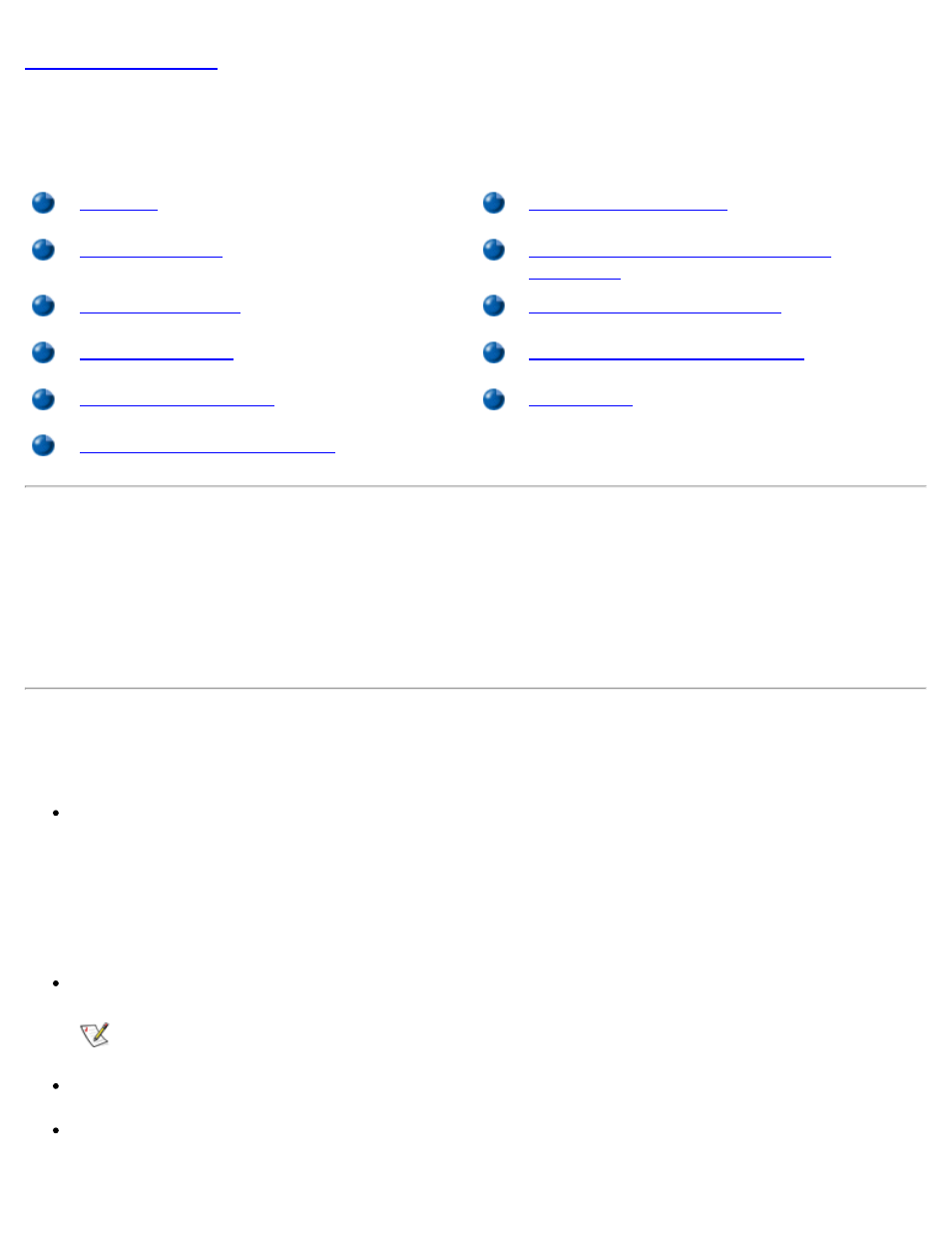
Introduction: Dell OptiPlex GX1 Low-Profile Managed PC Systems
file:///C|/infodev/2013/eDoc/OpGX1/SQRG/introduc.htm[2/21/2013 11:52:57 AM]
Introduction: Dell™ OptiPlex™ GX1 Low-Profile Managed PC
Systems
Using the Optional Stand for Vertical
Orientation
Accessing Online Documentation
Overview
Dell OptiPlex GX1 low-profile Managed PC systems are high-speed, expandable personal computers
designed around the Intel® Pentium® II and Pentium III microprocessors. Each computer system uses a
high-performance Peripheral Component Interconnect (PCI) design that allows you to configure the
computer system to your initial requirements and then add Dell-supported upgrades as necessary. These
systems also support the Industry-Standard Architecture (ISA) bus for older expansion devices.
System Features
Your system offers the following features:
An Intel Pentium II or Pentium III microprocessor.
The Intel Pentium II and Pentium III microprocessors include MMX™ technology designed to handle
complex multimedia and communications software. This microprocessor incorporates new instructions
and data types as well as a technique called single instruction, multiple data (SIMD) that allows the
microprocessor to process multiple data elements in parallel, thereby improving overall system
performance.
A keyboard command (
and a slower compatibility speed.
NOTE: This keyboard command is not available under the Microsoft® Windows NT® and IBM®
OS/2® operating systems.
A secondary cache of 512 kilobytes (KB) of static random-access memory (SRAM) included within the
single-edge contact (SEC) cartridge, which also contains the microprocessor.
System memory that can be increased up to 768 megabytes (MB) by installing 32-, 64-, 128-, or 256-
MB synchronous dynamic random-access memory (SDRAM) dual in-line memory modules (DIMMs) in
