10 securing your computer, 11 cleaning your computer, 12 troubleshooting – Dell Latitude D530 (Early 2008) User Manual
Page 7
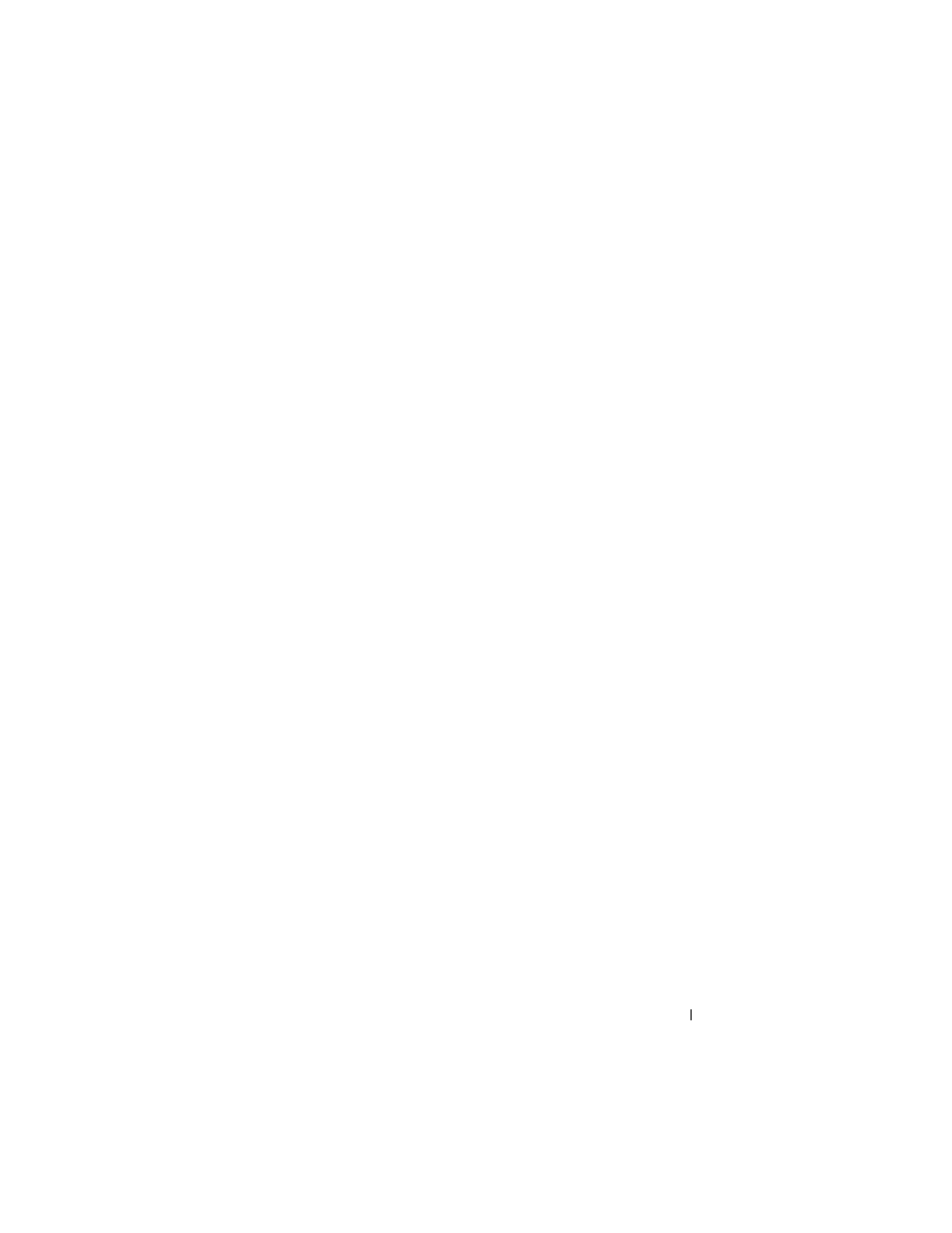
Contents
7
. . . . . . . . . . . . .
93
. . . . . . . . . . . . . . . . . . .
93
. . . . . . . . . . . . . . . . . . . . . . . .
93
. . . . . . . . . . . . . . . . .
93
Using a Primary (or System) Password
. . . . . .
94
Using an Administrator Password
. . . . . . . . .
95
. . . . . . . . . . .
96
. . . . . . . . . . . . .
96
. . . . . . . . . . . . .
97
. . . . . . . . . . . .
97
Activating the Security Management Software
. .
98
Using the Security Management Software
. . . .
98
. . . . . . . . . . . . . .
98
If Your Computer Is Lost or Stolen
. . . . . . . . . . .
99
. . . . . . . . . . . .
101
Computer, Keyboard, and Display
. . . . . . . . . . . .
101
. . . . . . . . . . . . . . . . . . . . . . . .
101
. . . . . . . . . . . . . . . . . . . . . . .
102
. . . . . . . . . . . . . . . . . . . . . .
102
. . . . . . . . . . . . . . . . . .
103
. . . . . . . . . . . . .
103
. . . . . . . . . . . . . . . . . . . . .
103
