Dell PowerVault DL2200 CommVault User Manual
Page 3
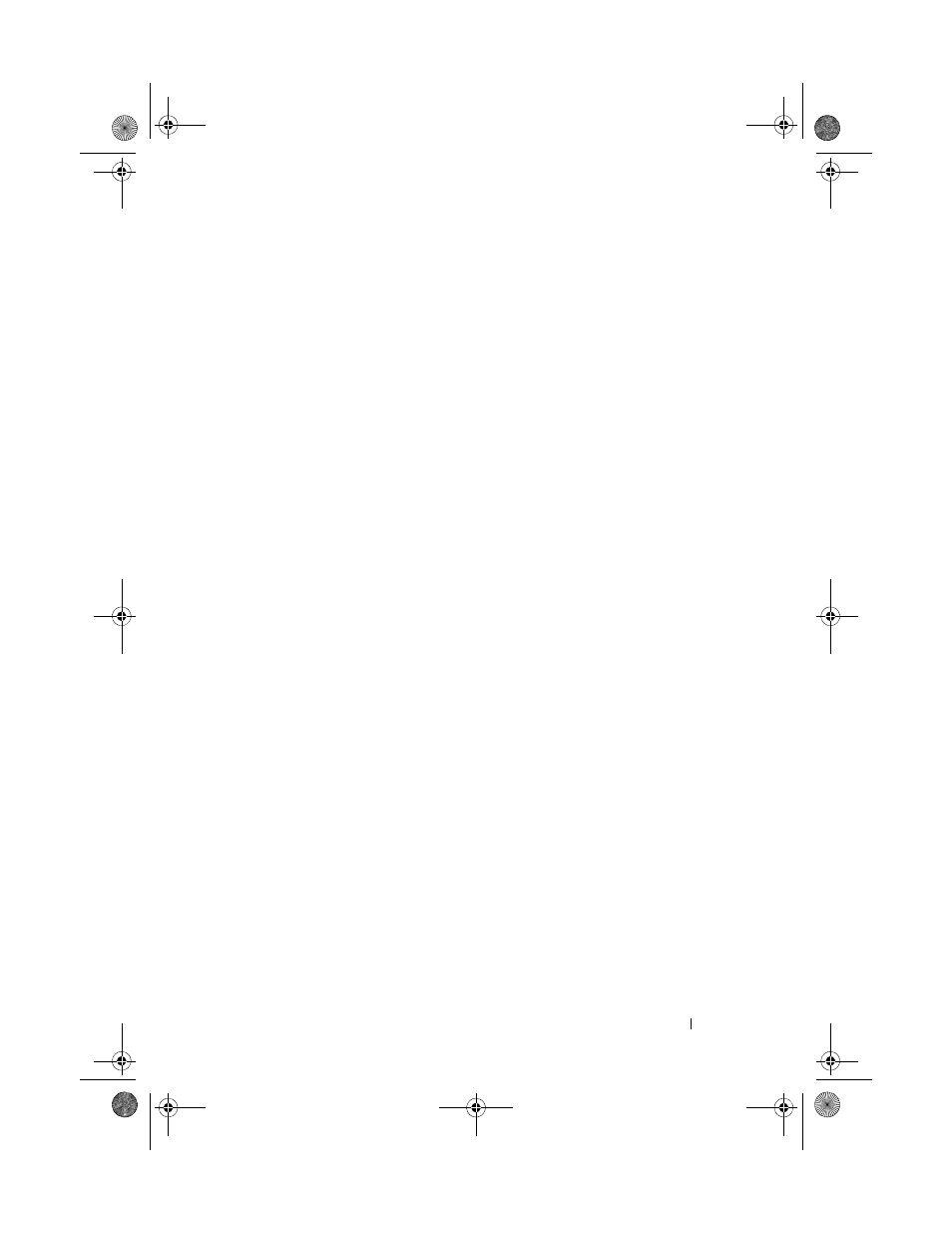
Contents
3
Contents
1
. . . . . . . . . . . . . . . . . .
11
Accessing System Features During Startup
11
Front-Panel Features and Indicators
12
14
Back-Panel Features and Indicators
15
Guidelines for Connecting Optional External
Devices
. . . . . . . . . . . . . . . . . . . . . . . . . .
17
. . . . . . . . . . . . . . . . . . .
17
. . . . . . . . . . . . . . . . .
18
. . . . . . . . . . . . . . . . . . . .
19
. . . . . . . . . . . . . . . . . . . .
21
. . . . . . . . . . . . . . . . . . .
36
. . . . . . . . . . . . . . . . .
36
. . . . . . . . . . . . . . . . . . . . .
36
Other Information You May Need
37
2
Using the System Setup Program and
UEFI Boot Manager
. . . . . . . . . . . . . . . . .
39
39
book.book Page 3 Wednesday, May 12, 2010 9:26 PM
