Connecting an ieee 1394 device (optional), Setting up a home and office network – Dell Dimension 4600C User Manual
Page 16
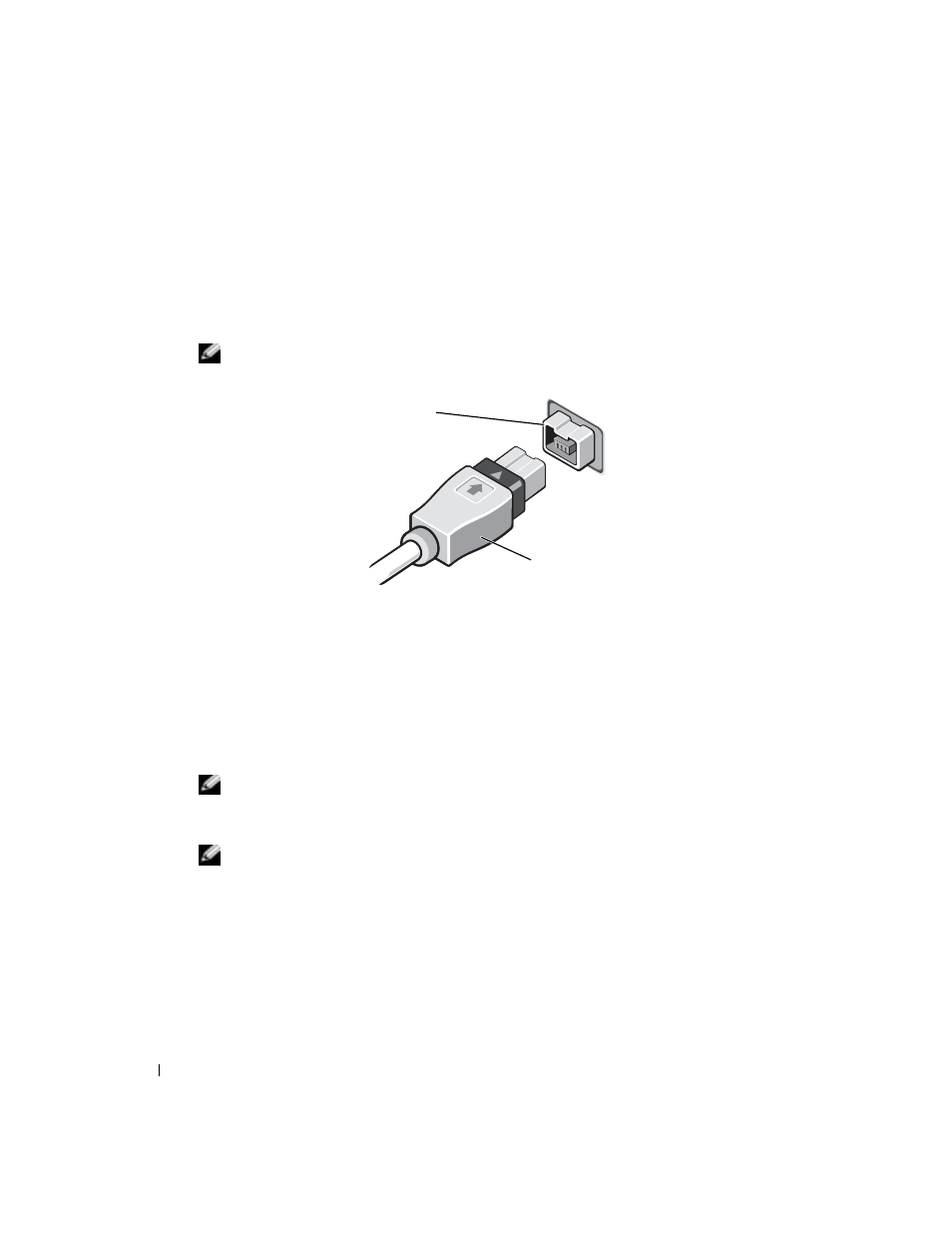
16
Setting Up and Using Your Computer
www
.dell.com | support.dell.com
Connecting an IEEE 1394 Device (Optional)
IEEE 1394 devices can move large amounts of data between computers and peripheral devices and
are ideal for use with multimedia devices, such as digital video cameras.
Your computer provides a IEEE 1394 connector on both the front and back panels (see "Front and
Back View of the Computer" on page 53 for locations.)
NOTE:
The connector can accept six-pin IEEE 1394 devices with the use of an adapter.
Setting Up a Home and Office Network
Connecting to a Network Adapter
Before you connect your computer to a network, the computer must have a network adapter
installed and a network cable connected to it.
To connect a network cable:
1
Connect the network cable to the network adapter connector on the back of your computer.
NOTE:
Insert the cable until it clicks into place, and then gently pull it to ensure that it is secure.
2
Connect the other end of the network cable to a network connection device, such as a
network wall jack.
NOTE:
Do not use a network cable with a telephone wall jack.
IEEE 1394 cable
IEEE 1394
connector
