Dell PowerVault DL2200 CommVault User Manual
Page 14
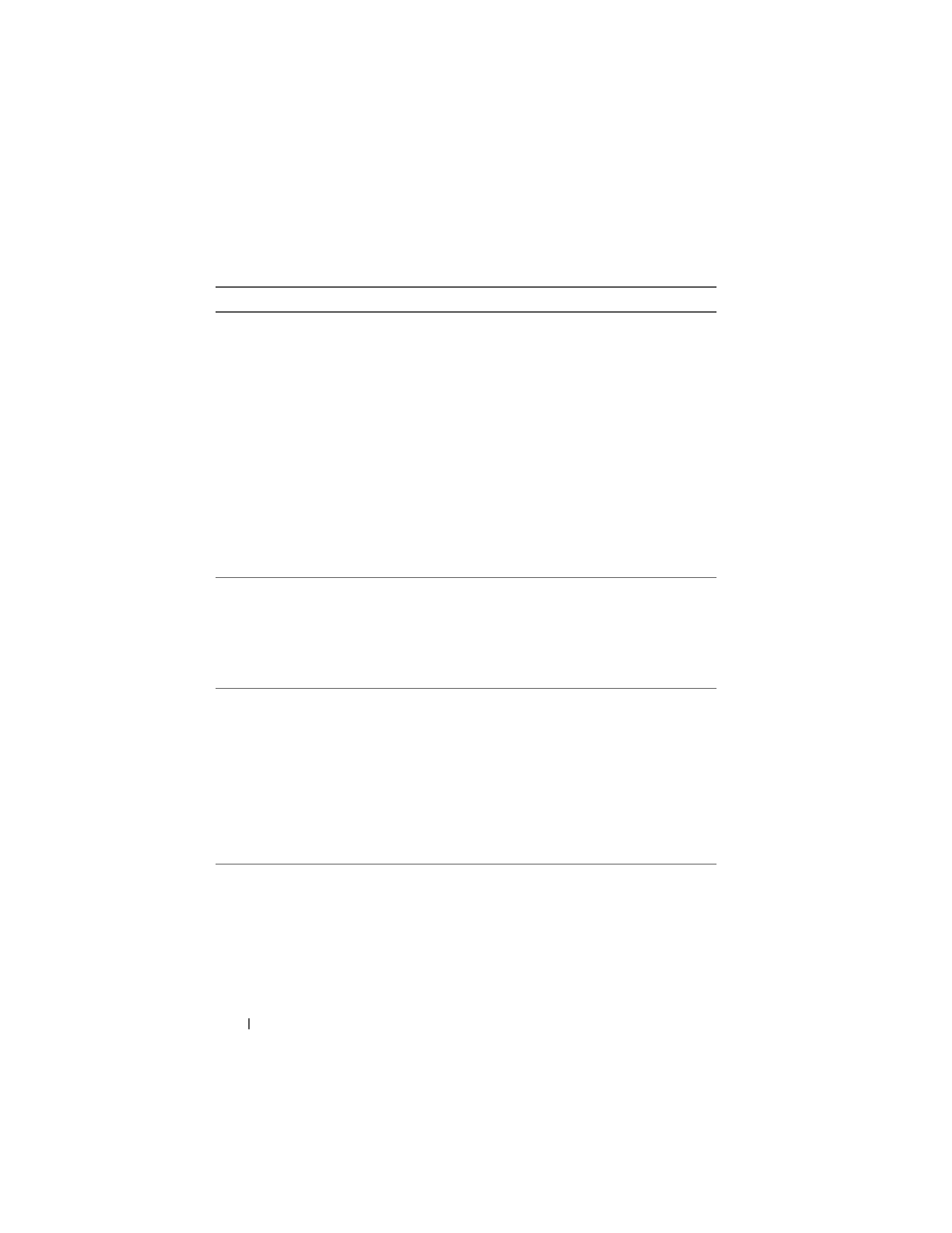
14
Release Notes
When creating a
deduplication
storage policy a
pop-up message
displays the
following text:
Failing to
allocate
Deduplicatio
n license
when
creating SID
Store for
copy [Dedup]
This occurs when trying
to create a deduplication
storage policy in
CommVault Simpana
8.0 SP4 after upgrading
from Simpana 7.0.
Install a CommVault
Simpana 8.0
deduplication license.
DL2000
DL2100
The Configuration
Status is Unknown
in the Dell
PowerVault DL
Backup to Disk
Appliance Console.
This feature is only
available in CommVault
Simpana 8.0 SP4 and
later. For earlier versions,
the Configuration
Status can be ignored.
Upgrade to CommVault
Simpana 8.0 SP4 or later.
DL2100
While running the
RUU to update the
appliance, a pop-up
window appears:
COM
Surrogate
stopped
working and
was closed
This issue occurs when
the Virtual Disk Service
(VDS) is shut down by
the RUU.
This message is routine
and does not affect the
stability of the appliance.
DL2000
DL2100
DL2200
The RUU may
display an error
when run during
initial deployment.
The RUU fails if it is run
before the DL Backup to
Disk Appliance
Configuration Wizard
has completed
successfully.
Perform the following steps:
1
Run the DL Backup to
Disk Appliance
Configuration Wizard.
2
Run the RUU to update
the appliance.
DL2000
DL2100
DL2200
Table 5.
Upgrade Issues and Workarounds (continued)
Issue
Description
Workaround/Solution
Applies to
