Dell PowerVault DL2200 CommVault User Manual
Page 12
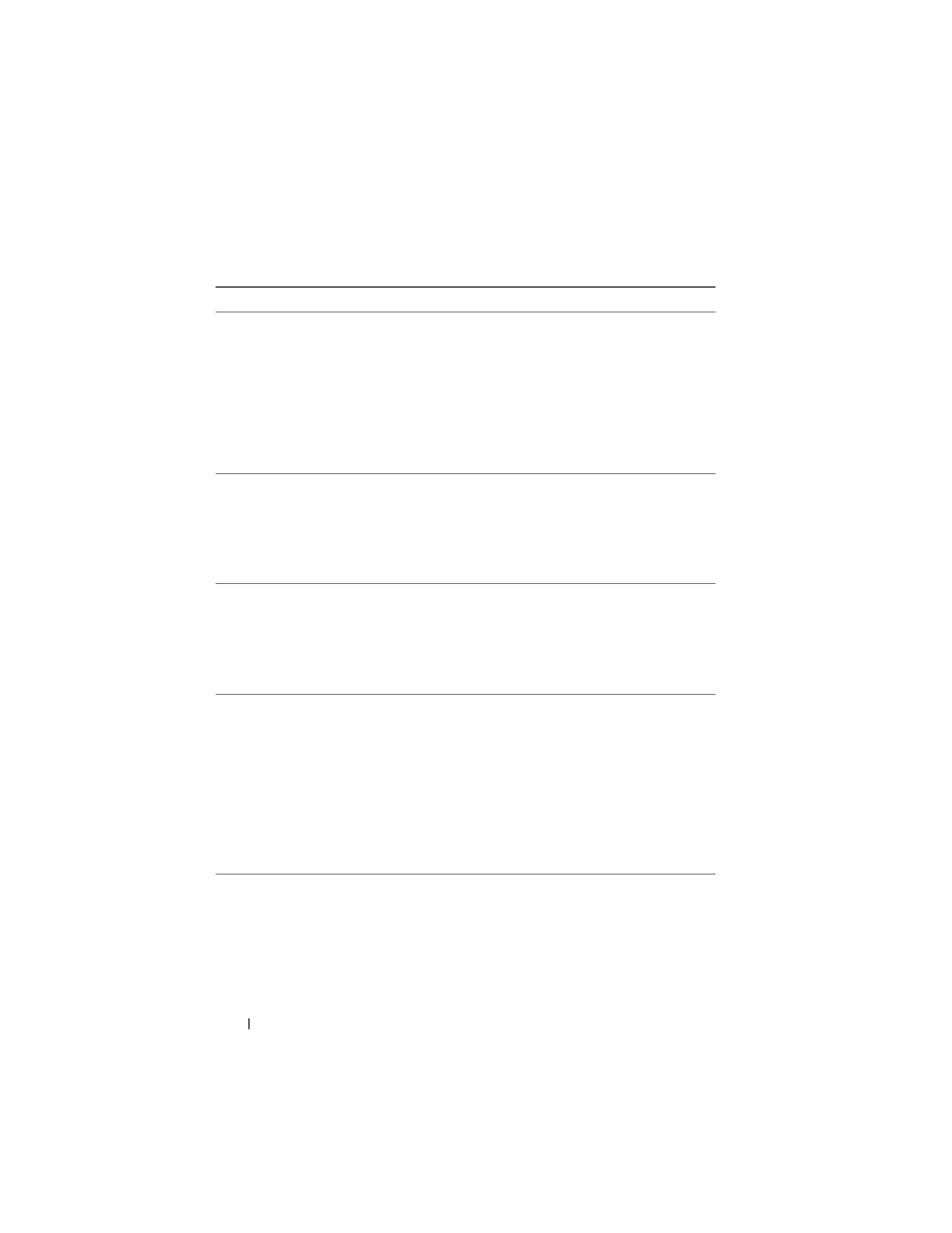
12
Release Notes
A foreign drive
warning is
displayed after an
internal Logical
Unit Number
(LUN) is
migrated to an
external array.
Internal LUNs and
external LUNs reside in
separate libraries and as a
result cannot be
automatically migrated.
Moving internal LUNs to
an external enclosure, and
vice versa, is not
supported.
An internal LUN can only
be migrated to the internal
slots of another PowerVault
DL appliance within the
same CommCell.
DL2100
DL2200
System stops
responding.
When the system is
configured with NIC
teaming, non-paged pool
utilization continues to
increase until the system
stops responding.
Update the Broadcom
teaming driver contained in
the Broadcom NetXtreme II
Family of Adapters driver
14.1.5 or later.
DL2000
DL2100
The Server
Administrator 6.2
stops responding.
This occurs when the
Server Administrator
DSM SA Data Manager
stops responding.
Download and install
Open Manage Server
Administrator 6.4 or later
located at
support.dell.com/support/
downloads.
DL2000
DL2100
When the disk
configuration
policy is set to
Automatic with
confirmation,
Simpana does not
prompt the user
to confirm the
creation of a
hotspare in slot 0.
The system automatically
creates a hotspare without
prompting the user.
This feature is working
as designed.
DL2000
DL2100
DL2200
Automatic disk
configuration fails
if the Media
Agent services on
the appliance
are stopped.
Start the Media Agent
services.
DL2000
DL2100
DL2200
Table 4.
Management Issues and Workarounds (continued)
Issue
Description
Workaround/Solution
Applies to
