Error messages, Close door, Install tray or cancel print job – Dell 2330d/dn Mono Laser Printer User Manual
Page 55: Load with with with with
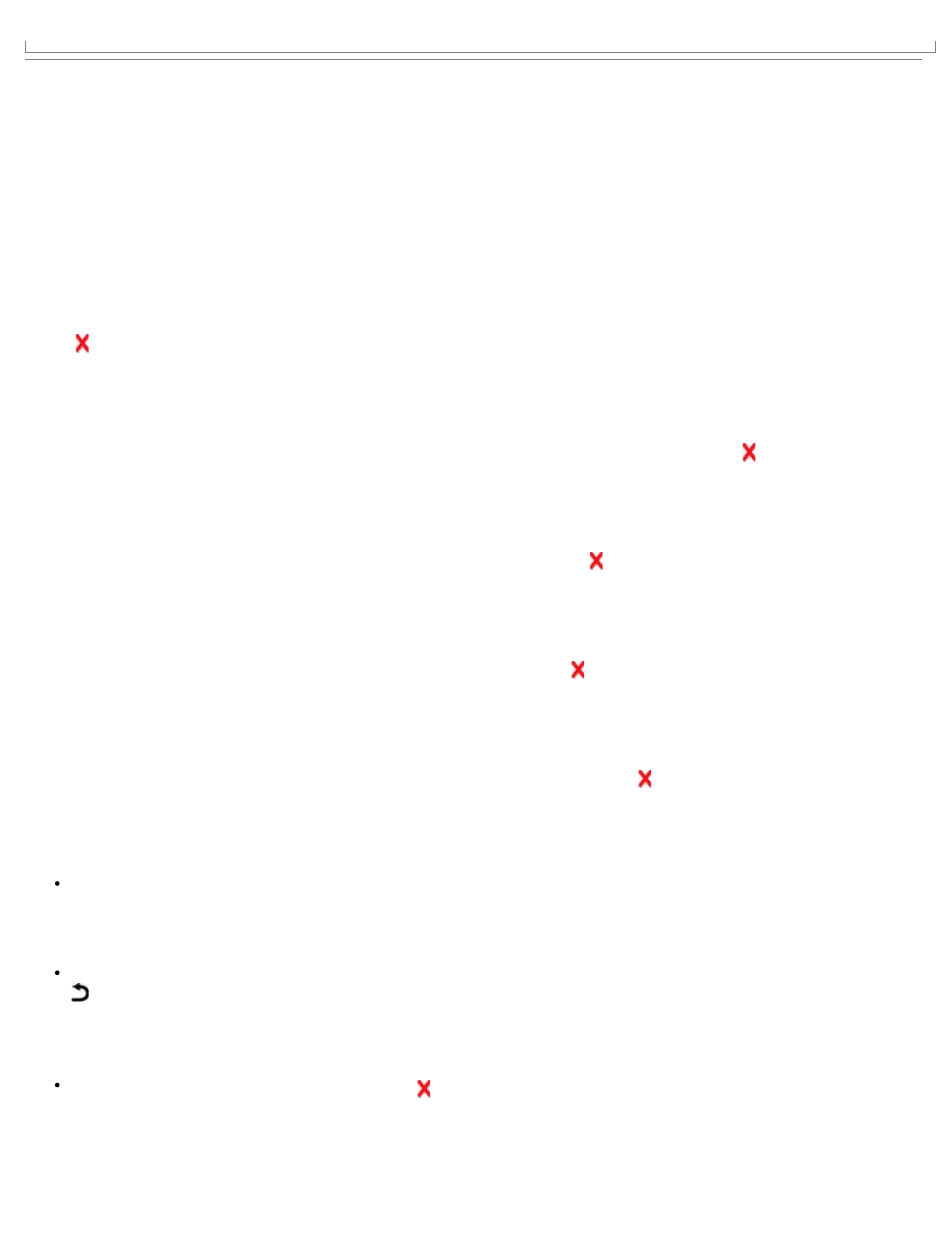
Error Messages
Close Door
The printer front cover is open. Close the front door of the printer.
Install Tray
The printer is requesting that a specified device be installed so it can print a job. Insert the specified tray or press the Cancel
button to cancel the print job.
Load With
Load the specified paper into the designated source to clear the message or press the Cancel button to cancel the print job.
Load With
Load the specified paper into the designated source or press the Cancel button to cancel the print job.
Load With
Load the input source with the correct paper size or press the Cancel button to cancel the print job.
Load With
Load the input source with the correct paper type and size or press the Cancel button to cancel the print job.
Load Multipurpose Feeder With
Load the multipurpose feeder with the correct paper type and size.
If there is no paper in the multipurpose feeder, feed a sheet of paper through the multipurpose feeder to clear the
message.
To Ignore the request and print on paper that is already being used in one of the input sources, press the Back button
. The current job may not print correctly.
If the printer finds a source that has paper of the correct type, it uses the paper from that source. If the printer cannot
find a source with the correct paper type, it prints on the paper that is installed in the default paper source.
To cancel the print job, press the Cancel button .
Load Multipurpose Feeder With
