Dell 2330d/dn Mono Laser Printer User Manual
Page 44
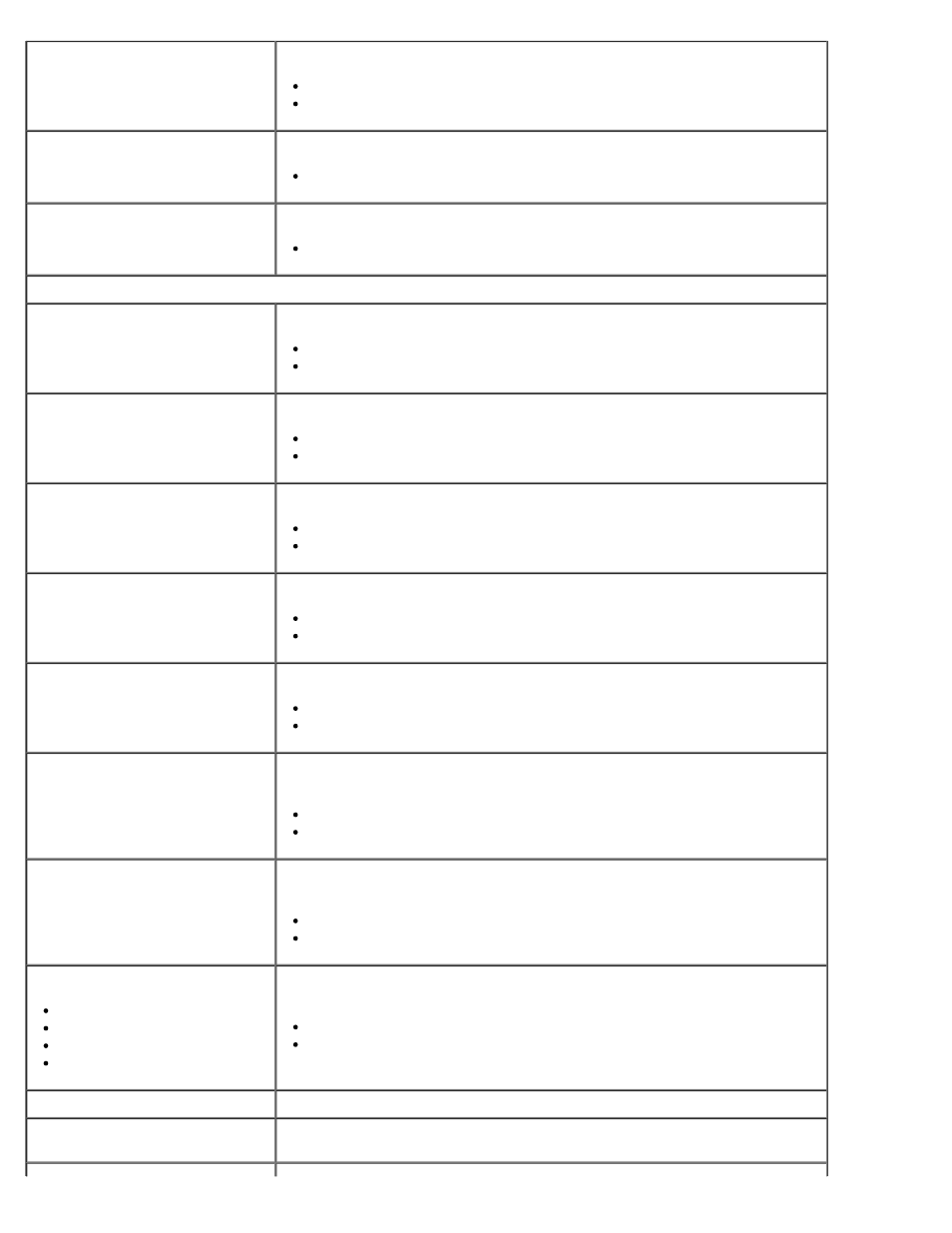
Font Source
Specify the set of fonts used by the Font Name menu item.
Resident*
All
Font Name
Identify a specific font and the option where it is stored.
Range: R0* – R90
Symbol Set
Specify the symbol set for each font name.
Default: 10U PC-8
PCL Emulation Settings
Point Size
NOTE:
Only for PostScript
emulation and typographic fonts.
Change the point size for scalable typographic fonts.
1.00 – 1008.00 in increments of 0.25
12.00*
Pitch
Assign the font pitch for scalable monospaced fonts.
Range: 0.08 – 100.00 in increments of 0.01
10.00*
Orientation
Specify the orientation of text and graphics on the page.
Portrait*
Landscape
Lines per Page
Assign the number of lines that print on each page.
1–255
60*
A4 Width
Set the printer to print on A4-size paper.
198 mm*
203 mm
Auto CR after LF
Specify whether the printer automatically performs a carriage return (CR)
after a line feed (LF) control command.
On
Off*
Auto LF after CR
Specify whether the printer automatically performs a line feed (LF) after a
carriage return (CR) control command.
On
Off*
Tray Renumber
Assign MP Feeder
Assign Tray
Assign Manual Paper
Assign Man Env
Configure the printer to work with printer software or programs that use
different source assignments for trays, drawers, and feeders.
200 = Off*
0–199
View Factory Def
Display the factory default setting assigned to each tray, drawer, or feeder.
Restore Defaults
Return all tray, drawer, and feeder assignments to the factory default
settings.
