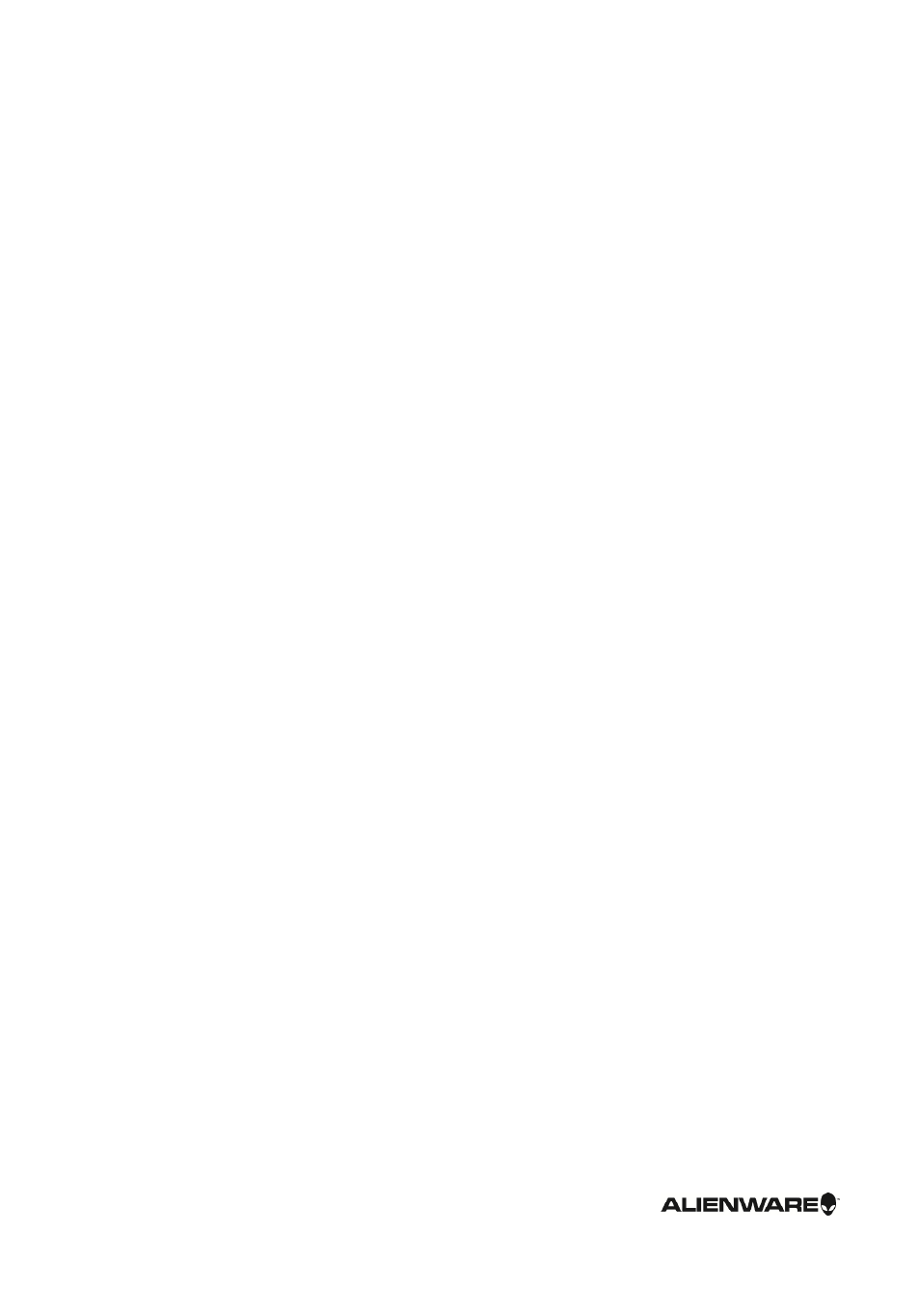Dell Alienware Area 51 R2 (Late 2014) User Manual
Alienware area-51 service manual
Table of contents
Document Outline
- Alienware Area-51 Service Manual
- Before Working Inside Your Computer
- After Working Inside Your Computer
- Technical Overview
- Lifting the Computer
- Removing the Stability Foot
- Replacing the Stability Foot
- Removing the Side Panels
- Replacing the Side Panels
- Removing the Battery
- Replacing the Battery
- Removing the Battery Case
- Replacing the Battery Case
- Removing the Hard Drive
- Replacing the Hard Drive
- Removing the Optical Drive
- Replacing the Optical Drive
- Removing the Right AlienFX Side-Panel Connector
- Replacing the Right AlienFX Side-Panel Connector
- Removing the Left AlienFX Side-Panel Connector
- Replacing the Left AlienFX Side-Panel Connector
- Removing the I/O Board
- Replacing the I/O Board
- Removing the Drive-Bay Heat-Sensor
- Replacing the Drive-Bay Heat-Sensor
- Removing the Memory Module(s)
- Replacing the Memory Module(s)
- Removing the Graphics Card
- Replacing the Graphics Card
- Removing the Multiple Graphics Cards
- Replacing the Multiple Graphics Cards
- Removing the Full-length Graphics Cards
- Replacing the Full-length Graphics Cards
- Removing the PCI Fan
- Replacing the PCI Fan
- Removing the Front-bezel Heat-sensor
- Replacing the Front-bezel Heat-sensor
- Removing the Memory Fan
- Replacing the Memory Fan
- Removing the Processor Cooling-Assembly
- Replacing the Processor Cooling Assembly
- Removing the Processor
- Replacing the Processor
- Removing the Power-Supply Unit
- Replacing the Power-Supply Unit
- Removing the Coin-Cell Battery
- Replacing the Coin-Cell Battery
- Removing the Wireless Card
- Replacing the Wireless Card
- Removing the Logo Board
- Replacing the Logo Board
- Removing the System Board
- Replacing the System Board
- System Setup