Dell PowerVault 745N User Manual
Page 15
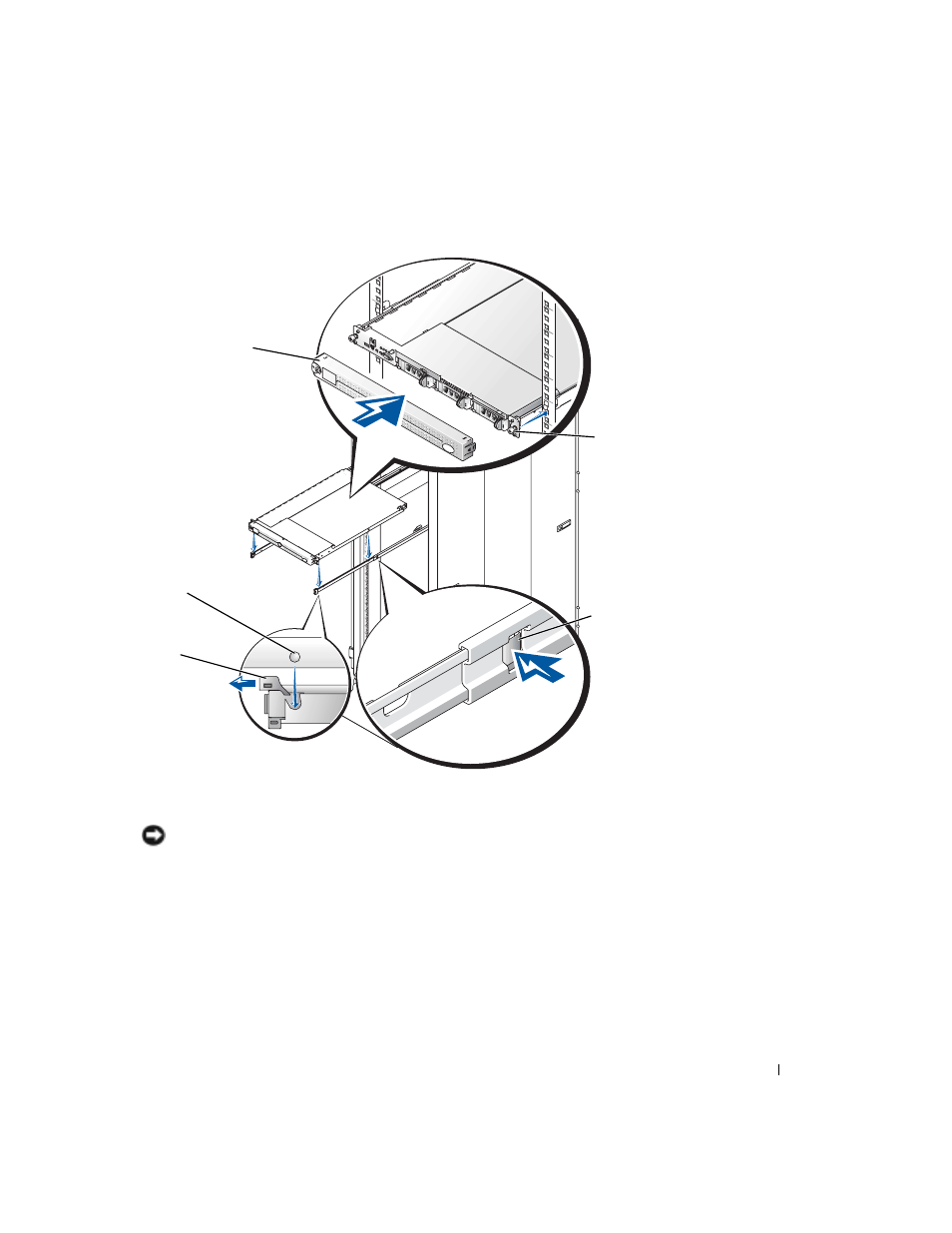
Rack Installation Guide
15
Figure 7.
Installing the System in the Rack (RapidRails or VersaRails)
Installing the Cable-Management Arm
NOTICE:
The cable-management arm can be installed on the right- or left-side of the rack cabinet.
This procedure describes installing the cable-management arm in the right side of the rack cabinet, as
viewed from the back. If you are installing several systems in the rack, consider installing the
cable-management arms on alternating sides of the rack for ease in cable routing.
To install the cable-management arm on the back of the system, perform the following steps:
1
Facing the back of the rack cabinet, locate the latch on the end of the right slide assembly
that you secured to the back vertical rail.
2
Push the tab on the back end of the cable-management arm into the latch on the end of the
slide assembly (see Figure 8).
The latch clicks when locked.
shoulder screw on
system
system release
latch
slide release
latch
thumbscrews (2)
bezel
- PowerEdge RAID Controller H700 (56 pages)
- PowerEdge RAID Controller H700 (200 pages)
- PowerEdge RAID Controller H700 (178 pages)
- PowerVault TL2000 (1 page)
- PowerVault 110T DLT VS80 (Tape Drive) (49 pages)
- PowerVault TL2000 (22 pages)
- PowerVault TL4000 (306 pages)
- PowerVault TL2000 (2 pages)
- PowerVault TL4000 (2 pages)
- PowerVault TL2000 (176 pages)
- PowerVault TL2000 (16 pages)
- PowerVault TL2000 (3 pages)
- PowerVault TL2000 (116 pages)
- PowerVault 130T DLT (Tape Library) (49 pages)
- PowerEdge 800 (82 pages)
- PowerEdge 800 (2 pages)
- PowerEdge 800 (27 pages)
- PowerEdge 800 (28 pages)
- PowerEdge 800 (58 pages)
- PowerEdge 800 (87 pages)
- PowerEdge 800 (24 pages)
- PowerEdge 6400 (86 pages)
- PowerVault 124T (57 pages)
- PowerVault 110T LTO (Tape Drive) (28 pages)
- PowerVault 124T (55 pages)
- PowerVault 124T (73 pages)
- PowerVault 124T (65 pages)
- PowerVault 124T (4 pages)
- PowerVault 124T (79 pages)
- PowerVault 124T (2 pages)
- PowerVault 124T (64 pages)
- PowerVault 124T (56 pages)
- PowerVault 124T (66 pages)
- PowerVault TL4000 (116 pages)
- PowerVault TL4000 (1 page)
- PowerVault TL4000 (66 pages)
- PowerVault TL4000 (22 pages)
- PowerVault TL4000 (3 pages)
- PowerVault TL4000 (176 pages)
- PowerVault TL4000 (2 pages)
- PowerVault TL4000 (16 pages)
- PowerEdge RAID Controller 6i (120 pages)
- PowerEdge RAID Controller 6i (156 pages)
- PowerVault 715N (Rackmount NAS Appliance) (56 pages)
- PowerVault 715N (Rackmount NAS Appliance) (86 pages)
