Casio EX-Z1080 User Manual
Page 33
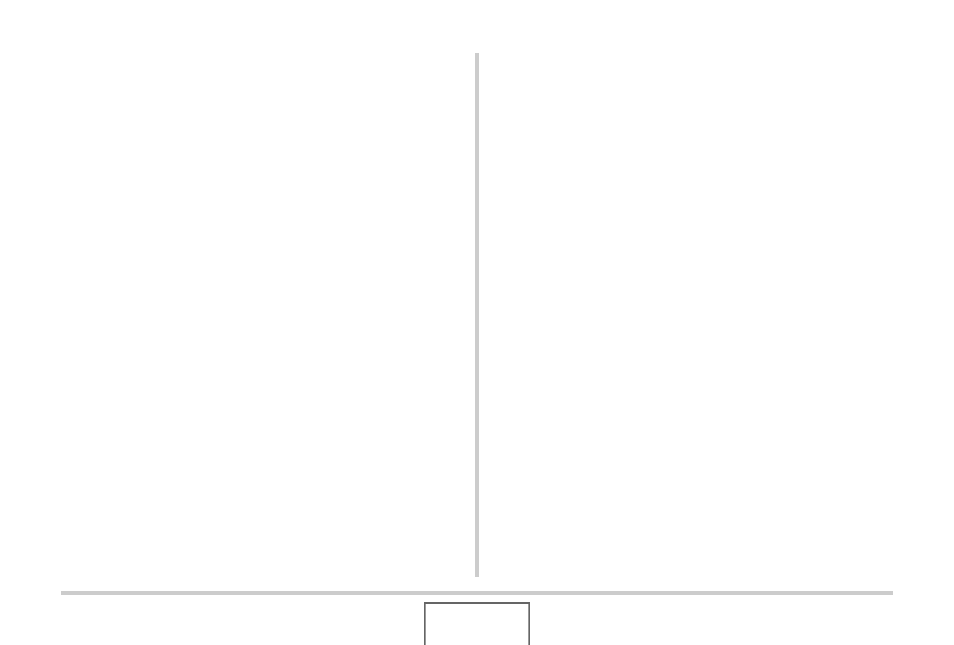
33
INTRODUCTION
■
Data Error Precautions
• Your digital camera is manufactured using precision digital
components. Any of the following creates the risk of
corruption of data in camera memory.
– Removing the battery or memory card from the camera
while the camera is performing an operation
– Removing the memory card from the camera while the
operation lamp is flashing green after turning off the
camera
– Disconnecting the USB cable while a data communication
operation is being performed
– Using a battery that is low
– Other abnormal operations
Any of the above conditions can cause an error message to
appear on the monitor screen (page 258). Perform the action
indicated by the message that appears.
■
Operating Environment
• The operating temperature range of the camera is 0°C to
40°C (32°F to 104°F).
• Do not place the camera in any of the following locations.
– In an area exposed to direct sunlight, or large amounts of
moisture or dust
– Near an air conditioner or in other areas subjected to
extreme temperature or humidity
– Inside of a motor vehicle on a hot day, or in an area
subjected to strong vibration
