Casio EX-Z1080 User Manual
Page 176
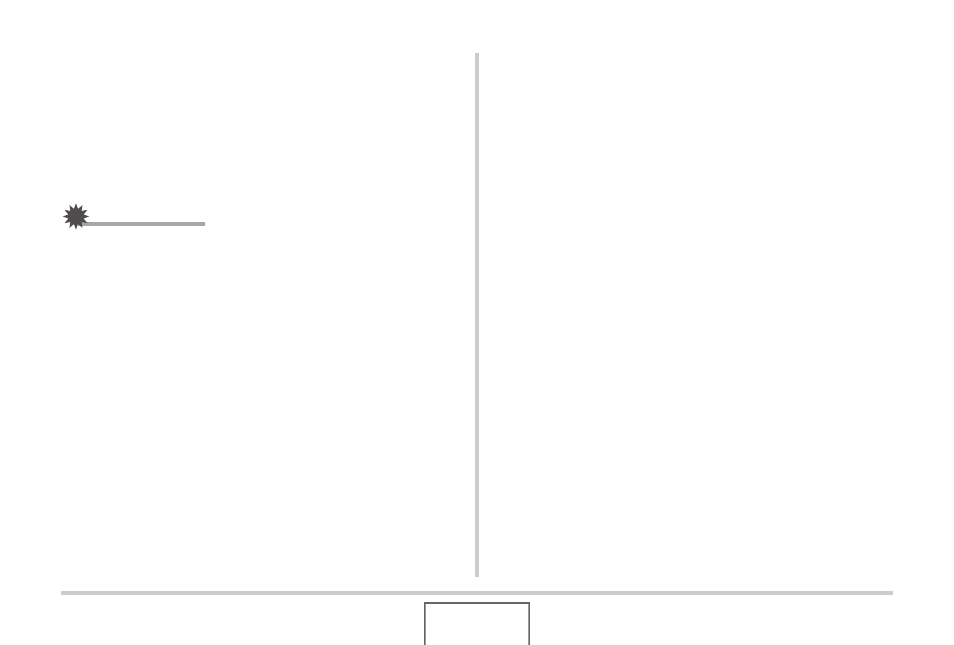
176
EDITING IMAGES
6.
After displaying the movie frame you want,
press [SET].
• If you selected “9 frames” in step 4, the camera will create
a 9-frame snapshot with the frame you selected in step 6
in the center.
• If you selected “1 frame” in step 4, the camera will create
a snapshot of the frame you selected in step 6.
IMPORTANT!
• MOTION PRINT is not possible using a movie that was
recorded on a different type of camera.
This manual is related to the following products:
