Other settings, Configuring camera sound settings – Casio EX-Z1080 User Manual
Page 190
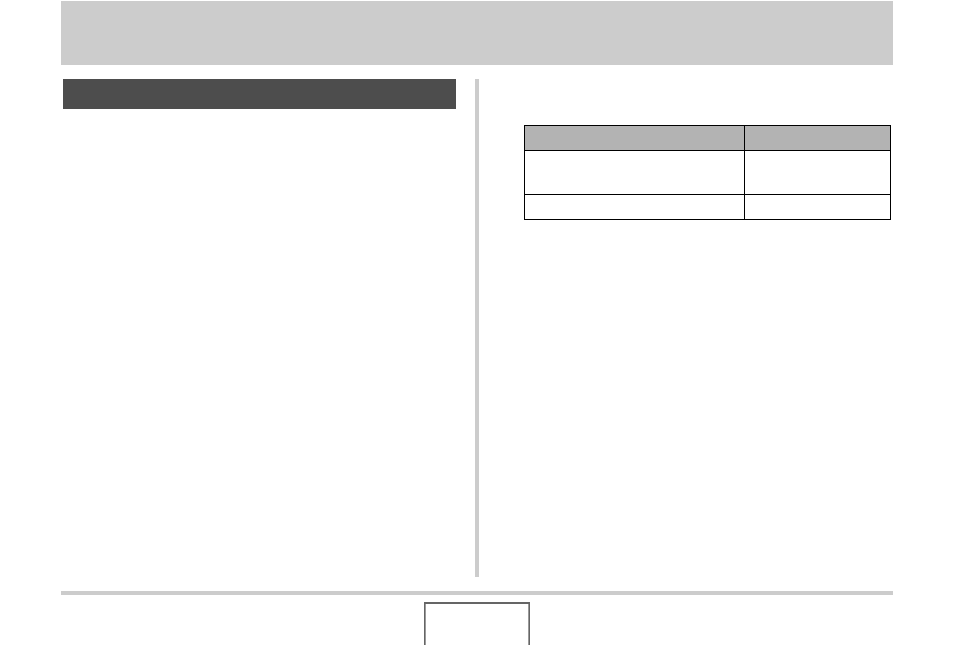
190
OTHER SETTINGS
OTHER SETTINGS
Your camera lets you configure the following sound settings.
• Type of sound and volume for shutter release and other
operations
• Volume level for movie and Voice Recording playback
■
Selecting the Operation Sound
1.
Press [MENU].
2.
On the “Set Up” tab, select “Sounds” and then
press [
X].
3.
Use [
S] and [T] to select the operation whose
sound you want to configure (Startup, Half
Shutter, Shutter, Operation) and then press
[
X].
4.
Use [
S] and [T] to select the setting you want
and then press [SET].
Configuring Camera Sound Settings
To do this:
Select this setting:
Sound one of the built-in sounds
(1 through 5)
Sound 1 - 5
Turn sound off
Off
This manual is related to the following products:
