CatEye CC-TR200DW (V2c) User Manual
Page 13
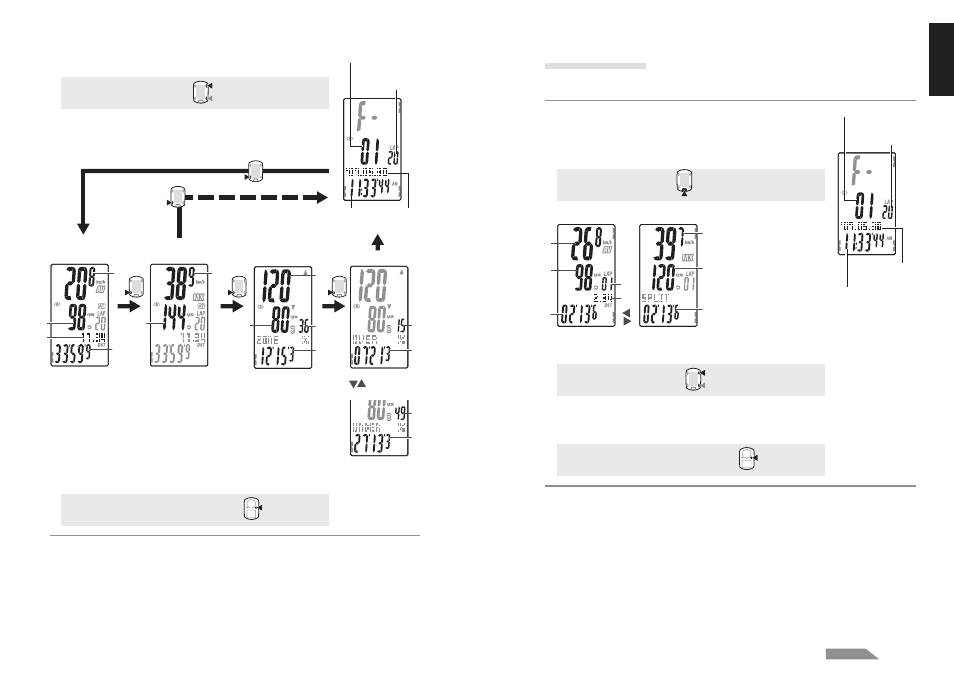
ENG-25
ENG-24
ENG
2
3
1
5
4
8
7
6
2
3
4
1
6
5
8
7
9
9
0
0
q
q
SSE
Viewing the lap data
View the lap data in a file saved in the computer.
Select the file number you want to view from the menu screen “File view” (page 23).
1. Press the LAP button to view the lap data contained in the
file selected.
Press the LAP button again to return from the lap data.
The average and maximum values are displayed alternately
as follows.
Viewing/exiting lap data:
LAP
2. Switch the laps, if applicable, using the M1/+ and M2/- buttons.
Switching the lap number:
M1/+
M2/-
3. Pressing the MENU button returns to the menu top screen
(FILE VIEW screen). Pressing it again returns to the
measurement screen.
To the menu top/measurement screen:
MENU
1
Average lap speed
2
Average lap cadence
3
Lap number
4
Trip lap distance
5
Lap time
6
Maximum lap speed
7
Maximum lap cadence
8
Split time
(or)
(Displayed alternately)
(Back)
Average values
Maximum values
2. Select the file using the M1/+ and M2/- buttons, and confirm
with the SSE button.
Switching the file number:
M1/+
M2/-
3. Scroll through the data saved in each file by pressing the
SSE button.
The display items are as follows.
(or)
Various average
values
Various maximum
values
Out of the target zone
(Displayed
alternately)
When the CDC target
zone is set to OFF
*2
Time of
the start
File number
Number of laps
used in a file
Date of file
creation
1
Average speed
2
Average cadence
3
Trip distance
4
Elapsed time
5
Maximum speed
6
Maximum cadence
7
Upper zone limit
8
Lower zone limit
9
Time in the zone, and the percentage
0
Time above the zone, and the percentage
q
Time blow the zone, and the percentage
In the target zone
4. Pressing the MENU button returns to the menu top screen
(FILE VIEW screen). Pressing it again returns to the
measurement screen.
To the menu top/measurement screen:
MENU
*2: CDC target zone is set to OFF during measurement, no data related to the target
zone is displayed.
* Pressing the LAP button while viewing some data switches to viewing the lap
data (page 25).
(Back)
SSE
SSE
SSE
SSE
Continue
Time of the start
File number
Number of laps
used in a file
Date of file
creation
