Back-panel indicators and features, D. table 1-3 – Dell POWERVAULT MD1000 User Manual
Page 11
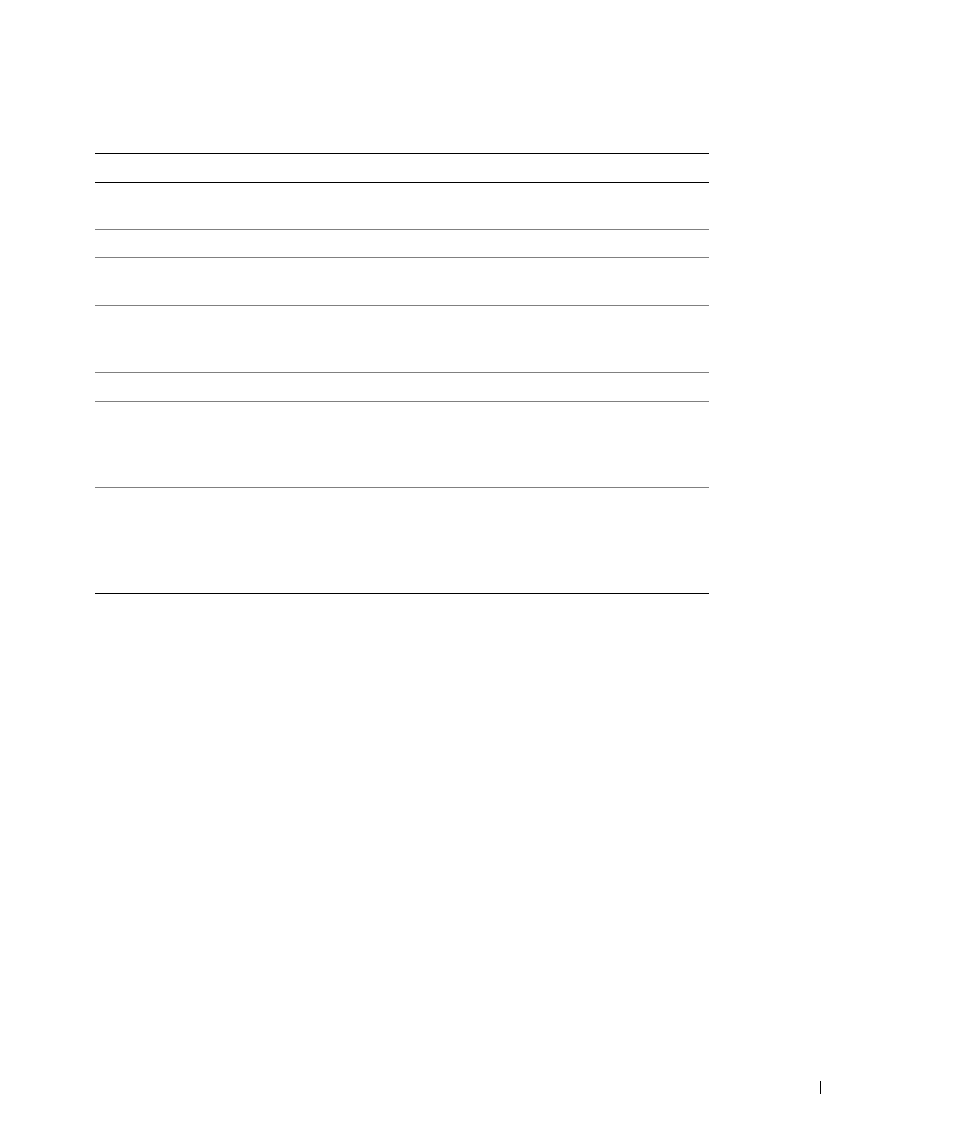
About Your System
11
Back-Panel Indicators and Features
Figure 1-4 shows the back-panel features of a fully populated enclosure containing both enclosure
management modules (EMMs) and two power supply/cooling fan modules. The enclosure requires at
least one EMM to be installed; if only one EMM is installed, it must reside in the primary (left, as seen
from rear of enclosure) EMM bay. Both power supply/cooling fan modules must be installed. However,
the enclosure can run temporarily on one power supply/cooling fan module. For more information, see
"Power Supply and Cooling Fan Features."
Table 1-3. Drive Carrier Status LEDs
LED Description
Off
Slot empty, drive not yet discovered by server, or an
unsupported drive is present
Steady green
Drive is online
Green flashing (250 milliseconds
[ms])
Drive is being identified or is being prepared for removal
Green flashing
On 400 ms
Off 100 ms
Drive rebuilding
Amber flashing (125 ms)
Drive failed
Green/amber flashing
Green On 500 ms
Amber On 500 ms
Off 1000 ms
Predicted failure reported by drive
Green/amber flashing
Green On 3000 ms
Off 3000 ms
Amber On 3000 ms
Off 3000 ms
Drive being spun down by user request or other nonfailure
condition
