Dell Inspiron 300m User Manual
Page 23
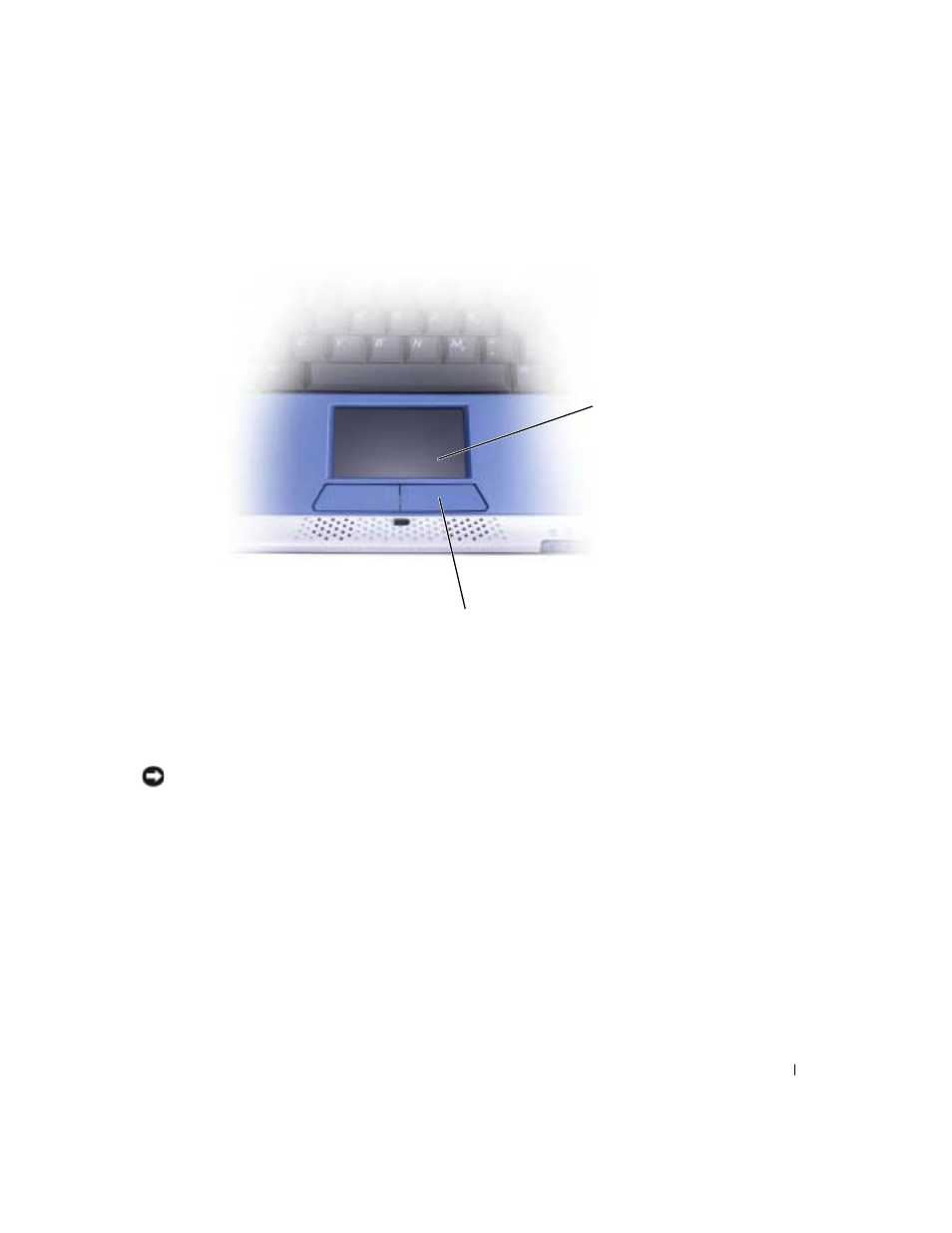
A Tour of Your Computer
23
T O U C H
P A D
BU T T O N S
— Correspond to the left and right buttons on a standard mouse.
S P E A KE R
— The computer speakers are located inside the front center edge of the computer. Press
the volume control keyboard shortcuts to adjust the volume of the integrated speakers. For more
information, see "Using the Keyboard and Touch Pad" on page 55.
T O U C H
P A D
— Use the touch pad and touch pad buttons as you would use a mouse. See "Using the
Keyboard and Touch Pad" on page 55 for more information.
P O W E R
B UT T O N
— Press the power button to turn on the computer or to enter standby mode.
NOTICE: Turn off your computer by performing a Windows shutdown rather than by pressing
the power button. Otherwise, you may lose data.
touch pad button (2)
touch pad
- Latitude E6410 (52 pages)
- Latitude E6410 (8 pages)
- Latitude D630 (218 pages)
- Latitude E6400 (99 pages)
- Latitude E6400 (70 pages)
- Latitude E6400 (2 pages)
- Latitude E6400 (8 pages)
- Latitude E6400 (4 pages)
- Latitude D630 (168 pages)
- Latitude D630 (43 pages)
- Latitude D630 (69 pages)
- Latitude D620 (43 pages)
- Latitude D620 (102 pages)
- Inspiron 1545 (4 pages)
- Inspiron 1545 (51 pages)
- Inspiron 1545 (72 pages)
- LATITUDE C510 (55 pages)
- LATITUDE C510 (170 pages)
- Inspiron 1200 (45 pages)
- Latitude D531 (Mid 2007) (46 pages)
- Latitude D531 (224 pages)
- Inspiron 1300 (142 pages)
- Inspiron 1300 (44 pages)
- INSPIRON 2600 (168 pages)
- INSPIRON 2600 (2 pages)
- INSPIRON 2600 (134 pages)
- INSPIRON 2600 (87 pages)
- Inspiron 1100 (40 pages)
- Inspiron 1100 (164 pages)
- Inspiron 5150 (160 pages)
- Inspiron E1505 (45 pages)
- Inspiron E1505 (186 pages)
- Inspiron 1150 (38 pages)
- Inspiron 1150 (112 pages)
- Inspiron M5040 (2 pages)
- Inspiron 3520 (72 pages)
- A860 (96 pages)
- 1000 (98 pages)
- STREAK 7 (141 pages)
- XPS 14Z (L412z) (2 pages)
- Latitude D520 (96 pages)
- Latitude D520 (168 pages)
- Latitude D520 (99 pages)
- Latitude D520 (42 pages)
- Latitude D520 (124 pages)
