Poweredge m710 jumper settings – Dell PowerEdge M610 User Manual
Page 334
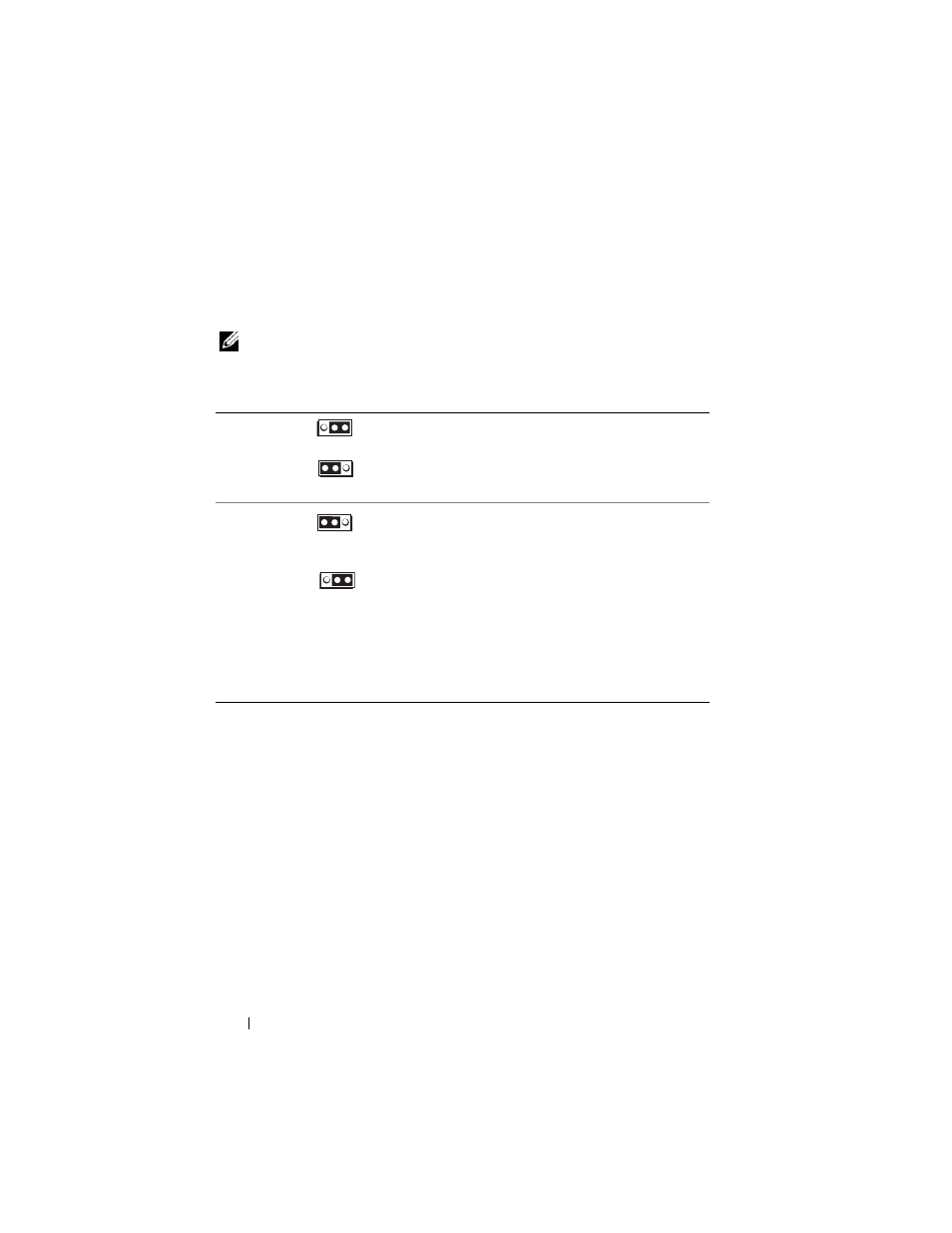
334
System Board Information
PowerEdge M710 Jumper Settings
Figure 7-5 shows the location of the configuration jumpers on the blade
system board. Table 7-5 lists the jumper settings.
NOTE:
Figure 7-5 is oriented with the front end of the blade system board facing to
the right.
Table 7-5. PowerEdge M710 Jumper Settings
PWRD_EN
(default)
The password feature is enabled. (Pins 2-3)
The password feature is disabled. (Pins 1-2)
NVRAM_CLR
(default)
The configuration settings are retained at
system boot. (Pins 4-5)
The configuration settings are cleared at the
next system boot. (Pins 5-6)
(If the configuration settings become corrupted
to the point where the system does not boot,
install the jumper and boot the system. Remove
the jumper before restoring the configuration
information.)
- Inspiron 530 (2 pages)
- OptiPlex 755 (45 pages)
- OptiPlex 755 (248 pages)
- OptiPlex 755 (622 pages)
- OptiPlex 755 (528 pages)
- OptiPlex 755 (82 pages)
- OptiPlex 760 (203 pages)
- OptiPlex 760 (76 pages)
- OptiPlex 745 (212 pages)
- OptiPlex 745 (360 pages)
- OptiPlex 745 (428 pages)
- OptiPlex 780 (74 pages)
- OptiPlex 780 (80 pages)
- OptiPlex 780 (73 pages)
- OptiPlex 780 (40 pages)
- OptiPlex 780 (14 pages)
- OptiPlex 780 (89 pages)
- OptiPlex 780 (10 pages)
- OptiPlex GX620 (221 pages)
- OptiPlex GX620 (294 pages)
- OptiPlex GX620 (338 pages)
- Inspiron 530 (226 pages)
- OptiPlex 960 (Late 2008) (16 pages)
- OptiPlex GX260 (100 pages)
- OptiPlex GX260 (235 pages)
- OptiPlex FX160 (20 pages)
- OptiPlex FX160 (Late 2008) (20 pages)
- OptiPlex FX160 (Late 2008) (132 pages)
- OptiPlex 210L (130 pages)
- OptiPlex 210L (128 pages)
- OptiPlex 210L (300 pages)
- OptiPlex 210L (258 pages)
- OptiPlex 210L (150 pages)
- OptiPlex 320 (132 pages)
- OptiPlex 320 (312 pages)
- OptiPlex 320 (266 pages)
- OptiPlex 320 (356 pages)
- OptiPlex 320 (44 pages)
- OptiPlex 320 (140 pages)
- OptiPlex GX240 (283 pages)
- OptiPlex GX240 (298 pages)
- OptiPlex GX240 (182 pages)
- OptiPlex GX240 (144 pages)
- OptiPlex GX240 (121 pages)
- OptiPlex GX240 (86 pages)
