Dell PowerEdge M610 User Manual
Page 104
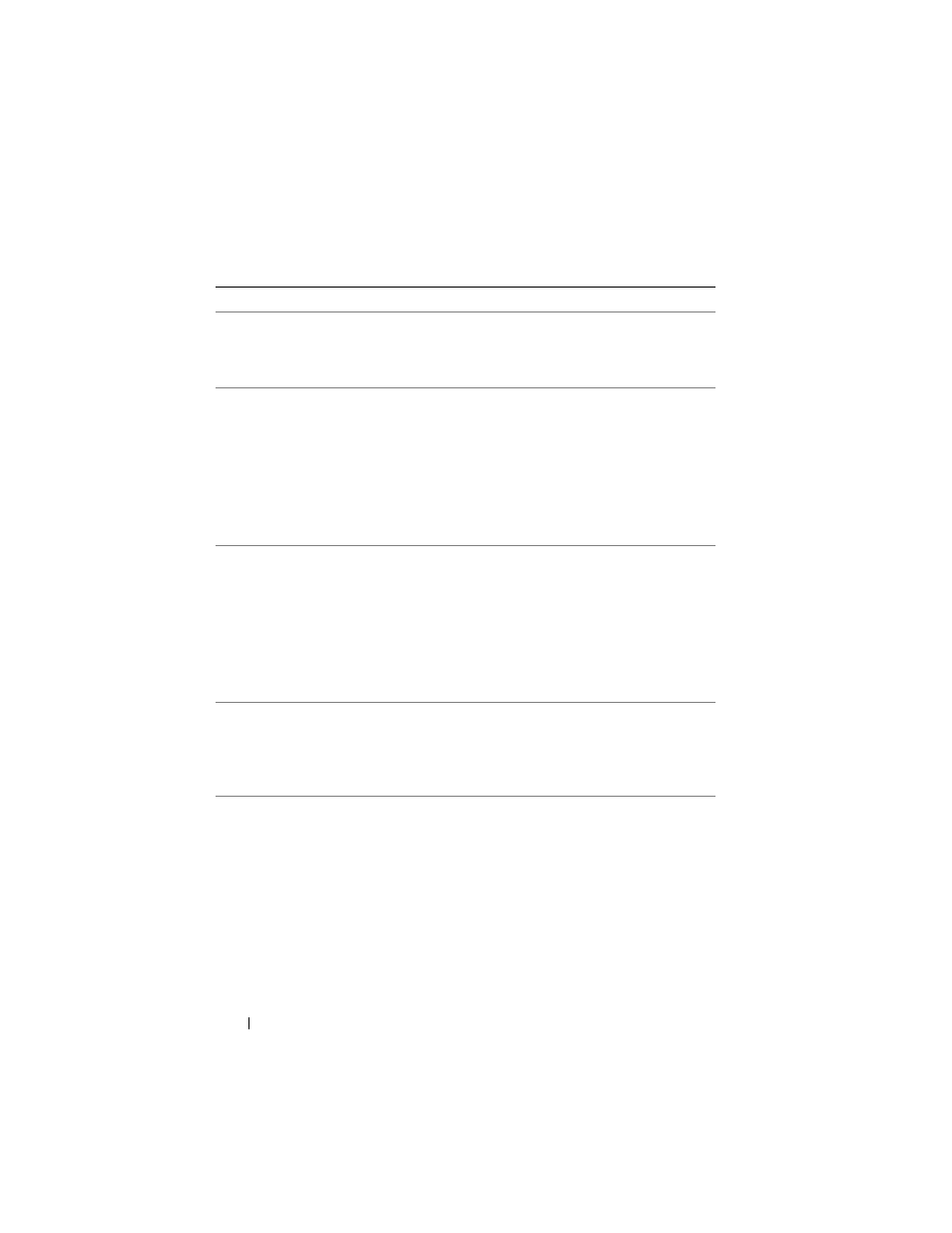
104
About Your System
E1114 Ambient Temp
exceeds
allowed
range.
Ambient temperature has
reached a point outside of
the allowed range.
E1116 Memory
disabled,
temp above
range. Power
cycle AC.
Memory has exceeded
allowable temperature and
has been disabled to
prevent damage to the
components.
Remove AC power to the
system for 10 seconds and
restart the system.
See "Troubleshooting Fan
Modules" on page 315.
If the problem persists,
E1118 CPU temp
unavailable.
Review SEL.
Power cycle
AC.
The iDRAC6 is unable to
determine the temperature
status of the processor(s).
Check the SEL for the
E1118 message details.
Remove AC power to the
system for 10 seconds and
restart the system.
If the problem persists,
E1210 Motherboard
battery
failure.
Check
battery.
CMOS battery is missing or
the voltage is outside of the
allowable range.
E1211 RAID
Controller
battery
failure.
Check
battery.
RAID battery is either
missing, bad, or unable to
recharge due to thermal
issues.
Reseat the RAID battery
connector. See "Installing
Table 1-26. LCD Status Messages
(continued)
Code
Text
Cause
Corrective Actions
