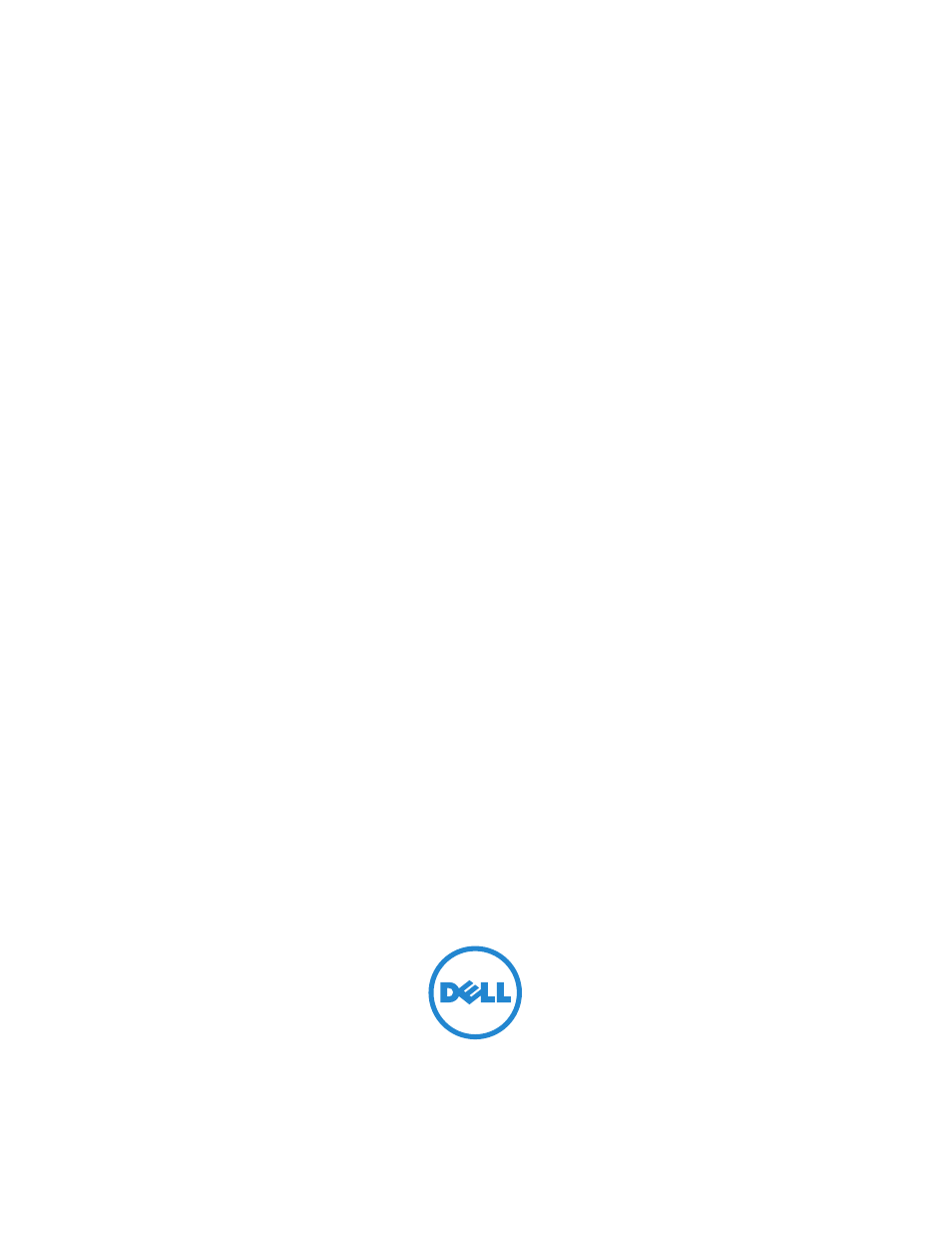Dell PowerEdge M610 User Manual
Dell Computers
Table of contents
Document Outline
- Dell PowerEdge Modular Systems
- About Your System
- Accessing System Features During Start-up
- System Overview
- System Control Panel Features
- LCD Module
- Blade Features
- Hard-Drive Features
- Back-Panel Features
- Identifying Midplane Version
- iKVM Module
- CMC Module
- I/O Connectivity
- Guidelines for Installing I/O Modules
- Port Auto-Disablement in Quad-Port Network Daughter Card (PowerEdge M710HD Only)
- Mezzanine Cards
- I/O Module Port Mapping
- Dell PowerConnect-KR 8024-k Switch
- Dell M8428-k 10 Gb Converged Network Switch
- Mellanox M3601Q QDR Infiniband Switch I/O Module
- Mellanox M2401G Infiniband Switch I/O Module
- Cisco SFS M7000e Infiniband Switch Module
- Cisco Ethernet Switch
- PowerConnect M6348 1 Gb Ethernet Switch I/O Module
- PowerConnect M8024 10 Gb Ethernet Switch I/O Module
- PowerConnect M6220 Ethernet Switch Module
- Dell 10 GbE KR Pass-Through I/O Module
- Dell 8/4 Gbps Fibre Channel Pass-Through I/O Module
- 10 Gb Ethernet Pass-Through Module II
- 10 Gb Ethernet Pass-Through I/O Module
- 4 Gbps Fibre Channel Pass-Through Module
- Brocade M5424 FC8 I/O Module
- Brocade M4424 SAN I/O Module
- 10/100/1000 Mb Ethernet Pass-Through Module
- LCD Status Messages
- System Messages
- Warning Messages
- Diagnostics Messages
- Alert Messages
- Using the System Setup Program and UEFI Boot Manager
- Choosing the System Boot Mode
- Entering the System Setup Program
- System Setup Options
- Memory Settings Screen
- Processor Settings Screen
- SATA Settings Screen (PowerEdge M610, M610x)
- Boot Settings Screen
- Integrated Devices Screen
- PCI IRQ Assignments Screen
- Serial Communication Screen
- Power Management Screen (PowerEdge M915, M910, M710, M710HD, M610 and M610x Only)
- System Security Screen
- Exit Screen
- Entering the UEFI Boot Manager
- System and Setup Password Features
- Installing Blade Components
- Recommended Tools
- Removing and Installing a Blade
- Removing and Installing a Blade Blank
- Opening and Closing the Blade
- Inside the System
- System Memory
- System Memory - PowerEdge M915
- System Memory - PowerEdge M910
- System Memory - PowerEdge M905
- System Memory - PowerEdge M805
- System Memory - PowerEdge M710
- System Memory - PowerEdge M710HD
- System Memory - PowerEdge M610/M610x
- System Memory - PowerEdge M605
- System Memory - PowerEdge M600
- Installing Memory Modules
- Removing Memory Modules
- Mezzanine Interface Card (PowerEdge M610x Only)
- I/O Module Mezzanine Cards
- SD Card
- SD vFlash Card (PowerEdge M915, M910, M710, M710HD, M610, and M610x Only)
- RAID Battery
- Integrated NIC Hardware Key
- Internal USB Key (PowerEdge M915, M910, M710, M710HD, M610, and M610x Only)
- Network Daughter Card/LOM Riser Card (PowerEdge M915 and M710HD Only)
- Expansion Cards and Expansion-Card Riser (PowerEdge M610x Only)
- Expansion-Card Riser (PowerEdge M610x Only)
- Processors
- Blade System Board NVRAM Backup Battery
- Hard Drives
- Video Controller (PowerEdge M905, M805, M605, and M600 Only)
- Hard-Drive Backplane
- Blade System Board
- Storage Controller Card
- Midplane Interface Card (PowerEdge M610x)
- Installing Enclosure Components
- Troubleshooting Your System
- Running System Diagnostics
- System Board Information
- Blade System Board Jumper Settings
- System Board Connectors
- PowerEdge M915 System Board
- PowerEdge M910 System Board
- PowerEdge M905 System Board
- PowerEdge M805 System Board
- PowerEdge M710 System Board
- PowerEdge M710HD System Board
- PowerEdge M610 System Board
- PowerEdge M610x System Board
- PowerEdge M610x Midplane Interface Card
- PowerEdge M610x Expansion-Card Riser
- PowerEdge M610x Mezzanine Interface Card
- PowerEdge M605 System Board
- PowerEdge M600 System Board
- Disabling a Forgotten Password
- Getting Help
- Index