Storing print media, Identifying print media sources and specifications, Print media sizes and support – Dell 5330dn Workgroup Mono Laser Printer User Manual
Page 75
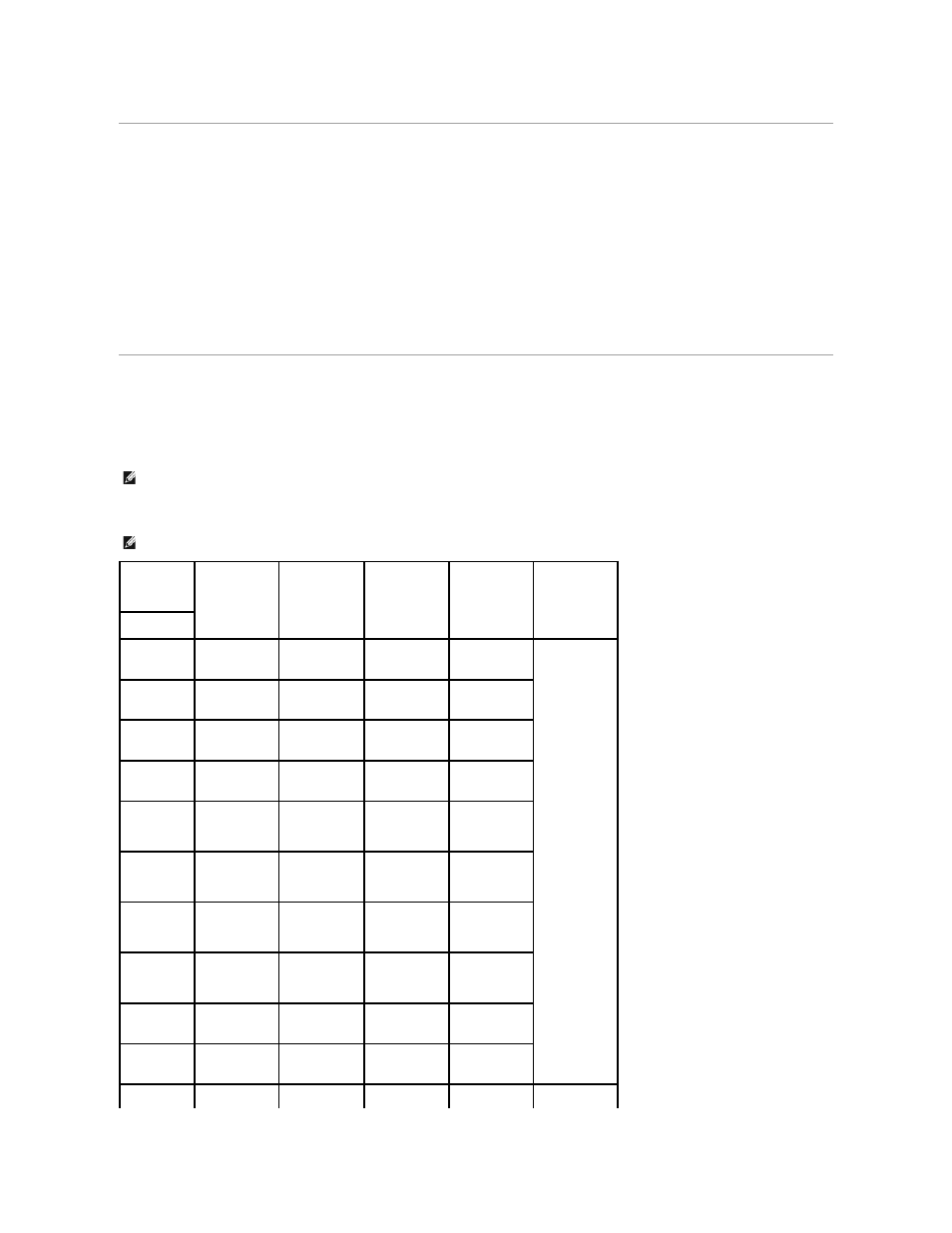
Storing Print Media
Use the following guidelines for proper print media storage. These help avoid print media feeding problems and uneven print quality:
l
For best results, store print media in an environment where the temperature is approximately 21° C (70°
F) and the relative humidity is 40%.
l
Store cartons of print media on a pallet or shelf, rather than directly on the floor.
l
When storing individual packages of print media out of the original carton, ensure they rest on a flat surface so the edges do not buckle or curl.
l
Do not place anything on top of the print media packages.
Identifying Print Media Sources and Specifications
The following tables provide information on standard and optional sources, including the print media sizes available from the paper size menu and supported
weights.
Print Media Sizes and Support
NOTE:
If you use a print media size not listed, select the next larger size.
NOTE:
Paper Tray includes Standard Tray, 500-sheet Optional Tray, and High Capacity Feeder.
High Capacity Feeder supports only A4, Letter, Legal and Folio.
Legend
Y- indicates
Support
Dimensions
Paper Tray
Multi-purpose
Feeder
Duplex printing
Capacity
Print Media
Size
A4
8.27 x 11.69 in.
(210 x 297 mm)
Y
Y
Y
l
500
sheets of
75 g/m
2
(20 lb)
paper for
the tray.
l
100
sheets of
75 g/m
2
(20 lb)
paper for
the multi-
purpose
feeder.
l
2100
sheets of
75 g/m
2
(20 lb)
paper for
the High
Capacity
Feeder.
A6
4.13 x 5.85 in.
(105 x 148 mm)
-
Y
-
JIS B5
7.17 x 10.12 in.
(182 x 257 mm)
Y
Y
-
ISO B5
6.93 x 9.84 in.
(176 x 250 mm)
Y
Y
-
Letter
8.5 x 11 in.
(215.9 x 279
mm)
Y
Y
Y
Legal
8.5 x 14 in.
(215.9 x 355.6
mm)
Y
Y
Y
Executive
7.25 x 10.5 in.
(184.2 x 266.7
mm)
Y
Y
-
Oficio
8.5 x 13.5 in.
(215.9 x 342.9
mm)
Y
Y
Y
Statement
5.5 x 8.5
(139.7 x 215.9)
-
Y
-
Folio
8.5 x 13 in.
(216 x 330 mm)
Y
Y
Y
A5
5.85 x 8.27 in.
Y
Y
-
l
250
sheets of
