3installing system components – Dell PowerEdge R410 User Manual
Page 4
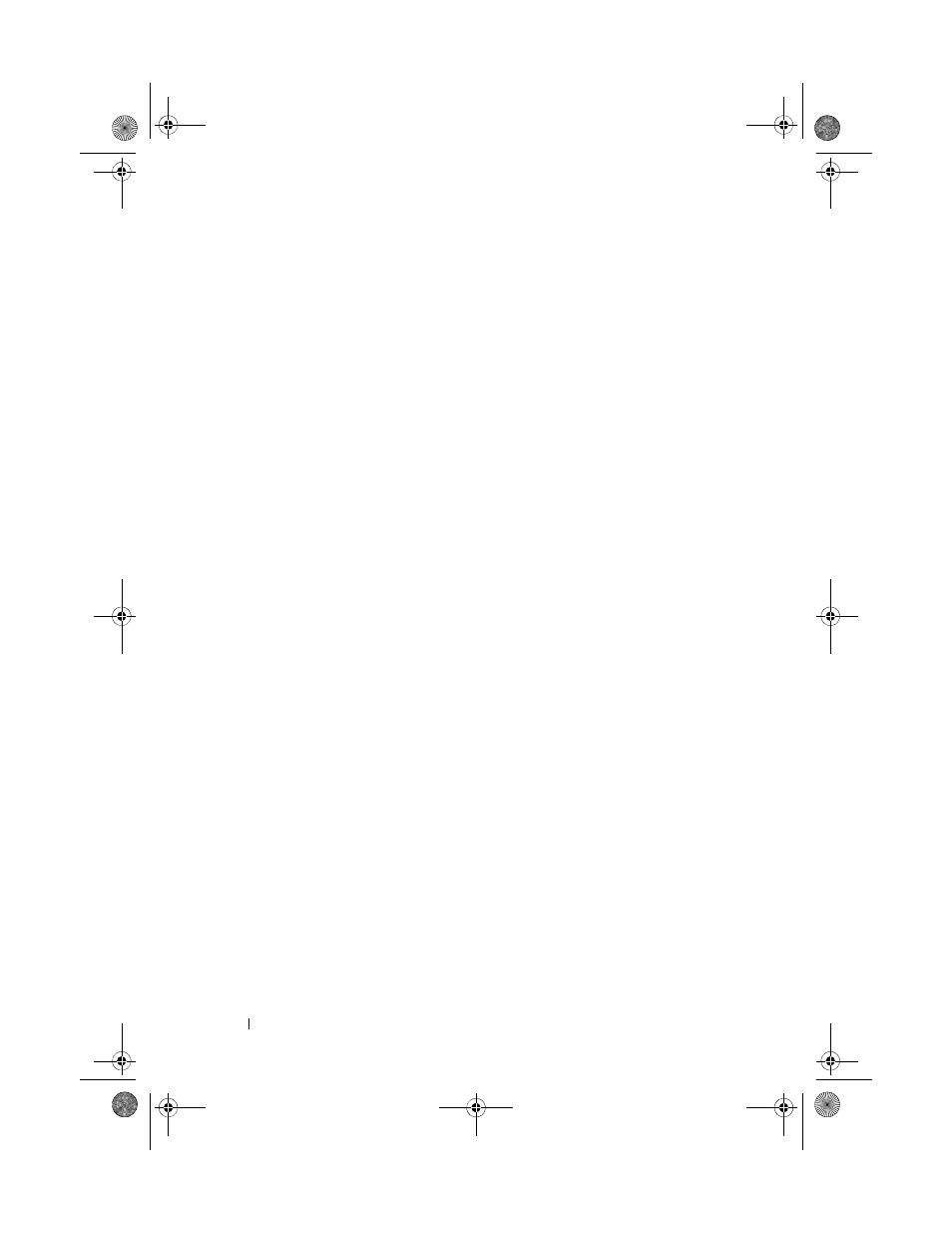
4
Contents
2
Using the System Setup Program
and UEFI Boot Manager
. . . . . . . . . . . . .
57
57
Entering the System Setup Program
58
. . . . . . . . . . . . . . . . . .
59
Entering the UEFI Boot Manager
69
System and Setup Password Features
71
75
Baseboard Management Controller
Configuration
. . . . . . . . . . . . . . . . . . . . . . .
76
76
3
79
. . . . . . . . . . . . . . . . . . .
79
. . . . . . . . . . . . . . . . . . . . .
79
Removing and Replacing the
Optional Front Bezel
. . . . . . . . . . . . . . . . . . .
81
Opening and Closing the System
82
. . . . . . . . . . . . . . . . . . . . . . . .
84
. . . . . . . . . . . . . . . . . . . . .
92
. . . . . . . . . . . . . . . . . . . . .
96
Integrated Storage Controller Card
99
. . . . . . . . . . . . . . . . .
102
book.book Page 4 Tuesday, March 31, 2009 5:26 PM
