Co p y – Canon DC 310 User Manual
Page 16
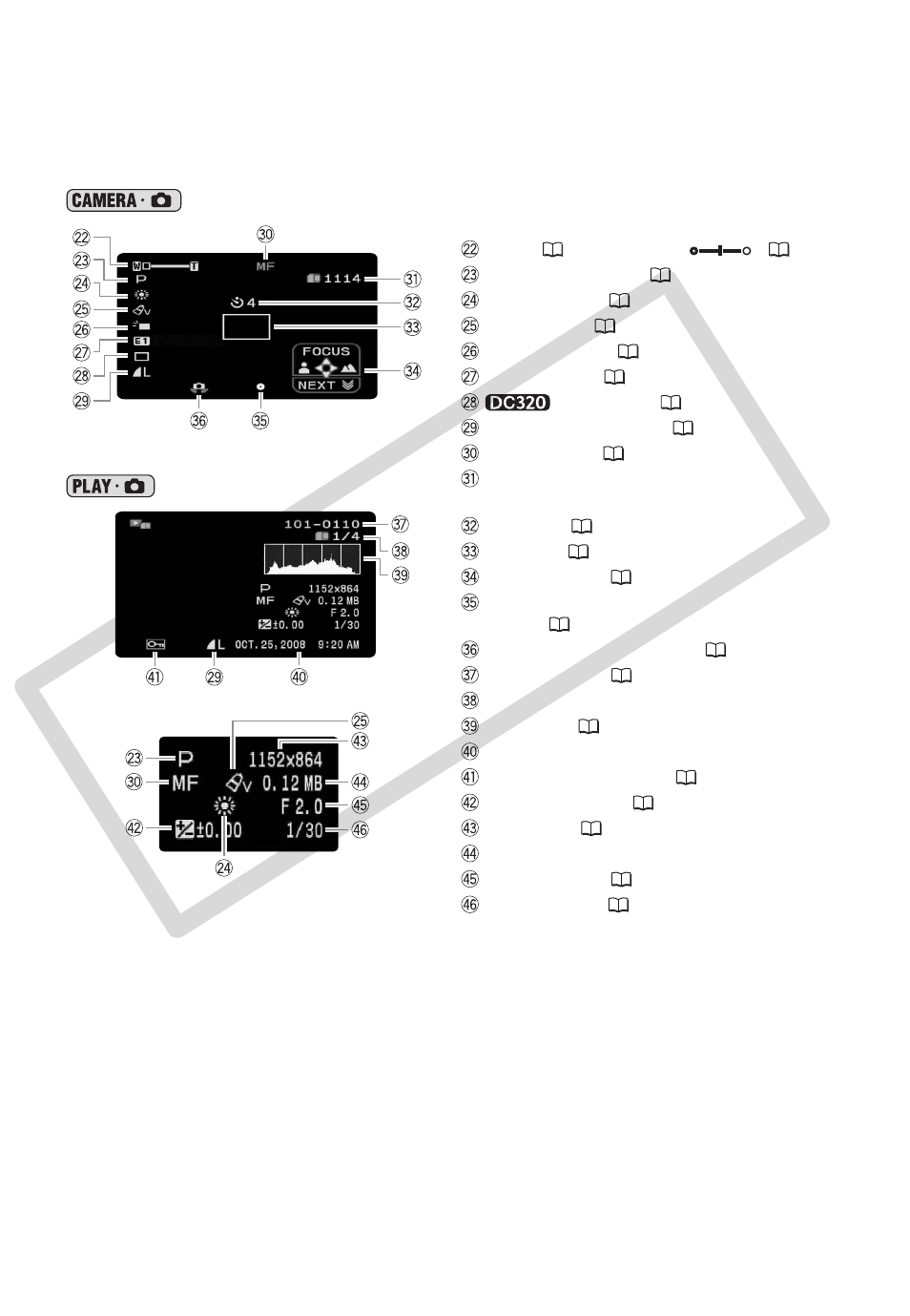
16 •
Introduction
Recording still images
Viewing still images
Zoom (
31), Exposure
(
Recording program (
White balance (
Image effect (
LCD video light (
Digital effects (
Drive mode (
56)
Still image quality/size (
Manual focus (
Number of still images available on the
memory card
Self timer (
AF frame (
Joystick guide (
Focus/exposure automatically set and
locked (
51)
Camcorder shake warning (
Image number (
Current image / Total number of images
Histogram (
Date and time of recording
Image protection mark (
Manual exposure (
Image size (
File size
Aperture value (
Shutter speed (
CO
PY
This manual is related to the following products:
