Screen displays, Co p y – Canon DC 310 User Manual
Page 15
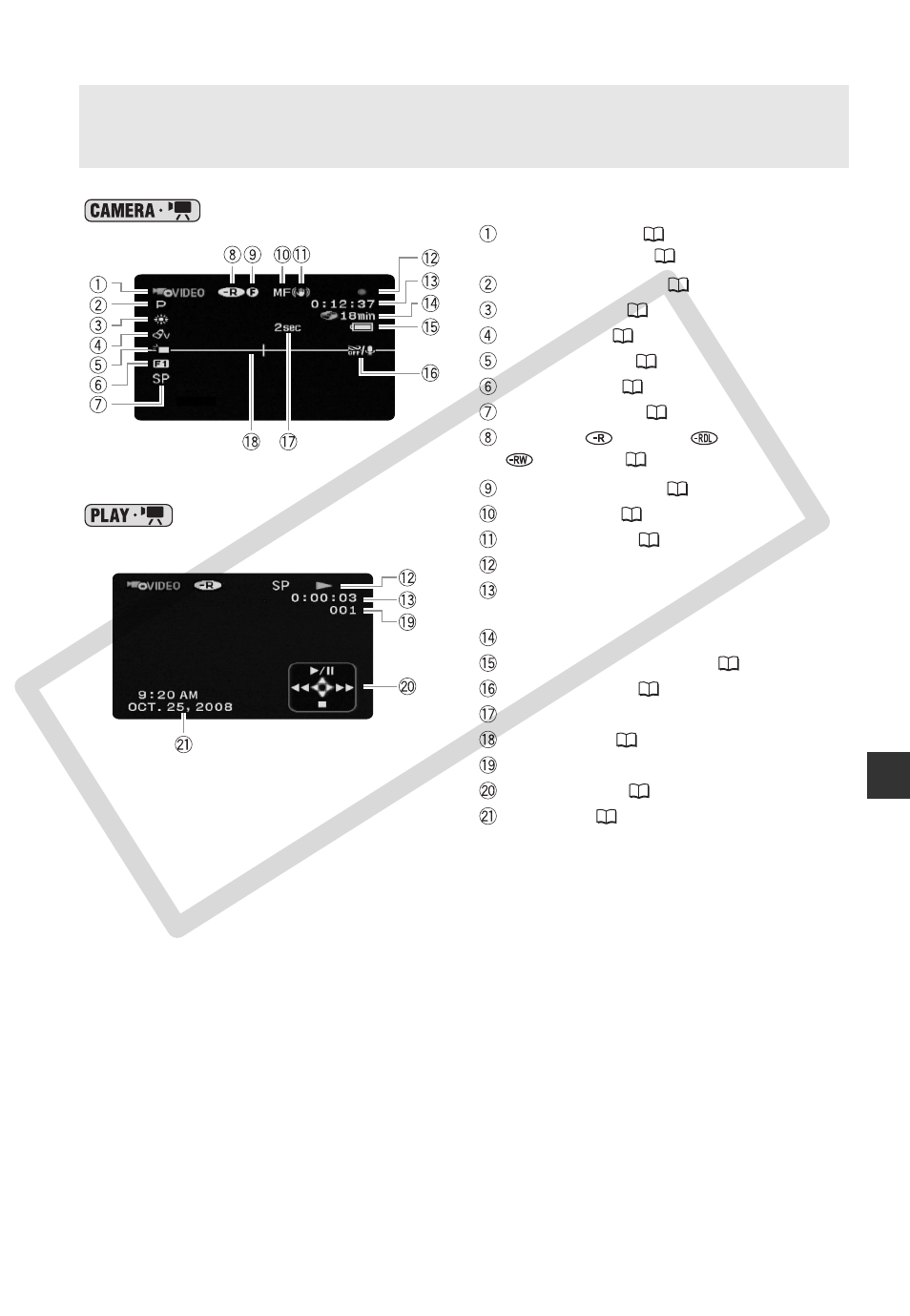
Introduction
• 15
Screen Displays
Recording movies
Playing movies
(during playback)
Operating mode (
Disc specification (
Recording program (
White balance (
Image effect (
LCD video light (
Digital effects (
Recording mode (
Disc type
DVD-R,
DVD-R DL,
DVD-RW (
Finalized disc mark (
Manual focus (
Image stabilizer (
Disc operation
Time code/Playback time
(hours : minutes : seconds)
Remaining recording time on the disc
Remaining battery charge (
Wind screen off (
Recording reminder
Level marker (
Scene number
Joystick guide (
Data code (
CO
PY
This manual is related to the following products:
