Discovering storage arrays – Dell POWERVAULT MD3620I User Manual
Page 39
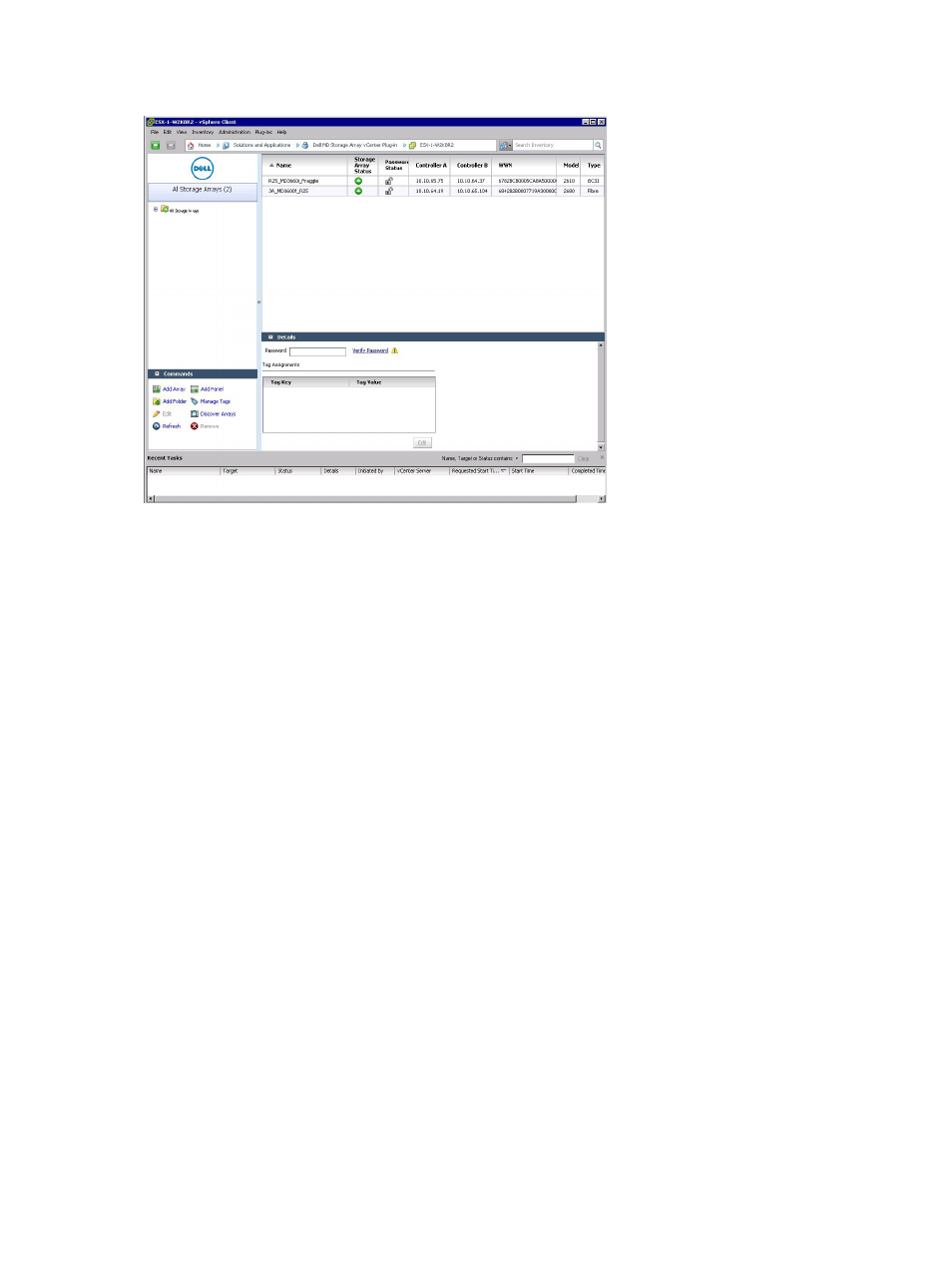
Figure 34. MD vCenter Plug-in Array Manager View
Discovering Storage Arrays
To add a storage array to the vCenter Plug-in using automatic discovery:
1.
In the Commands area of the Array Manager view, click Discover Arrays.
2.
In the Discover Storage Arrays window, enter the starting and ending TCP/IP address range on which you want to
discover.
39
This manual is related to the following products:
