Dell POWERVAULT MD3620I User Manual
Page 35
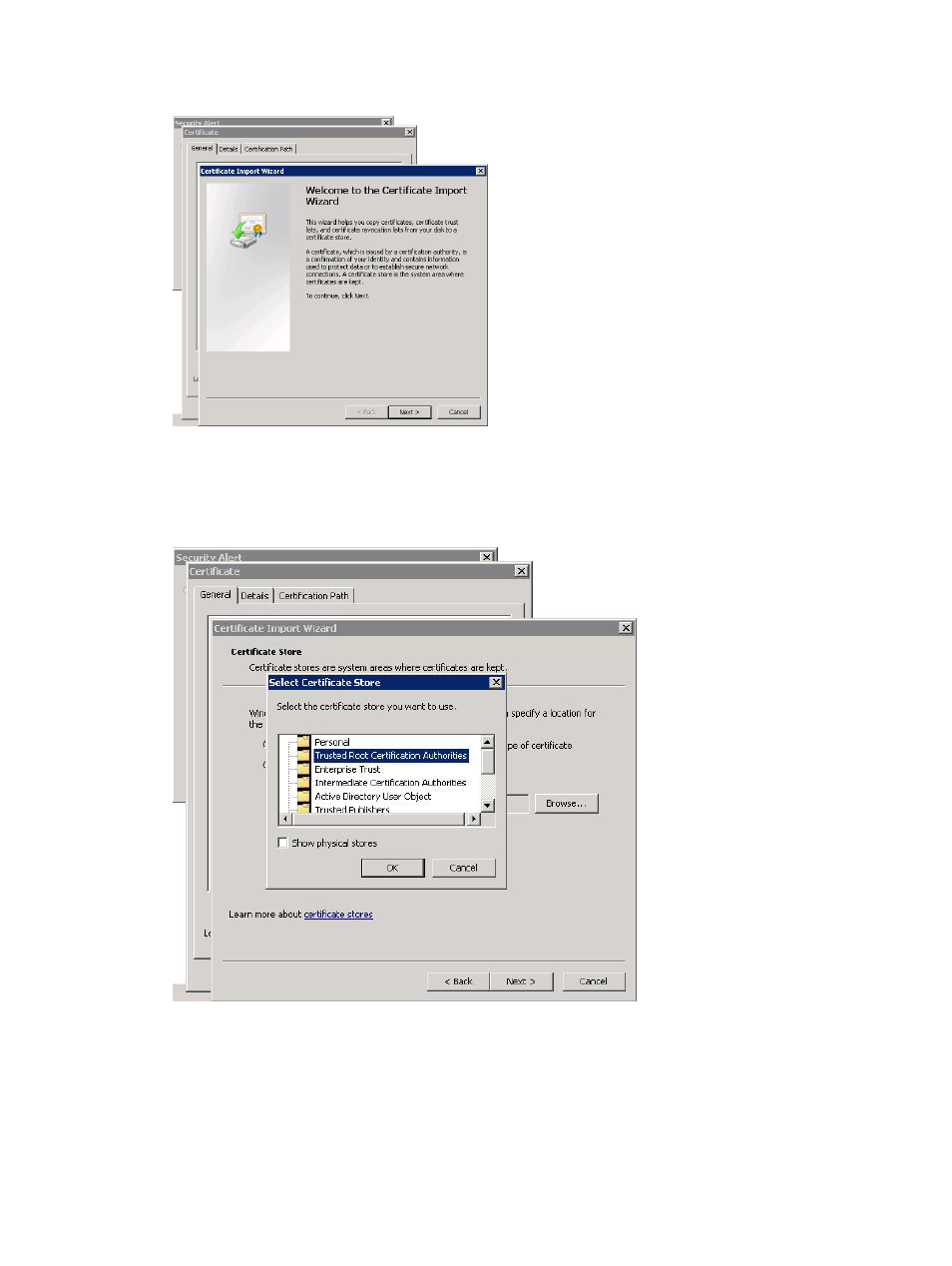
Figure 28. Certificate Import Wizard
4.
From the Certificate Store window, select Place all certificates in the following store.
5.
Click Browse.
6.
In the Select Certificate Store window, highlight the Trusted Root Certification Authorities folder and click OK.
Figure 29. Select Certificate Store Dialog Box
7.
Click Next.
8.
Click Finish.
35
This manual is related to the following products:
