Back-panel features and indicators – Dell ? PowerEdge 6800 User Manual
Page 11
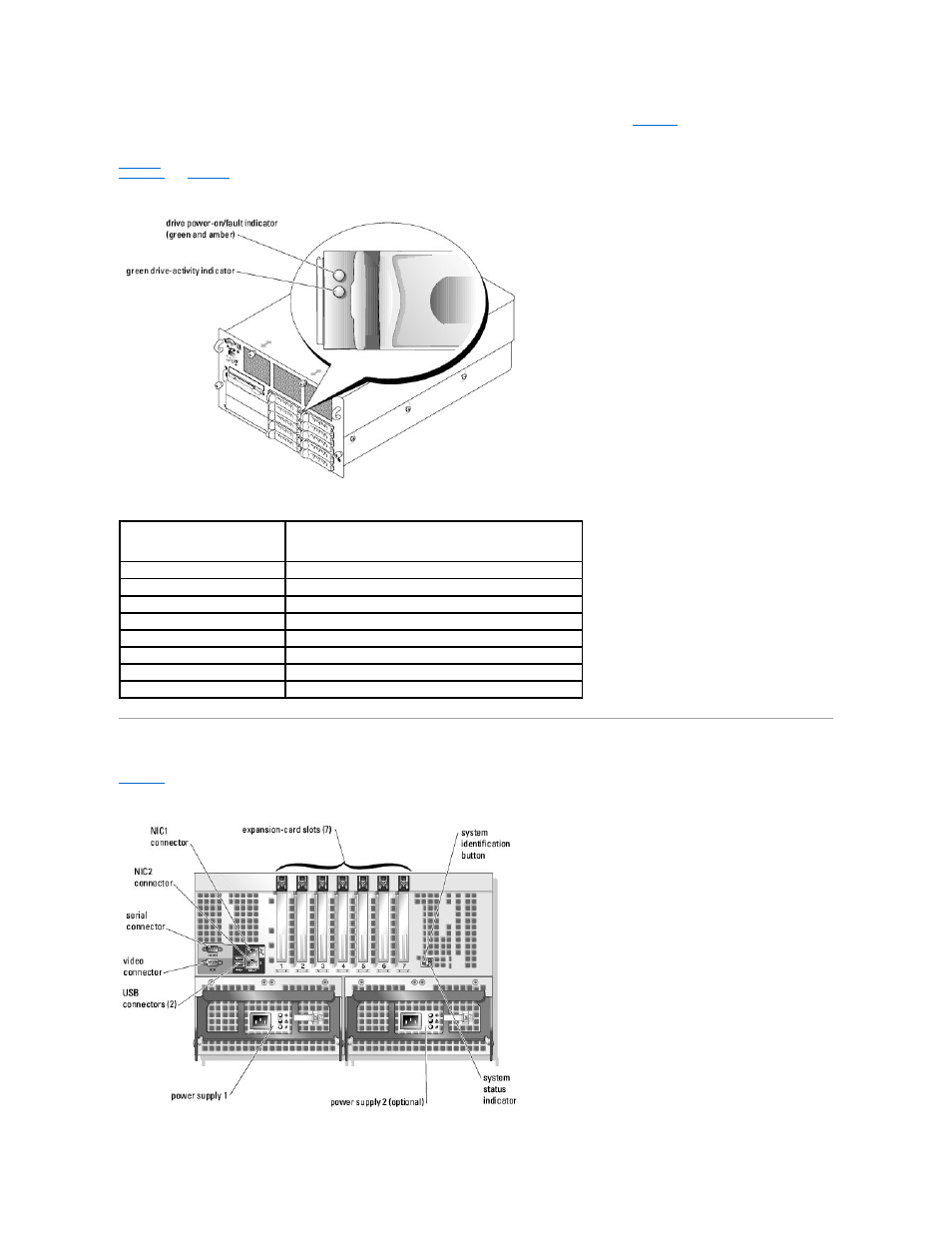
Each hard-drive carrier has two LED indicators that provide information on the status of the SCSI hard drives (see
). The drive power-on/fault
indicator lights a steady green to show when the drive is online. The drive activity indicator blinks green when the drive is accessed.
If RAID is activated, the drive power-on/fault indicator lights or blinks in either green or amber in a coded sequence to show the different RAID activities.
shows the indicator code for each RAID state. RAID can be enabled either by using ROMB or by using a RAID card connected to the backplane. See
. The SCSI backplane firmware controls the drive power
-on/fault indicator.
Figure 1-3. SCSI Hard-Drive Indicators
Table 1-3. Hard-Drive Indicator Patterns for RAID Configurations
Back-Panel Features and Indicators
shows the controls, indicators, and connectors located on the system's back panel.
Figure 1-4. Back-Panel Features and Indicators
Condition
Indicator Pattern
Identify drive
The green power-on/fault indicator blinks four times per second.
Drive being prepared for removal
The green power-on/fault indicator blinks two times per second.
Drive ready for insertion or removal Both drive indicators are off.
Drive being prepared for operation The green power-on/fault indicator is on.
Drive predicted failure
The power-on/fault indicator slowly blinks green, amber, and off.
Drive failed
The amber power-on/fault indicator blinks four times per second.
Drive rebuilding
The green power-on/fault indicator blinks slowly.
Drive online
The green power-on/fault indicator is on.
