Displaying various images (smart shuffle), Displaying various images, Smart shuffle) – Canon IXUS 130 User Manual
Page 117: Choose, Choose the image
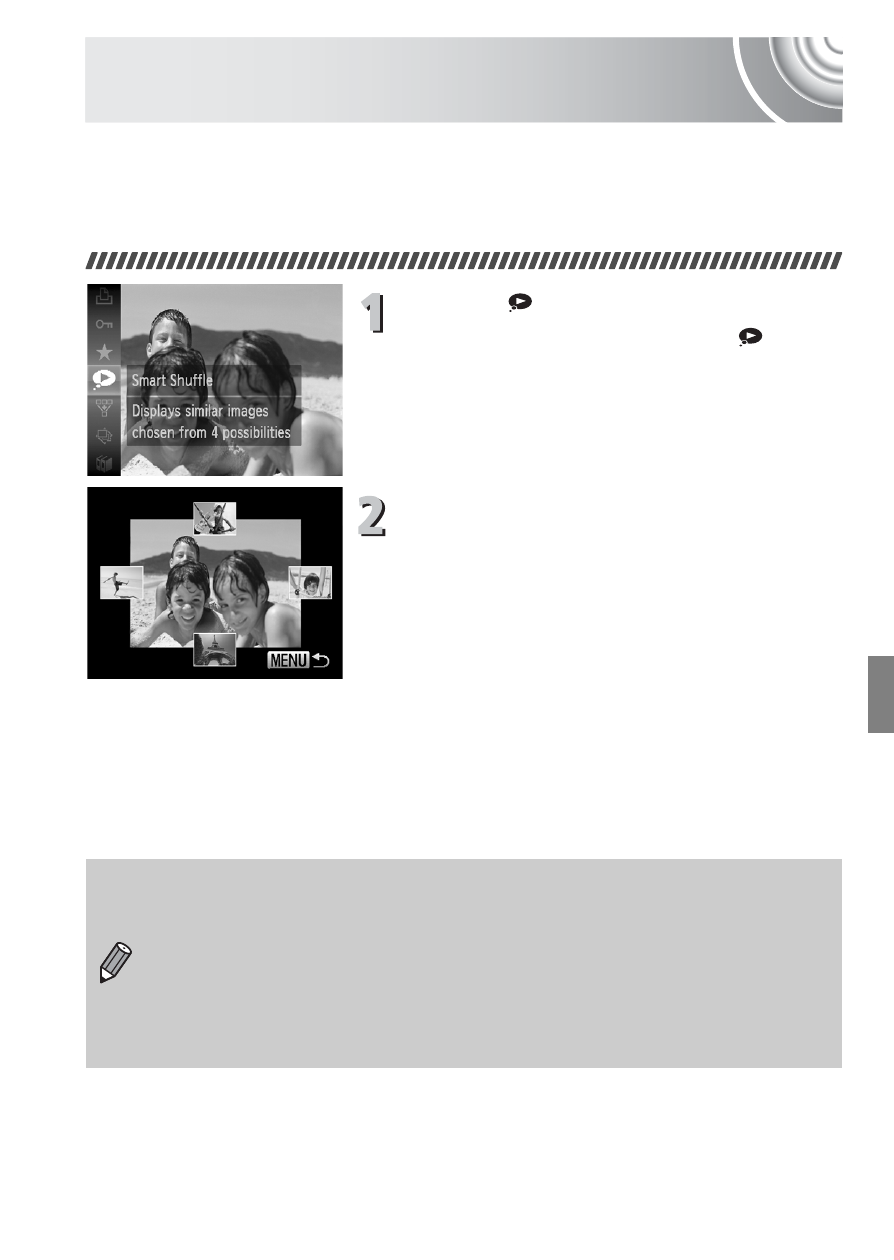
117
Displaying Various Images
(Smart Shuffle)
The camera will choose four images based on the displayed image.
If you choose one of those images, the camera will choose four more images
letting you enjoy the playing back of images in an unexpected order.
This will work best if you take many shots of various scenes.
Choose .
●
Press the
m button to choose
‚ in the
FUNC. menu, then press the
m button
again.
X
Four images will appear as candidates.
Choose the image.
●
Press the
opqr buttons to choose the
image you want to view next.
X
The chosen image will be displayed in the
middle, and the next four candidates will
appear.
●
Pressing the
m button will display the
middle image at full size. Press the
m
button again to restore the original
display.
●
Press the
n button to return to single
image playback.
•
Only still images shot with this camera will play back in Smart Shuffle.
•
Smart Shuffle is not available in the following situations:
-
If there are less than 50 images taken with this camera on the
memory card.
-
If you play back images other than candidates selected by the
camera.
-
During filtered playback.
