Cabletron Systems SEHI-32 User Manual
Page 49
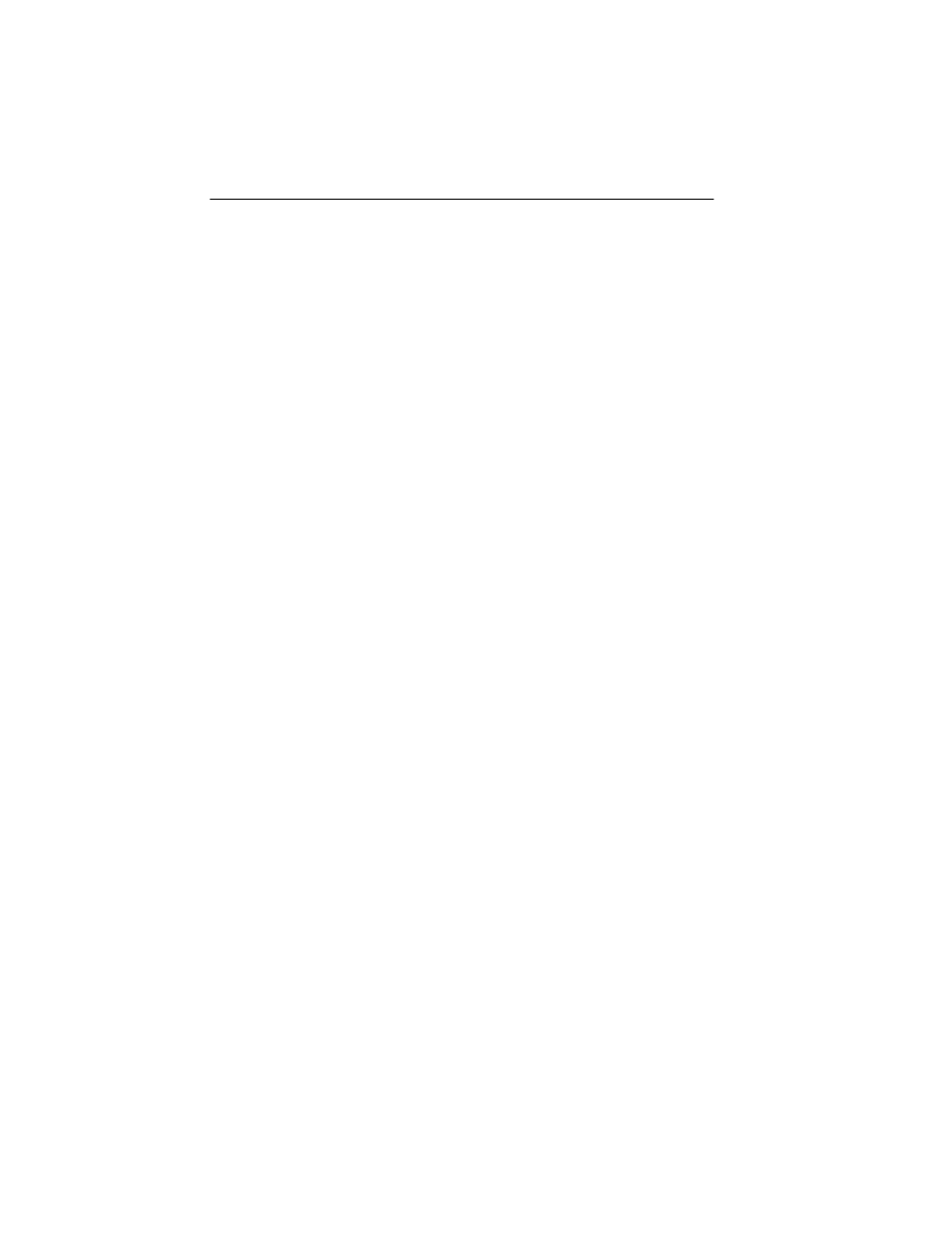
CONNECTING TO THE NETWORK
Page 4-8
6.
Check that the EPIM’s LNK LED is on. If the LED is not on,
perform the following steps until it is:
a.
Check that the power is turned on for the device at the other
end of the link.
b.
Verify proper “cross-over” of fiber strands between the
applicable port on the module and the fiber optic device at the
other end of the fiber optic link segment.
c.
Verify that the fiber connection meets the dB loss specifications
outlined in Chapter 2.
If a link still has not been established, contact Cabletron Systems
Technical Support.
4.1.5
Connecting a Thin-Net Segment to an EPIM-C
To connect a thin-net segment to an EPIM-C, refer to Figure 4-5 and
perform the following steps:
1.
Set the Internal Termination Switch to the right of the port and
labeled TERM to:
•
The on position (•) if the thin-net segment connected directly to
the port will be internally terminated at the port.
•
The off position (o) if the thin-net segment will not be
terminated at the port or externally terminated.
2.
If the Internal Termination switch is in the On position, connect
the thin-net segment directly to the BNC port as shown in
Figure 4-5.
3.
If the Internal Termination switch is in the Off position:
a.
Attach a BNC tee-connector to the BNC port on the module.
b.
Attach the thin-net segment to one of the female connectors on
the tee-connector.
