P. 143), Turning off the af assist beam, Changing the image display time – Canon SX200 LS User Manual
Page 143: Changing the image display right after shooting
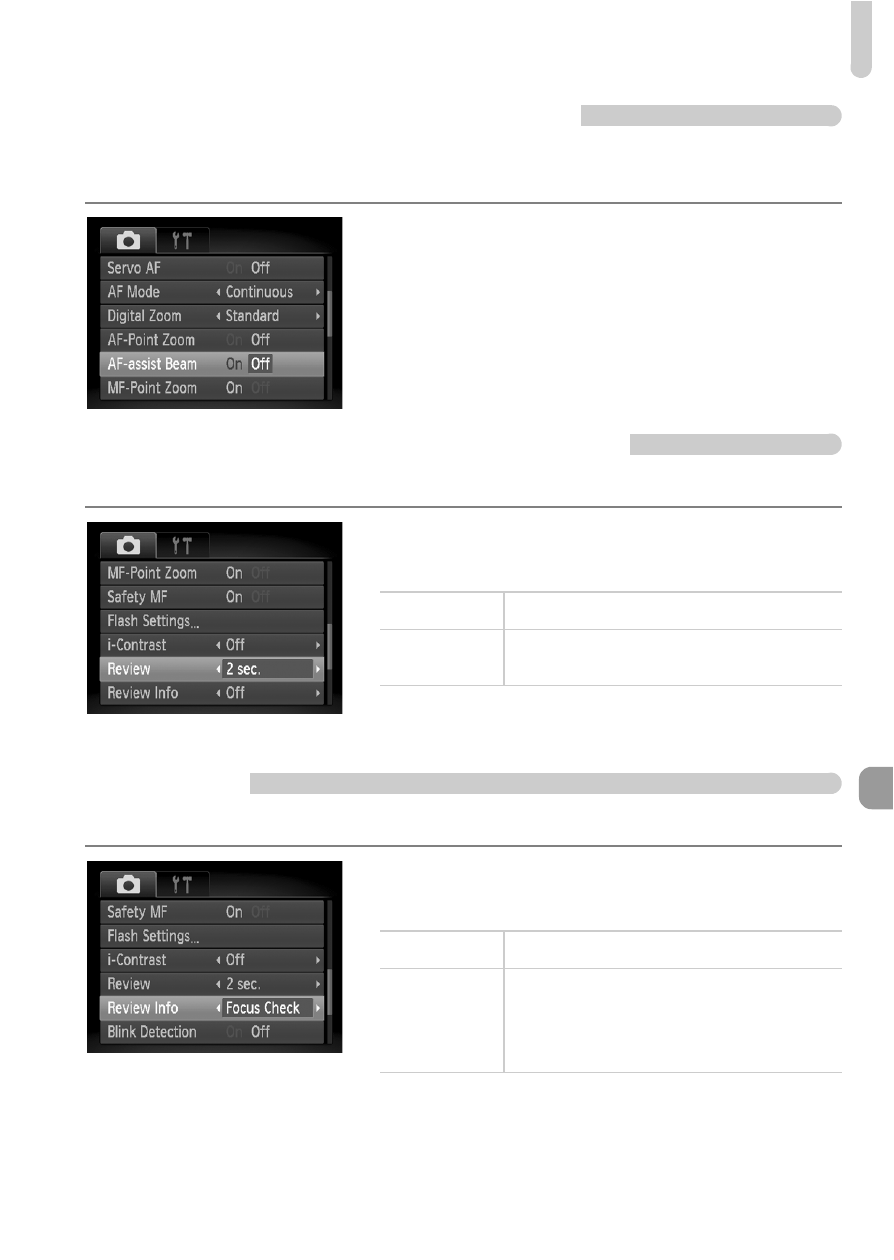
Changing Shooting Functions
143
Turning off the AF Assist Beam
The lamp will automatically light to assist focusing in low light conditions
when you press the shutter button halfway. You can turn off the lamp.
●
Select [AF-assist Beam], then press the
qr
buttons to select [Off].
Changing the Image Display Time
You can change the length of time the images display directly after shooting.
●
Select [Review], then press the
qr buttons to
select an option.
Changing the Image Display Right After
Shooting
You can change the image display that appears after shooting.
●
Select [Review Info], then press the
qr
buttons to select an option.
Off
No image displays
Hold
The image displays until you press the
shutter button halfway.
Detailed
Displays detailed information
.
Focus Check
The area inside the AF frame is
magnified, allowing you to check the
focus. The procedure is the same as in
“Checking the Focus”
