Canon FB1200S User Manual
Page 23
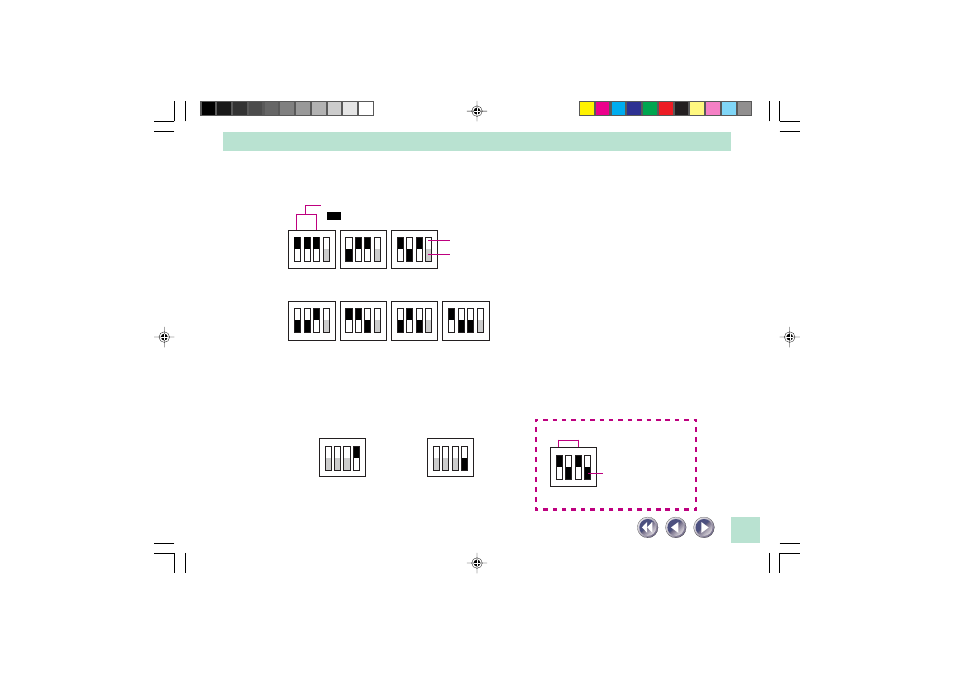
23
To set the SCSI ID, move the 1-3 switches with a sharp object, such as the tip of a
mechanical pencil. Set the switch positions as below to assign a SCSI ID from 0 to 6.
To set the terminator ID, move the switch labeled 4. As shown below, the terminator is Off
when the switch is set to the upper side, and On when it is to the lower side.
The SCSI ID is set to 2 and the terminator is On when this equipment is shipped from the factory.
Set the SCSI ID with switches 1-3
indicates the switch position
SCSI ID 0 SCSI ID 1 SCSI ID 2
SCSI ID 3
SCSI ID 4 SCSI ID 5
SCSI ID 6
Set the switch to this side to turn it Off
Set the switch to this side to turn it On
Terminator Off
Terminator On
Fourth switch is set to
the upper side
Fourth switch is set to
the lower side
(Default factory setting)
Terminator On
SCSI ID = 2
*FB1200S_PG19-32
4/19/99, 7:33 PM
23
- mx860 (997 pages)
- mp620 (815 pages)
- mp495 (759 pages)
- PIXMA iP2600 (72 pages)
- Pixma MP 190 (396 pages)
- PIXMA iX6540 (335 pages)
- PIXMA iX6520 (300 pages)
- PIXMA iX6540 (339 pages)
- BJC-3000 (350 pages)
- BJC-3000 (80 pages)
- BJC-50 (141 pages)
- BJC-55 (181 pages)
- BJC-6200 (281 pages)
- BJC-8200 (85 pages)
- BJC-8500 (159 pages)
- BJC-8500 (13 pages)
- i475D (2 pages)
- i80 (1 page)
- i850 (2 pages)
- CP-100 (110 pages)
- SELPHY CP750 (50 pages)
- CP 300 (53 pages)
- CP100 (62 pages)
- C70 (421 pages)
- W8200 (196 pages)
- H12157 (359 pages)
- ImageCLASS MF4570dw (61 pages)
- i 350 (9 pages)
- C560 (2 pages)
- C2880 Series (16 pages)
- Color imageRUNNER C3080 (4 pages)
- BJ-30 (183 pages)
- CDI-M113-010 (154 pages)
- imagerunner 7095 (14 pages)
- C3200 (563 pages)
- Direct Print (109 pages)
- IMAGERUNNER ADVANCE C5030 (12 pages)
- IMAGERUNNER 3530 (6 pages)
- IMAGERUNNER 3530 (352 pages)
- IMAGERUNNER ADVANCE C7065 (12 pages)
- BJC-4400 (106 pages)
- IMAGERUNNER 2525 (3 pages)
- ImageCLASS 2300 (104 pages)
- IMAGECLASS D440 (177 pages)
- ImageCLASS MF7280 (4 pages)
