2 hsim-g09 connection using multimode cable, Hsim-g09 connection using multimode cable -9, Er to – Cabletron Systems HSIM-G01 User Manual
Page 23: Section 2.3.2
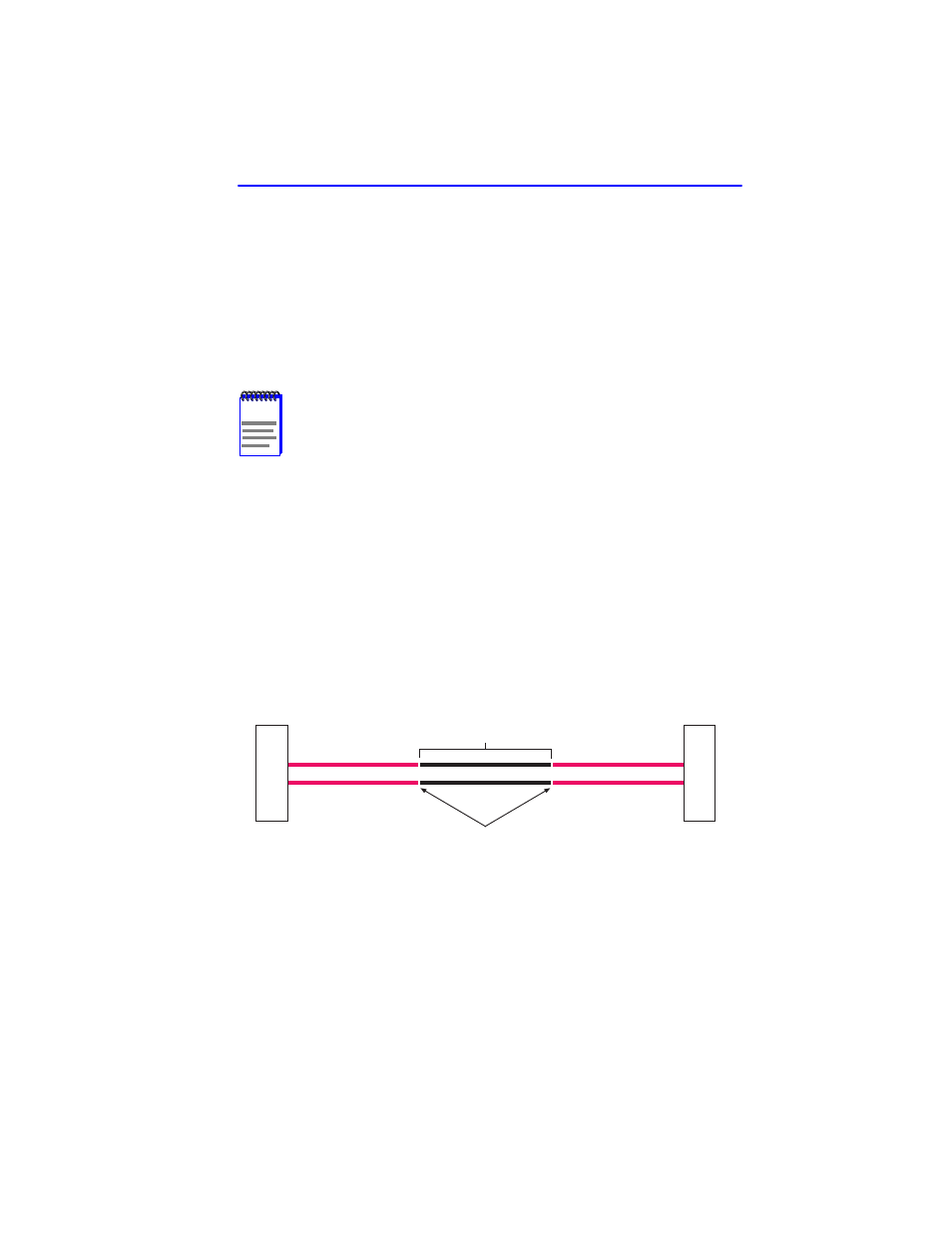
Connecting to the Network
HSIM-G01/G09 User’s Guide
2-9
To remove the SC connector, from the HSIM-G, carefully pull the
connector out of the port. It may need to be wiggled gently to release the
latching keys.
If a link has not been established, refer to
for details on getting help.
2.3.2
HSIM-G09 Connection Using Multimode Cable
To connect the HSIM-G09 to the network using multimode fiber, perform
the following steps:
1.
Connect Launch Mode Conditioning cable to the multimode fiber on
both ends of the premises cable before connecting the HSIM-G09 to
the premises cabling. See
Figure 2-5
Launch Mode Conditioning Cable Connection for the HSIM-G09
2.
Once the Launch Mode Conditioning cable is connected to the ends of
the premises multimode fiber cable, return to
complete the installation to the HSIM-G09 device.
NOTE
When using premises multimode fiber cable for the HSIM-G09
(long wave length transceiver), connect Launch Mode
Conditioning cable as detailed in the following procedure. This
procedure is not needed when connecting single mode fiber
cable to the HSIM-G09. Do not attach Launch Mode
Conditioning cable if the installation is not using an HSIM-G09
with multimode fiber cable.
Launch Mode Conditioning cable is available through Cabletron
Systems.
Installed premises
multimode fiber cable
Long Wavelength
Gigabit Fiber Device
Launch Mode
Conditioning
Cable
Launch Mode
Conditioning
Cable
Long Wavelength
Gigabit Fiber Device
mmfLWct
Connect the ends of the
premises cabling to the
Launch Mode
Conditioning Cables
