Canon DC 40 User Manual
Page 77
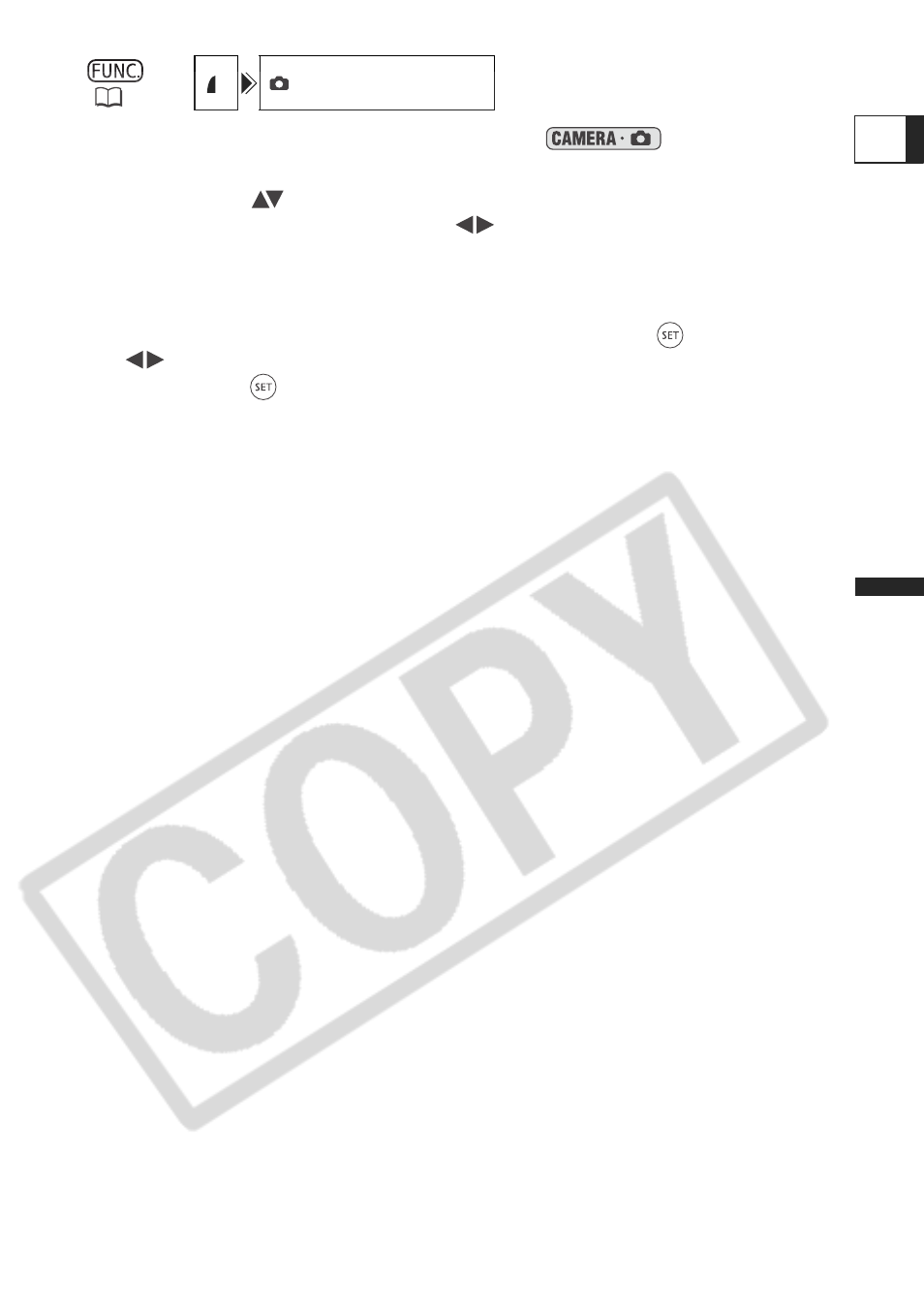
77
Advance
d
Feat
u
res
Chan
ging
the FUNC
. Set
ti
ngs
E
1. Set the camcorder to record still images (
).
2. Press the FUNC. button.
3. First, select (
) the current image size and quality symbol from the
left side column and then select (
) the desired image size from the
bottom bar.
The number on the right indicates the approximate number of images that can be
recorded on the memory card or disc at the current image size/quality setting.
4. If you want to change also the image quality: Press (
) and select
(
) the desired image quality from the bottom bar.
You can press (
) again to go back to select the image size (step 3).
5. Press the FUNC. button to save the setting and close the menu.
(
60)
L
2304x1736/FINE
See also other documents in the category Canon Camcorders:
- XHA1S (155 pages)
- GL2 (163 pages)
- FS11 (110 pages)
- XH A1 (159 pages)
- V (42 pages)
- EF-M (72 pages)
- AF514XL-S (121 pages)
- 50 (162 pages)
- DC 310 (87 pages)
- 512XL (45 pages)
- E800 (79 pages)
- DC 310 (93 pages)
- 2691B001 (19 pages)
- Digital Video Camcorder FS20 (50 pages)
- QL19 (40 pages)
- AF-7 (9 pages)
- AT 1 (127 pages)
- C30 (18 pages)
- HF M300 (201 pages)
- Elura 10 (152 pages)
- E 600 (96 pages)
- XF100 (2 pages)
- EOS C300 (194 pages)
- XF100 (37 pages)
- EOS C300 (186 pages)
- XF100 (2 pages)
- XF100 (2 pages)
- XF100 (2 pages)
- EOS 1D X (19 pages)
- XF100 (2 pages)
- EOS C500 (38 pages)
- XF100 (37 pages)
- EOS C300 (196 pages)
- EOS C300 (44 pages)
- XF100 (2 pages)
- XF100 (2 pages)
- EOS C300 (186 pages)
- WITE32 (29 pages)
- 5000QD (64 pages)
- Elura 100 (132 pages)
- Elura 100 (12 pages)
- DIGITAL VIDEO CAMCORDER MD160 (94 pages)
- A35 (63 pages)
- T 90 (218 pages)
- Elura 2 MC (147 pages)
