Baumer PA220 User Manual
Page 30
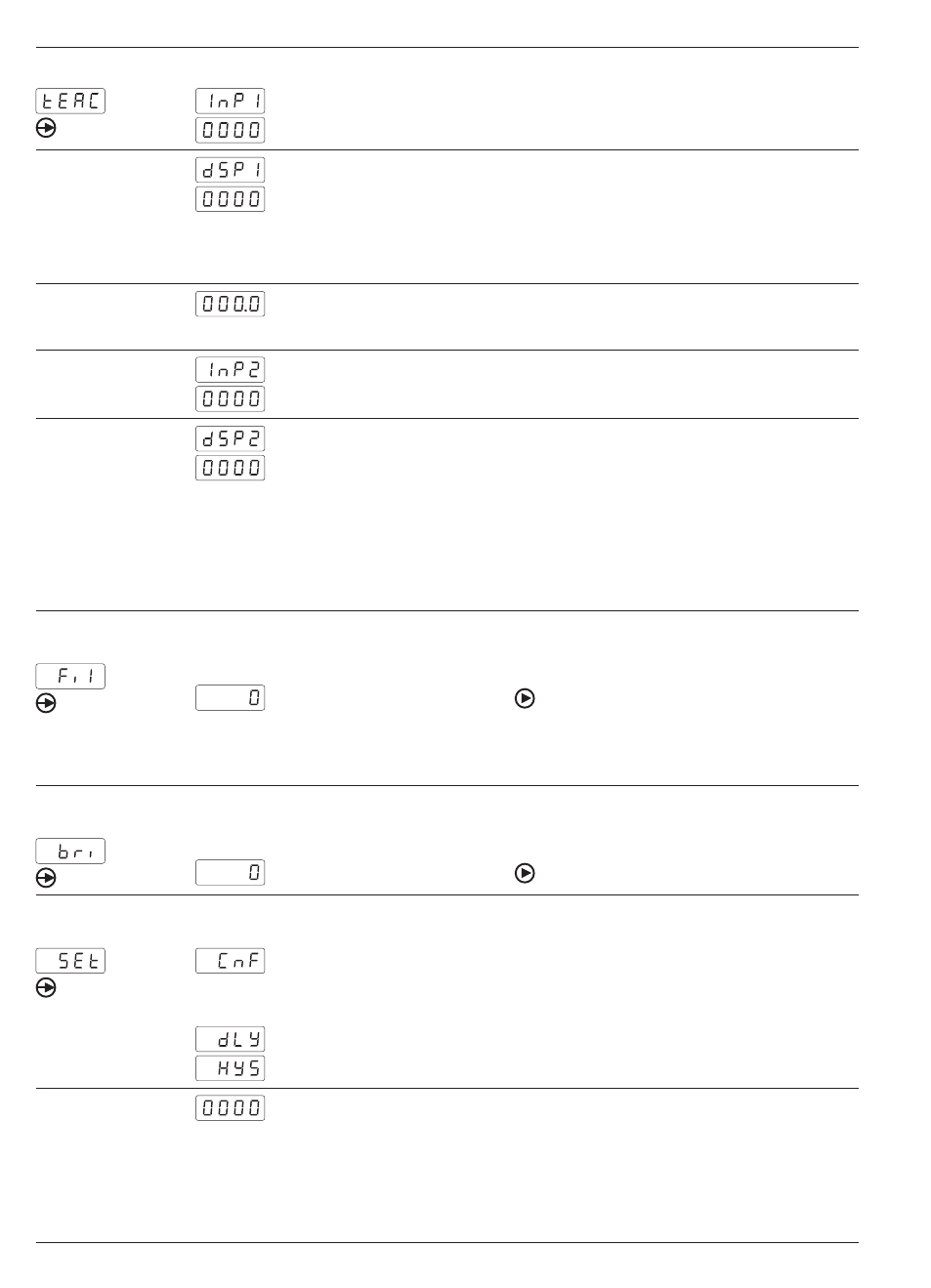
PA220
30
www.baumer.com
4.2.2 Teach Mode (Scaling)
First measured value
The input signal value is adopted.
Displayed value correlated to first measured value
The entered value appears in the display once the input signal has
achieved the first measured value.
Permitted range:
–1999 to 9999.
Decimal point dSP1
Position of the decimal point (related to dSP1).
Second measured value
The input signal value is adopted.
Displayed value correlated to second measured value
The entered value appears in the display once the input signal has
achieved the second measured value.
Permitted range: –1999 to 9999.
Decimal point position related to dSP1 is defined.
Cross-segment linearization
See chapter Keypad mode (Scaling)
4.2.3 Display stabilization filter
Filter parameter
Configurable from 0 to 9 by key.
The stabilization filter will balance fluctuations caused by instable
input signals. The higher the filter parameter, the more delay in the
display’s reaction time. 0 means filter not active.
4.2.4. Display intensity
Intensity parameter
Configurable from 1 to 4 by key.
4.3 Limit output configuration
Limit 1 LED SET 1 lights up
Operating mode
Time delay
Hysteresis
Time delay or hysteresis
Configuration of time delay (dLY) from 0 to 99 s or hysteresis (HYS)
from 0 to 9999 displayed units.
