Baumer FHDx14 IO User Manual
Page 9
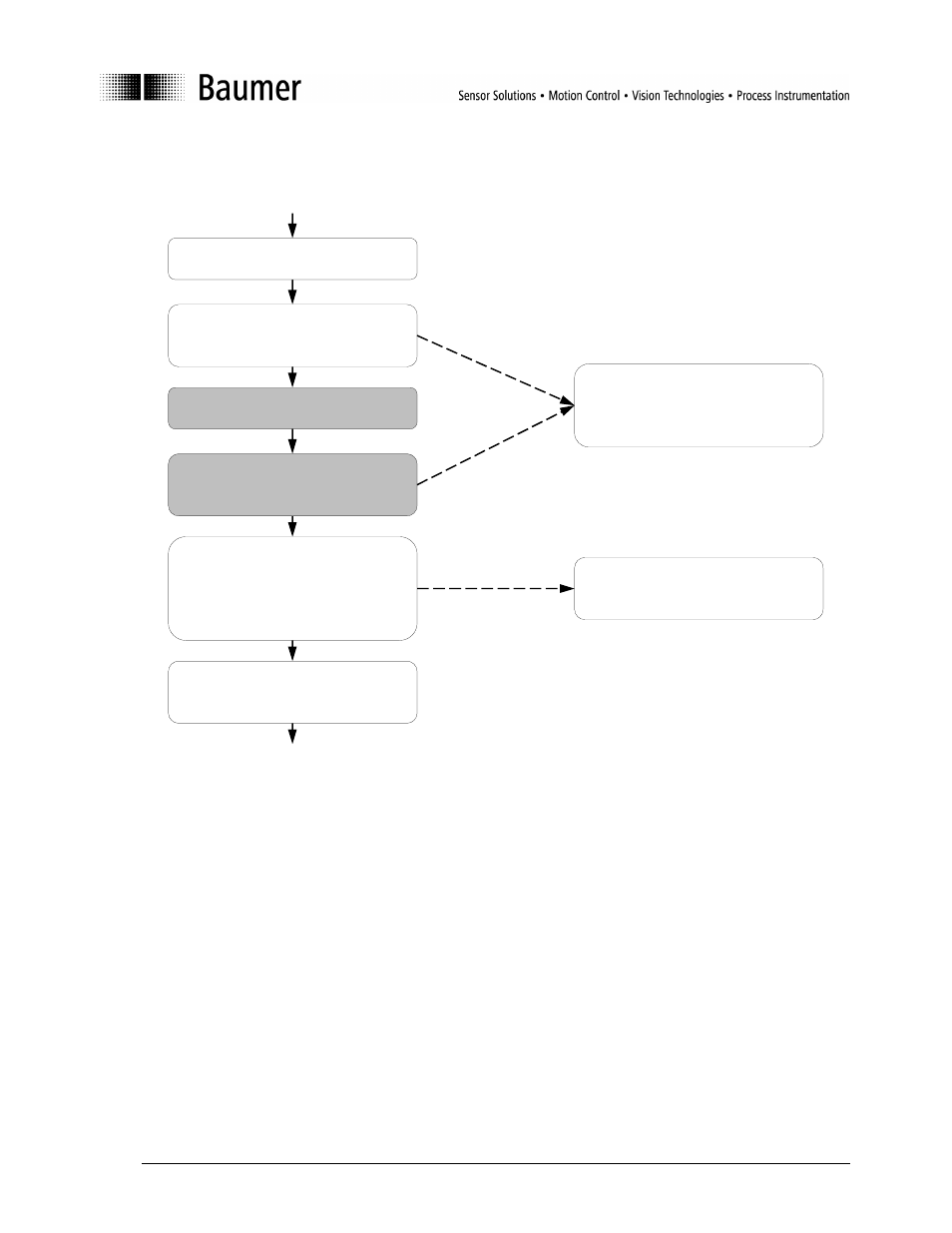
en_BA_FNDx14_FHDx14_IO.doc
9/14
Baumer Electric AG
12.04.2013/hem
Frauenfeld, Switzerland
5.1.3.2 Sample teach-in to object
The sensing range is taught into an object (Calibration curve 2).
Figure 3: Teach-in switching range
Fields highlighted in gray are required only for teach-in with 2-point teach-in.
For an inverted switching range (Calibration curve 3):
•
The command Teach-in Position B must be used instead of Teach-in Position A for 1-point teach-
in.
•
For 2-point teach-in the distance from the sensor to Teach-in Position A must be greater than the
distance to Teach-in Position B.
Place object at the desired
switching point
Read taught-in position into the
interim register with the command
Teach-in Position A
Align sensor to reference object
(reflector or background)
Read taught-in position into the
interim register with command
Teach-in Position B
Transfer switching points from
the interim register to the working
register and activate them with
the command Transfer
switching points
Save the changes permanently
with the command Save
parameters
The interim registers Teach-in
positions interim can be read
out at any time, and the read-in
values can be checked
After transfer into the working
register, the interim register is
reset to FFFF FFFF hex
