Carrier ZC User Manual
Page 8
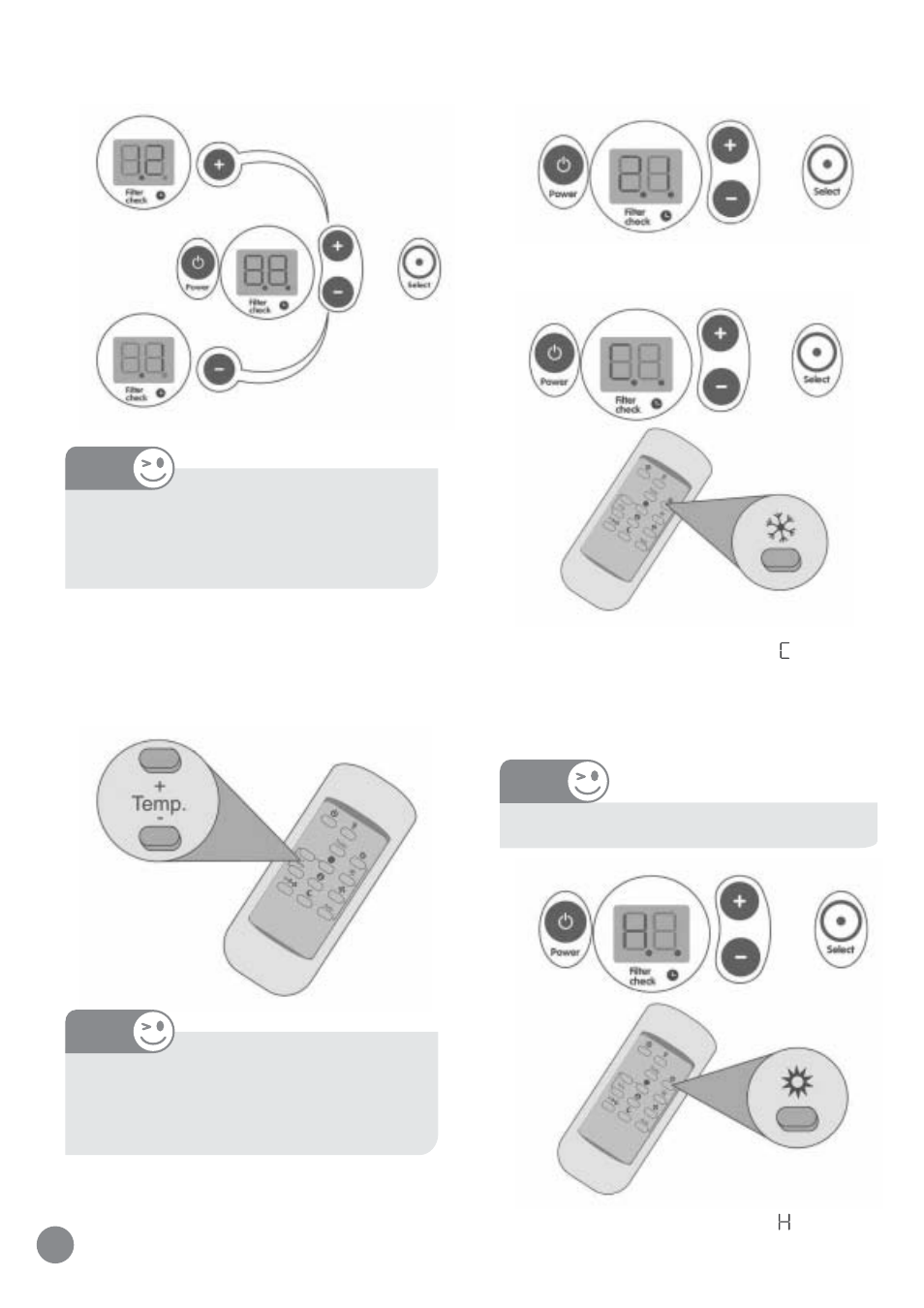
To increase or reduce the temperature in the room,
press the buttons (+) or (-), as required.
To display the room temperature, press buttons (+)
and (-) simultaneously for 3 seconds.
These buttons set the time hour by hour, up to 12 hours.
8
When this function is activated, the letter is displayed
on the panel.
To cool, press the Cooling mode button.
To heat, press the Heating function button.
When this function is activated, the letter is displayed
on the panel.
To cancel this function, press the Timer
button again, and set the time to zero.
NOTE
The temperature ranges from 18ºC / 65°F
to 32ºC / 90°F. To set the maximum or the
minimum, the unit beeps twice.
NOTE
Only for models with heat feature.
NOTE
See also other documents in the category Carrier Conditioners:
- 42S (72 pages)
- 30GT (4 pages)
- 48SS060 (8 pages)
- 50ME (54 pages)
- 38AH024-034 (26 pages)
- 30GA (12 pages)
- COMFORTLINK 48A2 (8 pages)
- 48HE003---006 (64 pages)
- 33ZCSECTRM (52 pages)
- 19XRV (40 pages)
- MODU-PAC 50DF (37 pages)
- 17DA (8 pages)
- SINGLE PACKAGED ELECTRIC COOLING UNITS 50GS (28 pages)
- 48JZ (N) 024-060 (30 pages)
- 30GX080-176 (8 pages)
- 50DL (24 pages)
- 50GL-A (4 pages)
- NP034-074 (72 pages)
- 40GXQ (12 pages)
- 30XA080-500 (8 pages)
- 39E (12 pages)
- 40KMQ------301 (10 pages)
- 38AE (12 pages)
- 48AW (118 pages)
- 38GXQ (28 pages)
- 48ES---A (38 pages)
- 48GL (22 pages)
- 48GH (22 pages)
- 40QA024-060 (24 pages)
- TJF004 (52 pages)
- 39LD (40 pages)
- 48DL (4 pages)
- 48/50TC04---28 (44 pages)
- 50EJ (56 pages)
- 17EX (120 pages)
- 50BB (8 pages)
- 50BA (24 pages)
- 50BB (16 pages)
- 50BJ (20 pages)
- 30H (16 pages)
- 48HJD005-007 (48 pages)
- 50ZP (6 pages)
- 50DP016 (16 pages)
- 50LJ008-014 (19 pages)
