Air conditioner with remote control – Carrier ZC User Manual
Page 6
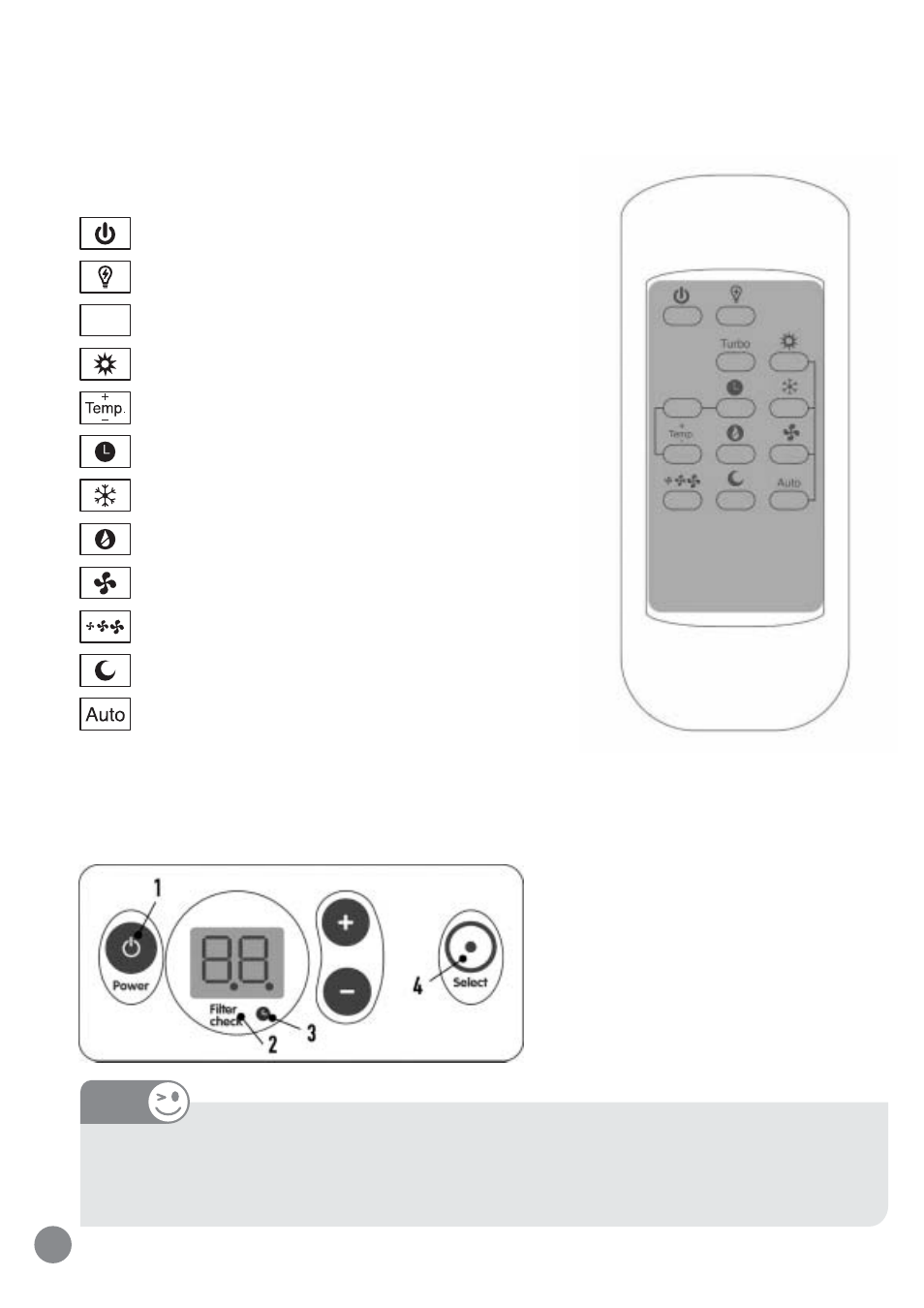
6
3. AIR CONDITIONER WITH REMOTE CONTROL
Control panel
Main display (indicates the selected temperature or mode)
In order to change the temperature unit from Celsius to Fahrenheit degrees, or vice-versa,
simultaneously press the Select button and (+) for 3 seconds on the control panel.
On/Off
Energy Saver
Turbo mode
Heating mode
Temperature and Timer adjustment
Timer
Cooling mode
De-humidification mode
Fan mode
Speed setting
Sleep mode
Auto mode
1 - On/Off
2 - Filter cleaning indicator
3 - Timer on indicator
4 - Selector
Remote control
Turbo
NOTE
See also other documents in the category Carrier Conditioners:
- 42S (72 pages)
- 30GT (4 pages)
- 48SS060 (8 pages)
- 50ME (54 pages)
- 38AH024-034 (26 pages)
- 30GA (12 pages)
- COMFORTLINK 48A2 (8 pages)
- 48HE003---006 (64 pages)
- 33ZCSECTRM (52 pages)
- 19XRV (40 pages)
- MODU-PAC 50DF (37 pages)
- 17DA (8 pages)
- SINGLE PACKAGED ELECTRIC COOLING UNITS 50GS (28 pages)
- 48JZ (N) 024-060 (30 pages)
- 30GX080-176 (8 pages)
- 50DL (24 pages)
- 50GL-A (4 pages)
- NP034-074 (72 pages)
- 40GXQ (12 pages)
- 30XA080-500 (8 pages)
- 39E (12 pages)
- 40KMQ------301 (10 pages)
- 38AE (12 pages)
- 48AW (118 pages)
- 38GXQ (28 pages)
- 48ES---A (38 pages)
- 48GL (22 pages)
- 48GH (22 pages)
- 40QA024-060 (24 pages)
- TJF004 (52 pages)
- 39LD (40 pages)
- 48DL (4 pages)
- 48/50TC04---28 (44 pages)
- 50EJ (56 pages)
- 17EX (120 pages)
- 50BB (8 pages)
- 50BA (24 pages)
- 50BB (16 pages)
- 50BJ (20 pages)
- 30H (16 pages)
- 48HJD005-007 (48 pages)
- 50ZP (6 pages)
- 50DP016 (16 pages)
- 50LJ008-014 (19 pages)
