Operating unit from the control panel, Without the remote control) – Carrier ZC User Manual
Page 11
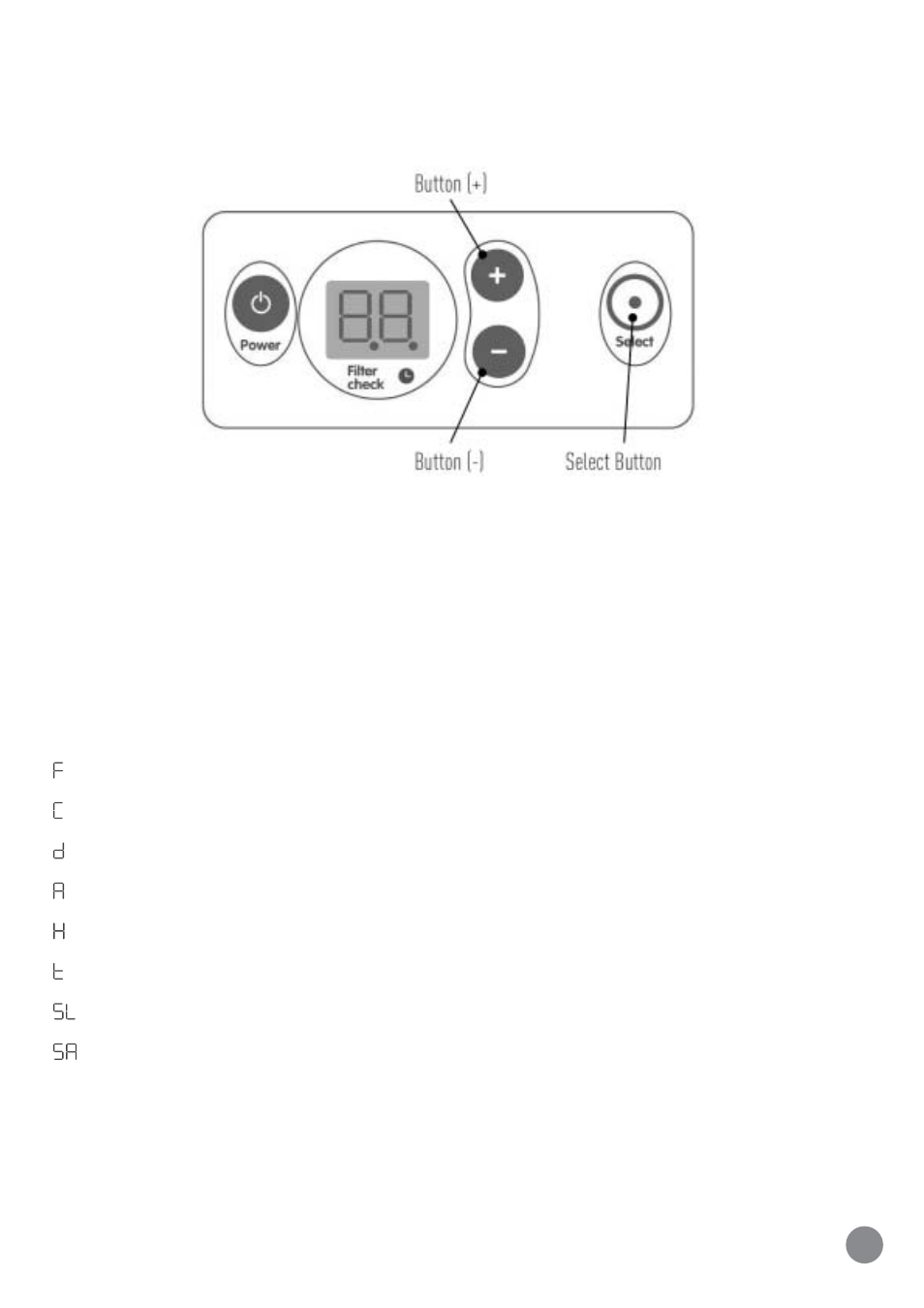
5. OPERATING UNIT FROM THE CONTROL PANEL
(WITHOUT THE REMOTE CONTROL)
11
To select any one of the functions on the unit, press
the Select button once, and the function programmed
will appear on the display. Then, press the button (+),
or the button (-), until achieving the desired function.
Release the button, and the unit will take on this new
programming.
Display
- Fan
- Cooling
- De-humidification
- Auto (Automatic)
- Heating (only for HOT/COOL models)
- Turbo
- Sleep
- Energy Saver
Next, the desired temperature can be set using the
buttons (+), or (-).
To change the fan speed, press the Select button
twice, and the display will exhibit the programmed
speeds, that is, F1, F2 or F3. Then, press the button
(+), or the button (-), until achieving the new speed.
Release the button, and the unit will take on this
new programming.
- 42S (72 pages)
- 30GT (4 pages)
- 48SS060 (8 pages)
- 50ME (54 pages)
- 38AH024-034 (26 pages)
- 30GA (12 pages)
- COMFORTLINK 48A2 (8 pages)
- 48HE003---006 (64 pages)
- 33ZCSECTRM (52 pages)
- 19XRV (40 pages)
- MODU-PAC 50DF (37 pages)
- 17DA (8 pages)
- SINGLE PACKAGED ELECTRIC COOLING UNITS 50GS (28 pages)
- 48JZ (N) 024-060 (30 pages)
- 30GX080-176 (8 pages)
- 50DL (24 pages)
- 50GL-A (4 pages)
- NP034-074 (72 pages)
- 40GXQ (12 pages)
- 30XA080-500 (8 pages)
- 39E (12 pages)
- 40KMQ------301 (10 pages)
- 38AE (12 pages)
- 48AW (118 pages)
- 38GXQ (28 pages)
- 48ES---A (38 pages)
- 48GL (22 pages)
- 48GH (22 pages)
- 40QA024-060 (24 pages)
- TJF004 (52 pages)
- 39LD (40 pages)
- 48DL (4 pages)
- 48/50TC04---28 (44 pages)
- 50EJ (56 pages)
- 17EX (120 pages)
- 50BA (24 pages)
- 50BB (16 pages)
- 50BB (8 pages)
- 50BJ (20 pages)
- 30H (16 pages)
- 48HJD005-007 (48 pages)
- 50ZP (6 pages)
- 50DP016 (16 pages)
- 50LJ008-014 (19 pages)
