Cd/mp3 operations, Caution, Playing cd & mp3 – Clarion DB625MP User Manual
Page 13: Fast forwarding and reversing, Track search, Folder search
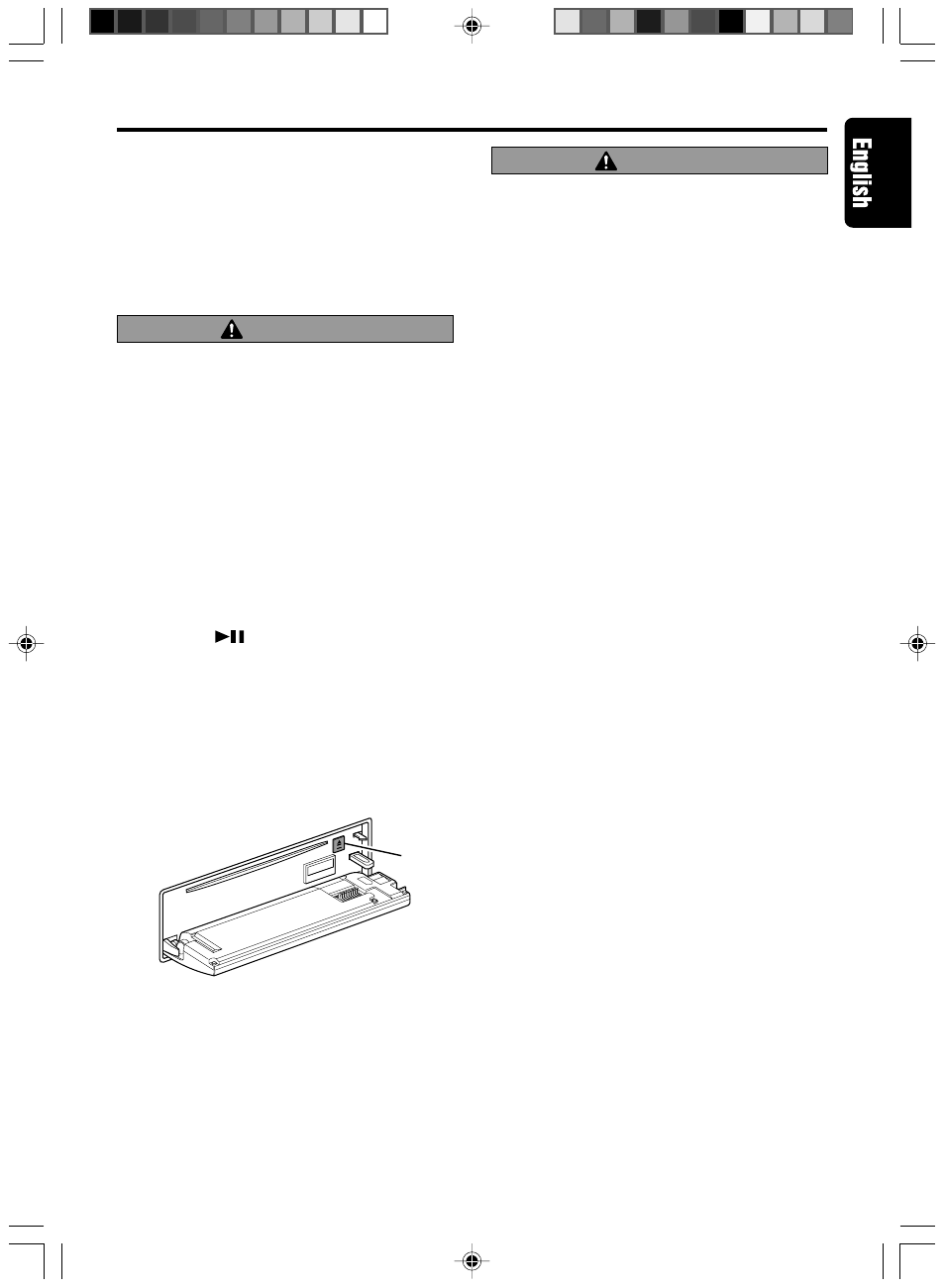
280-7815-00
DB625MP
17
Playing CD & MP3
●
When there is no disc inserted
1. Drop open the faceplate
Press the [OPEN] button.
2. Insert a disc.
3. Press the faceplate on the right side, and re-
turn it to its former position.
CAUTION
• When the faceplate has been dropped open,
it might interfere with the shift lever or some-
thing else. If this happens, pay attention to
safety and move the shift lever or take an ap-
propriate action, then operate the unit.
• Do not use the unit with the faceplate in the
open condition. If it's used in the open posi-
tion dust can enter the inside part and cause
damage.
●
When a disc is inserted
Press the [FNC] button.
Select the “CD” display.
●
Pause and play
Press the [
] button.
Each time the button is pressed it pauses and
plays.
●
Eject the disc
1. Drop open the faceplate
Press the [OPEN] button.
2. Eject the disc
Press the [
Q] button.
3. Press the faceplate on the right side, and re-
turn it to its former position.
CD/MP3 Operations
CAUTION
3 in. (8cm) disc can’t be played. Using an adapter
and inserting them into this unit can cause dam-
age.
Note:
• The MP3 media that this unit can play are CD-
ROM, CD-R, and CD-RW.
The medium formats must be ISO 9660 Level 1,
Level 2, Joliet, or Romeo. The methods and pre-
cautions to be followed for writing MP3 data are
covered in
Check that section before creating your MP3 me-
dia.
Fast Forwarding and Reversing
●
Fast Forwarding
Hold down on the [
d] button.
Release your finger to play the disc at that
point.
●
Reversing
Hold down on the [
a] button.
Release your finger to play the disc at that
point.
Note:
• During MP3 Fast Forwarding and Reversing the
performance time isn’t displayed.
Track Search
Selecting the song you want to hear.
Searching for a song on the disc or in the MP3
folder.
Press the [
a] or [d] button.
Folder Search
Selecting the folder recorded on the MP3 media.
Press the [FM] or [AM] button.
[
Q]
button
280-7815-00_009-030 (En)
4/2/02, 4:58 PM
17
