Uconnect® 8.4 customer programmable features, Electronics – Dodge 2013 Dart - User Guide User Manual
Page 77
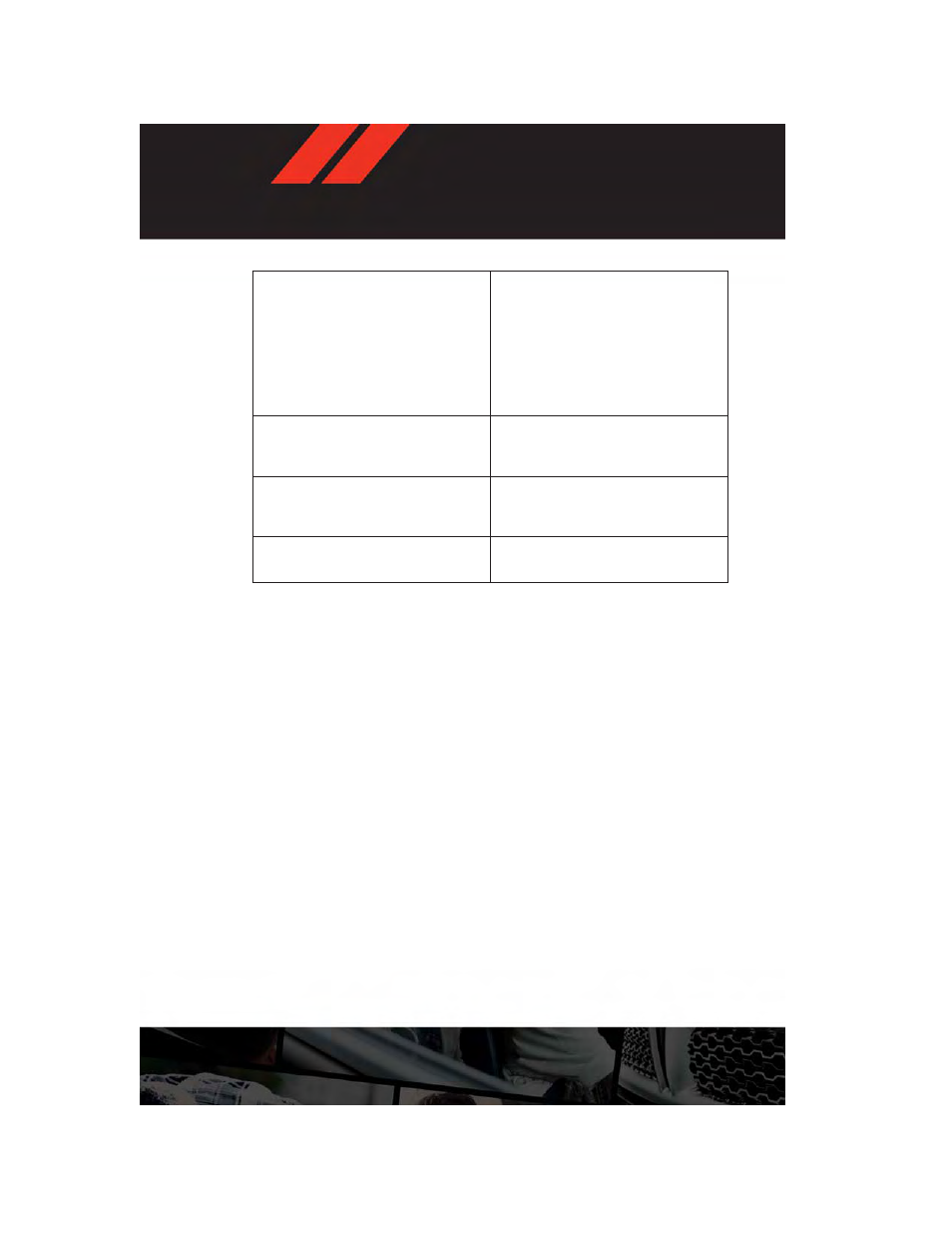
Upper Right
•
None
•
Compass (default setting)
•
Outside Temp
•
Date
•
Time
•
Distance To Empty (DTE)
•
Average MPG
•
Current MPG
•
Trip A
•
Trip B
Lower Left
•
None
•
Compass (default setting)
•
Outside Temp
•
Time
Lower Right
•
None
•
Compass
•
Outside Temp
•
Time (default setting)
Restore To Defaults (Restores All Settings To
Default Settings)
•
Cancel
•
Okay
Uconnect® 8.4 Customer Programmable Features
• The Uconnect® 8.4 system allows you to access Customer Programmable feature set-
tings such as Display, Clock, Safety/Assistance, Lights, Doors & Locks, Heated Seats,
Engine Off Operation, Compass Settings, Audio, Phone/ Bluetooth and SiriusXM Setup
through soft-keys.
• Touch the More soft-key on the bottom of the screen, then touch the Settings soft-key to
access the Settings screen. When making a selection, scroll up or down until the
preferred setting is highlighted, then press and release the preferred setting until a
check-mark appears next to the setting, showing that setting has been selected. The
following feature settings are available:
• Display
• Clock
• Safety / Assistance
• Lights
• Doors & Locks
• Auto-On Comfort & Remote Start
• Engine Off Options
• Compass Settings
• Audio
• Phone / Bluetooth
• SiriusXM Setup
ELECTRONICS
75
