Heated steering wheel, Tilt / telescoping steering column, Getting started – Dodge 2013 Dart - User Guide User Manual
Page 25
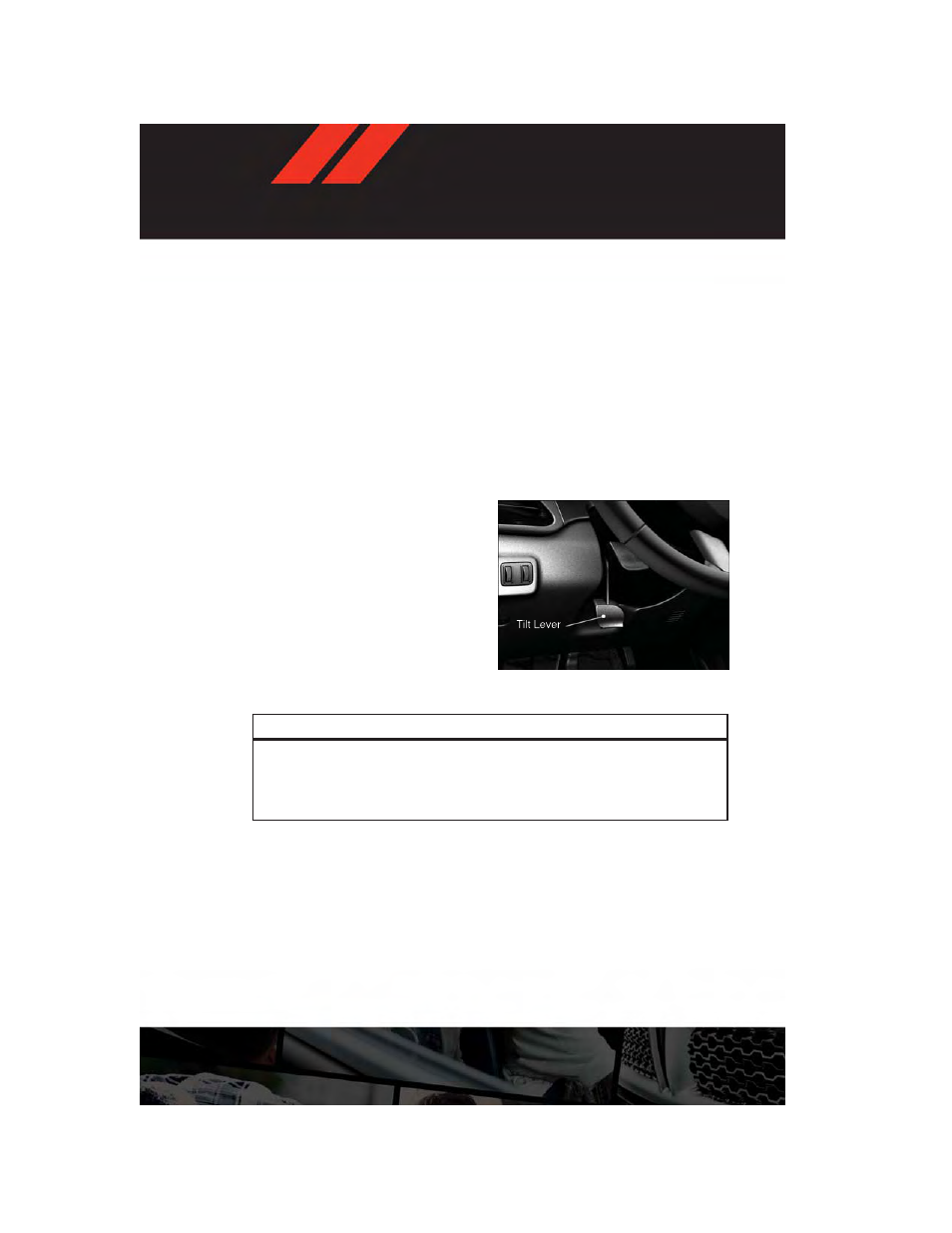
HEATED STEERING WHEEL
• The steering wheel contains a heating element that heats the steering wheel to one
temperature setting.
• To access the Heated Steering Wheel soft-key, touch the Controls soft-key located on the
Uconnect® display.
• Touch the soft-key once to turn the heating element On. Press the soft-key a second time
to turn the heating element Off.
• Once the heated steering wheel has been turned on, it will operate for approximately 58
to 70 minutes before automatically shutting off. The heated steering wheel can shut off
early or may not turn on when the steering wheel is already warm.
TILT / TELESCOPING STEERING COLUMN
• The tilt/telescoping control lever is lo-
cated below the steering wheel at the end
of the steering column.
• Push down on the lever to unlock the
steering column.
• To tilt the steering column, move the
steering wheel upward or downward as
desired. To lengthen or shorten the steer-
ing column, pull the steering wheel out-
ward or push it inward as desired.
• Pull upward on the lever to lock the col-
umn firmly in place.
WARNING!
Do not adjust the steering wheel while driving. The tilt/telescoping adjustment must be
locked while driving. Adjusting the steering wheel while driving or driving without the
tilt/telescoping adjustment locked could cause the driver to lose control of the vehicle.
Failure to follow this warning may result in you and others being severely injured or killed.
GETTING STARTED
23
