Dodge 2013 Dart - User Guide User Manual
Dart, User guide
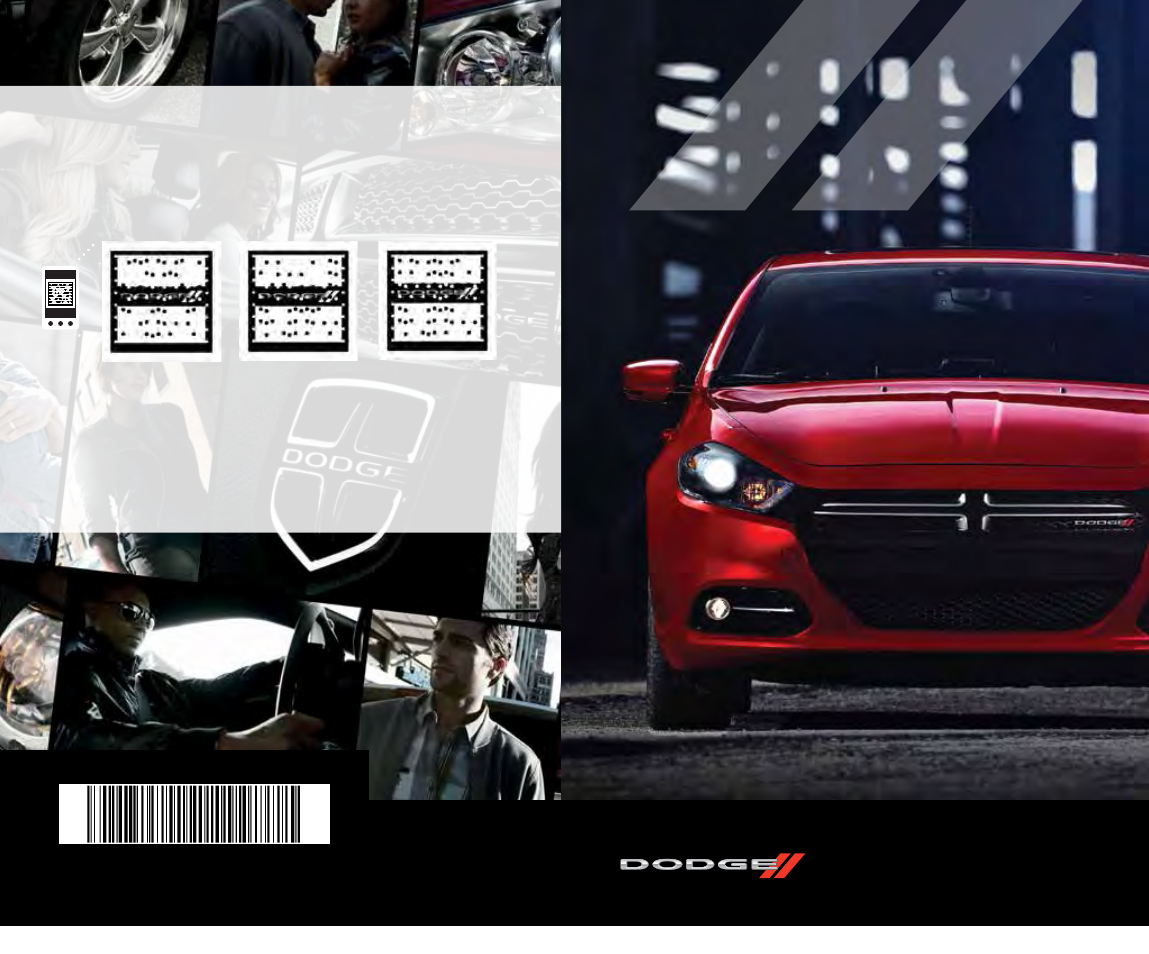
13PFD41-926-AB
DART
Fifth Edition Rev 1
User Guide
dart
UsER GUiDE
2013
download a free Vehicle information app
by visiting your application store, Keyword (Drive Dodge), or scanning the Microsoft
Tag. To put Microsoft Tags to work for you, use your mobile phone’s browser or App
store to download a Microsoft Tag reader, like the free one at www.gettag.mobi.
Then follow the directions to scan the code.
download a free electronic copy of the
owner’s manual or warranty Booklet
by visiting the Owners tab at:
www.dodge.com (U.s.)
www.dodge.ca (Canada)
U.S. Only
Canada Only iPhone
Canada Only Android
1596976_13e_r1_Dodge_ Dart_UG_Cover_083113.indd 1
9/11/13 9:50 AM
Table of contents
Document Outline
- Table of Contents
- INTRODUCTION/WELCOME
- CONTROLS AT A GLANCE
- GETTING STARTED
- OPERATING YOUR VEHICLE
- ELECTRONICS
- UTILITY
- WHAT TO DO IN EMERGENCIES
- ROADSIDE ASSISTANCE
- INSTRUMENT CLUSTER WARNING LIGHTS
- - Electronic Stability Control (ESC) Activation/Malfunction Indicator Light
- - Tire Pressure Monitoring System (TPMS) Light
- - Engine Temperature Warning Light
- - Brake Warning Light
- - Malfunction Indicator Light (MIL)
- - Electronic Stability Control (ESC) OFF Indicator Light
- - Charging System Light
- - Oil Pressure Warning Light
- - Anti-Lock Brake (ABS) Light
- - Electronic Throttle Control (ETC) Indicator Light
- - Air Bag Warning Light
- Fuel Cap/Loose Gas Cap Message
- Oil Change Indicator
- IF YOUR ENGINE OVERHEATS
- JACKING AND TIRE CHANGING
- TIREFIT KIT
- JUMP-STARTING
- SHIFT LEVER OVERRIDE
- TOWING A DISABLED VEHICLE
- FREEING A STUCK VEHICLE
- EVENT DATA RECORDER (EDR)
- MAINTAINING YOUR VEHICLE
- CONSUMER ASSISTANCE
- MOPAR ACCESSORIES
- Index
- FAQ (How To?)
