Guidance screen settings -43 – NISSAN 2015 LEAF - Navigation System Owner's Manual User Manual
Page 99
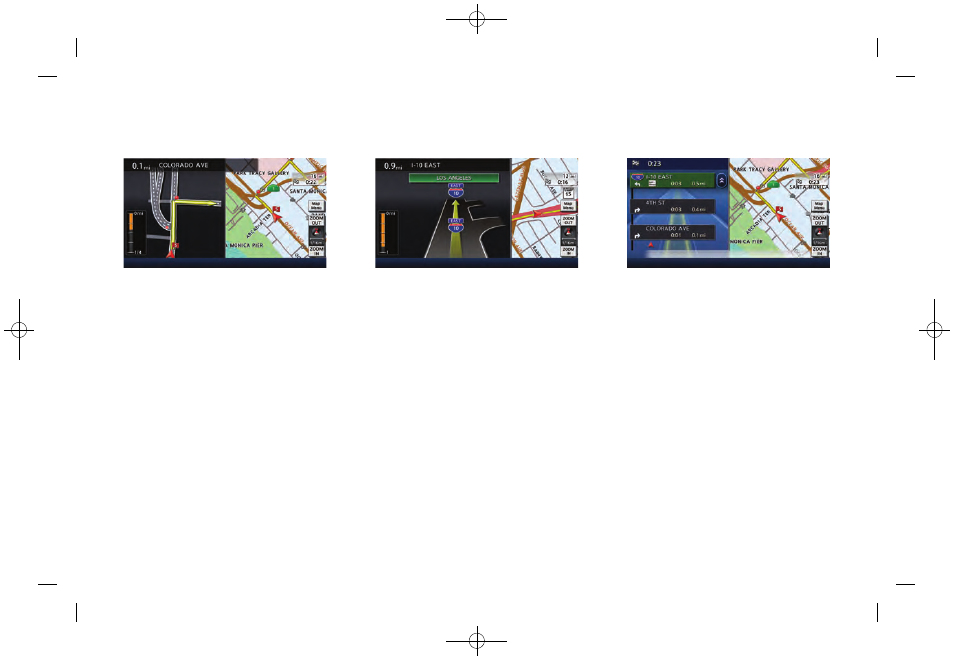
(95,1)
[ Edit: 2014/ 1/ 30
Model: Navi-EV ]
Enlarged intersection view:
When approaching a guide point, the system
automatically changes to the split screen and
shows an enlarged view of the intersection on
the left screen. To switch to the full screen mode
while the enlarged intersection view is dis-
played, push the MAP button. Pushing the
MAP button again displays the enlarged inter-
section view.
Junction guidance:
While driving on a freeway, when the vehicle is
approximately 1 mile (approximately 2 km) from a
junction, the system automatically switches to
the split screen and displays an enlarged view of
the junction on the left screen. After passing the
junction, the system automatically returns to the
full screen mode. To switch to the full screen
mode while the enlarged junction view is
displayed, push the MAP button. Pushing the
MAP button again displays the enlarged junc-
tion view.
Turn list:
Depending on the setting, the system can
constantly display the split screen and show
the turn list on the left screen. When approach-
ing a guide point, the left screen automatically
switches to an enlarged view of the intersection.
To switch to the full screen mode, push the
MAP button. Pushing the MAP button again
displays the turn list.
GUIDANCE SCREEN SETTINGS
The guidance screen can be displayed at all
times even when the vehicle is located away
from the guide point. Various types of screens
can be set.
Split screen settings
The display setting on the left-hand side screen
shown during route guidance can be changed.
Navigation
3-43
Condition: NAM/
