Error message on communication -19 – NISSAN 2015 LEAF - Navigation System Owner's Manual User Manual
Page 175
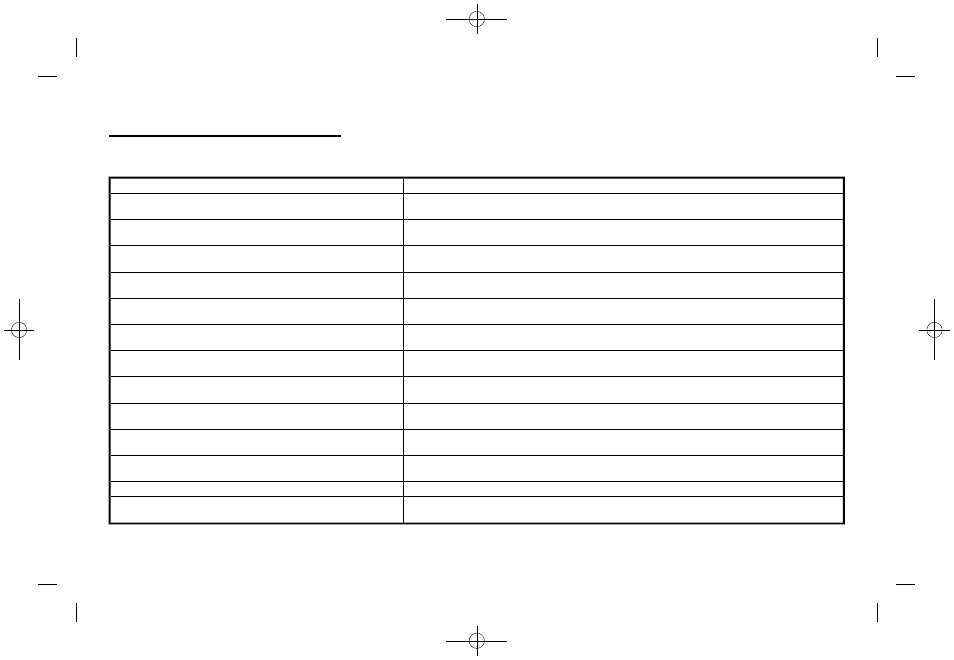
(173,1)
[ Edit: 2014/ 1/ 30
Model: Navi-EV ]
The display may show the following messages on the screen while using the CARWINGS
TM
service. If the messages are displayed, follow the on screen
instructions. Otherwise, contact a NISSAN certified LEAF dealer.
Error message
Possible solution
Downloading...
Data downloading from the NISSAN CARWINGS Data Center.
Please wait.
Connection is need to store Favorite Feed Settings.
Connect now?
Connection to the NISSAN CARWINGS Data Center is necessary to store your favorite feeds.
To connect to the data center, touch [Yes] on the message screen.
There is additional content remaining.
Download now?
To download, touch [Yes] on the message screen.
System Busy.
The system is busy.
Please wait.
Connecting...
Connecting to the NISSAN CARWINGS Data Center.
Please wait.
Connecting to Center
Connecting to the NISSAN CARWINGS Data Center.
Please wait.
No service.
The service is not available in the area.
Please try again in an area where connection to the NISSAN CARWINGS Data Center is possible.
The connection to the center failed.
Connection to the NISSAN CARWINGS Data Center failed.
Please try again later.
Please proceed to the Data Communication setting menu.
Data connection setting is necessary.
Touch [Phone & CARWINGS] to complete the data connection setting.
Telematics unit is not connected.
TCU is not connected.
Please contact a NISSAN certified LEAF dealer.
Telematics communication is currently busy.
Please try again later.
The line is busy.
Please try again later.
Would you like to connect to the center again?
To reconnect to the NISSAN CARWINGS Data Center, touch [Yes] on the message screen.
Subscription is required to receive service.
Please confirm subscription and password.
Please check if your CARWINGS
TM
subscription is active, and if the password you entered is correct.
CARWINGS
TM
5-19
ERROR MESSAGE ON
COMMUNICATION
Condition: NAM/
