Viewing carwings, Records – NISSAN 2015 LEAF - Navigation System Owner's Manual User Manual
Page 167
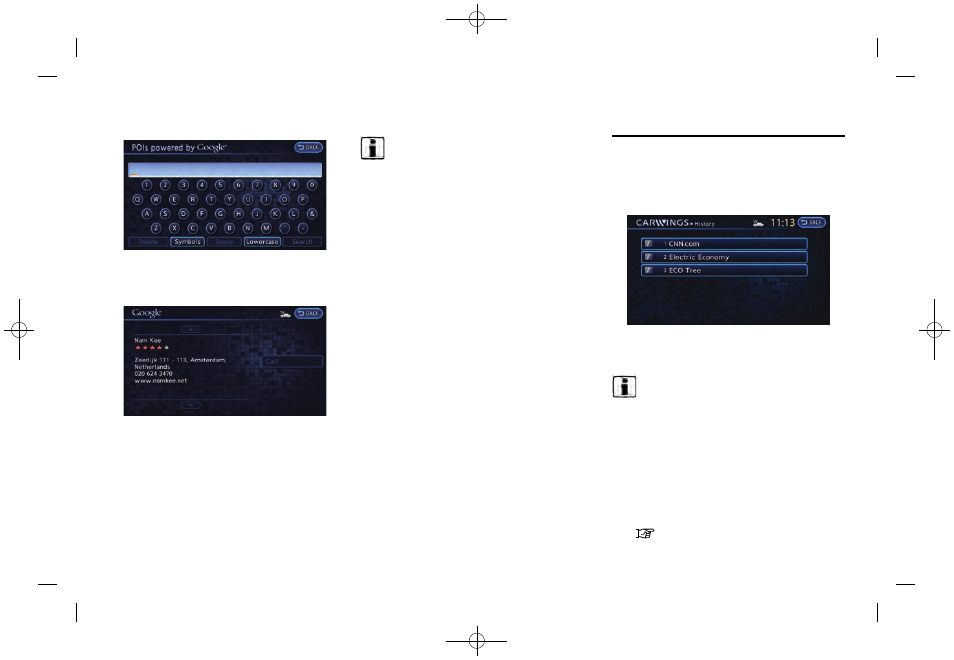
(165,1)
[ Edit: 2014/ 1/ 30
Model: Navi-EV ]
4.
Enter key words and then touch [Search]. A
list of search results is displayed. Touch the
preferred information from the list.
5.
Detailed information screen is displayed.
INFO:
If the [Call] is displayed on the right side of
the screen, it is possible to make a call.
The information feeds that were referred to
previously are displayed. A maximum of 3 feeds
are stored in the history.
1. Push the MENU button and touch [CARW-
INGS].
2. Touch [History]. An Information feed list is
displayed.
INFO:
.
When the number of feeds stored in the
history reaches the limit, the system deletes
the oldest feed and saves a new feed.
.
One feed that should not be deleted can be
protected. To protect history of information
feeds visited, display the screen for the
information feed you want to protect and
after auto-play has been paused, touch
[Lock chan.].
“How to view information screen”
(page 5-8)
CARWINGS
TM
5-11
VIEWING CARWINGS
TM
RECORDS
Condition: NAM/
- 2008 Frontier (4 pages)
- 2010 Cube - Quick Reference Guide (20 pages)
- 2011 Cube - Navigation System Owner's Manual (82 pages)
- 2010 Rogue (369 pages)
- 2010 Rogue (378 pages)
- 2009 Altima Coupe - Service & Maintenance Guide (59 pages)
- 2011 370Z Coupe - Navigation System Owner's Manual (233 pages)
- 2012 Maxima (452 pages)
- 2010 GT-R Sports Sedan (314 pages)
- MURANO 2010 (48 pages)
- 2011 Murano (433 pages)
- 2010 Altima Coupe - Quick Reference Guide (40 pages)
- 2010 Z Roadster (409 pages)
- 2010 Armada (234 pages)
- 2009 Pathfinder (471 pages)
- ALTIMA 2006 (13 pages)
- 2010 Versa Hatchback - Navigation System Owner's Manual (79 pages)
- 2009 Frontier (366 pages)
- 2009 Maxima - Navigation System Owner's Manual (264 pages)
- 2009 Murano (443 pages)
- PATHFINDER R50 (24 pages)
- 2009 Sentra (326 pages)
- 2010 Maxima (458 pages)
- 2010 Maxima (457 pages)
- Frontier (4 pages)
- 2008 Armada (45 pages)
- 2009 Altima Hybrid - Navigation System Owner's Manual (238 pages)
- 2009 Rogue (316 pages)
- 2009 Nissan Altima (370 pages)
- 2009 Nissan Altima (374 pages)
- 2008 Altima Hybrid - Navigation System Owner's Manual (237 pages)
- TITAN 2010 (407 pages)
- 2009 Quest (376 pages)
- 2009 GT-R (311 pages)
- 2008 Altima Coupe (368 pages)
- 2010 Xterra (337 pages)
- 2006 Altima (304 pages)
- 2010 Sentra (28 pages)
- 2010 Sentra (331 pages)
- Z12-D (321 pages)
- 2011 Altima Hybrid - Navigation System Owner's Manual (315 pages)
- 2010 GT-R (44 pages)
- CVT SIC0697 (283 pages)
- 2009 Cube (24 pages)
- 2009 Titan (408 pages)
