Text message -8 – NISSAN 2015 LEAF - Navigation System Owner's Manual User Manual
Page 200
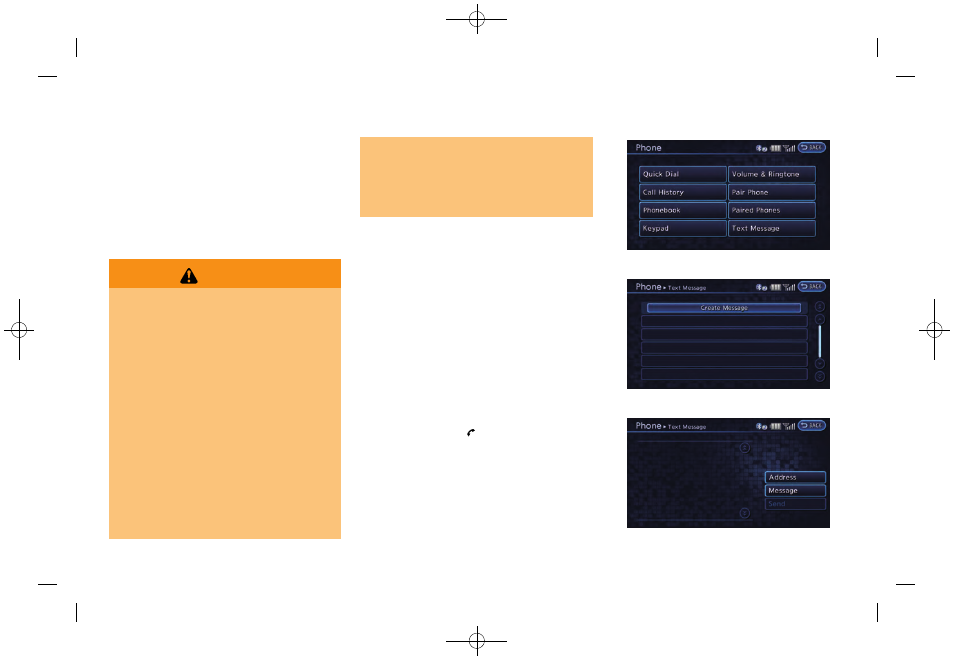
(198,1)
[ Edit: 2014/ 1/ 30
Model: Navi-EV ]
7-8
Bluetooth
®
Hands-Free Phone System
.
[Number]:
Edit the phone number using the keypad
displayed on the screen.
.
[Type]:
Select an icon from the icon list.
8. After finishing the setting, touch [OK].
TEXT MESSAGE
WARNING
.
Laws in some jurisdictions may
restrict the use of some of the
applications and features, such as
social networking and texting.
Check local regulations for any
requirements.
.
Laws in some jurisdictions may
restrict the use of “Text-to-Speech”.
Check local regulations before
using this feature.
.
Use the text messaging feature after
stopping your vehicle in a safe
location. If you have to use the
feature while driving, exercise ex-
treme caution at all times so full
attention may be given to vehicle
operation.
.
If you are unable to devote full
attention to vehicle operation while
using the text messaging feature,
pull off the road to a safe location
and stop your vehicle.
The system allows for the sending and receiving
of text messages through the vehicle interface.
NOTE:
.
This feature is automatically disabled if
the connected device does not support
Message Access Profile (MAP). See the
phone Owner’s Manual for details and
instructions.
.
“Text-to-Speech” may not be able to
read abbreviations correctly.
Sending a text message
1. Push the phone
button on the steering
wheel.
2. Touch [Text Message].
3. Touch [Create Message].
Condition: NAM/
