NISSAN 2015 LEAF - Navigation System Owner's Manual User Manual
Page 92
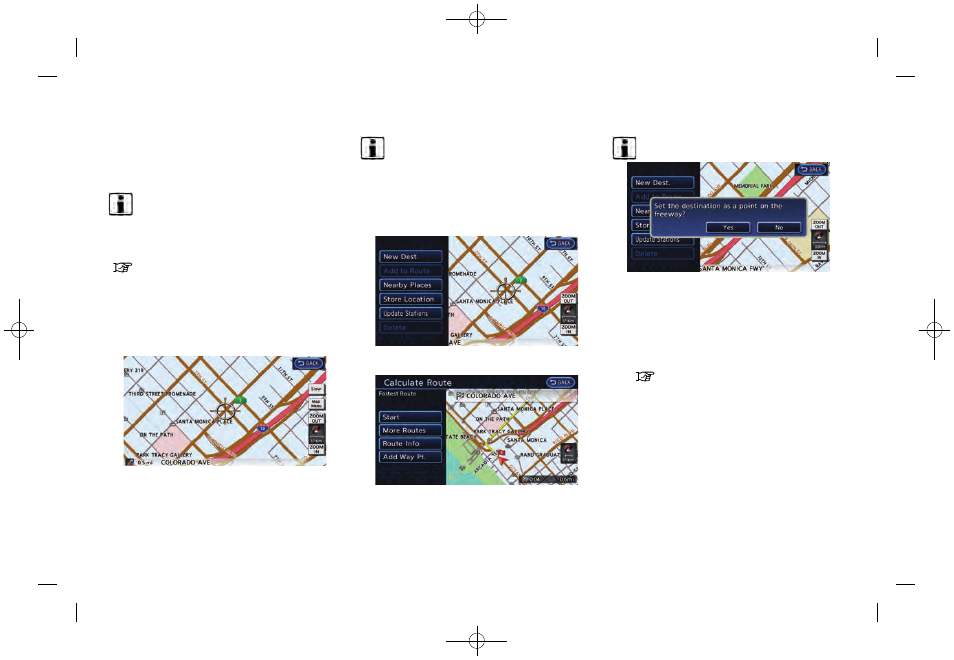
(88,1)
[ Edit: 2014/ 1/ 30
Model: Navi-EV ]
3-36
Navigation
destination. The system sets the destination
to the selected location and starts calculat-
ing a route.
INFO:
After setting a destination, the location of the
destination can be adjusted and the location can
be stored in the Address Book, etc.
“Operations after setting destination”
(page 3-36)
SETTING POINT ON MAP
It is possible to set a location scrolled to on the
map as the destination and have the system
calculate a route.
1. Scroll the map, place the cross pointer over
the preferred location, and touch [Map
Menu].
INFO:
.
The map scale should be adjusted to
search for a location more effectively.
.
The point on the blinking road where the
center of the cross pointer is located can
be set as a destination.
2. Touch [New Dest.].
3. The entire route is shown on the map. Touch
[Start] after confirming the displayed route.
The system starts route guidance to the
selected destination.
INFO:
.
If a point on a freeway is set as the
destination, a confirmation message is dis-
played.
.
Before starting route guidance, the route
condition can be changed and the route can
be stored in the Address Book, etc.
“Procedures after setting route”
(page 3-39)
OPERATIONS AFTER SETTING
DESTINATION
The following operations are available after you
set a destination.
Condition: NAM/
