NISSAN 2012 LEAF - Navigation System Owner's Manual User Manual
Page 91
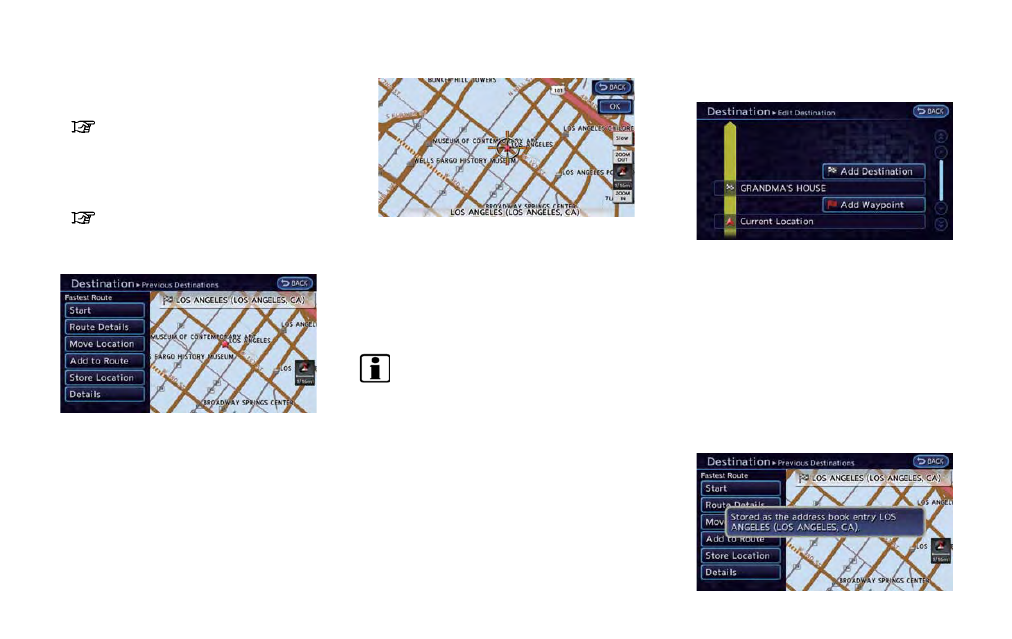
. [Store Location]:
Stores the location in the Address Book.
“Storing location” (page 3-35)
. [Details]:
Displays information about the facility that
has been set as the destination, if it is
included in the map data.
“Viewing information about searched
location” (page 3-36)
Starting route guidance
1. Touch [Start]. Route guidance starts. If the
route is already set, the location becomes
the new destination, and the route is
recalculated.
Moving location of destination
The location of the destination can be adjusted
by moving the cross pointer across the map.
1. Touch [Move Location]. A map screen with
the destination located on the map center is
displayed.
2. Adjust the location by moving the cross
pointer across the map and touch [OK]. The
location of the destination is modified.
INFO:
. The screen for adjusting the location also
changes when the map screen displayed on
the right side of the screen is touched.
. The map scale can be changed by touching
[ZOOM OUT] or [ZOOM IN].
Adding additional destinations to a
route
Even after the route is already set, you can add a
searched location as a new destination or
waypoint to that route.
If the route has not been set, [Add to Route]
cannot be selected.
1. Touch [Add to Route].
2. Touch [Add Destination] or [Add Waypoint].
The system starts calculating a route that
includes the added destination or waypoint.
When the calculation is finished, the route is
displayed.
Storing location
A searched location can be stored in the
Address Book. Then it can be easily retrieved
and set as a destination (or waypoint).
Navigation
3-35
