Finding charging station -24, Caution – NISSAN 2012 LEAF - Navigation System Owner's Manual User Manual
Page 80
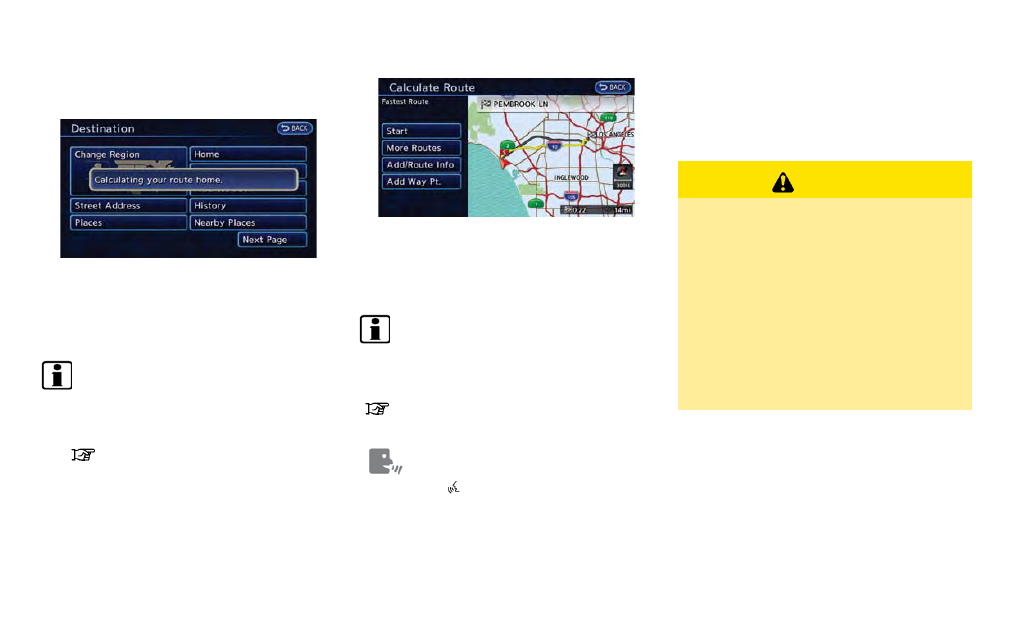
3-24
Navigation
1. Puch the MENU button and touch [Destina-
tion].
2. Touch [Home].
3. The home location is displayed, and the
system sets the home location as the
destination.
INFO:
If the home location is not stored yet, the
system will automatically display a screen for
storing it.
“Storing home location” (page 1-12)
4. The entire route to the home location is
shown on the map. Touch [Start] after
confirming the displayed route. The system
starts route guidance to the home location.
INFO:
Before starting route guidance, the route con-
dition can be changed and the route can be
stored in the Address Book, etc.
“Procedures after setting route”
(page 3-36)
Setting by voice command
1. Push the
button located on the steering
wheel.
2. After the tone sounds, speak a command.
To set the home location as the destination:
"Navigation" "Home"
FINDING CHARGING STATION
It is possible to set the destination to a charging
station located near the current vehicle location,
and then have the system calculate a route.
CAUTION
Detailed charging station information
may not be available in all areas and
current charging station locations may
not be up to date. For up to date
information about charging stations,
such as business hours or charging
equipment, NISSAN recommends that
you directly access the information on
your own. Additionally, always check
the Li-ion battery available charge and
set a reasonable driving schedule.
1. Push the MENU button and touch [Destina-
tion].
2. Touch [Nearby Charging Stations].
