Charging stations – NISSAN 2012 LEAF - Navigation System Owner's Manual User Manual
Page 217
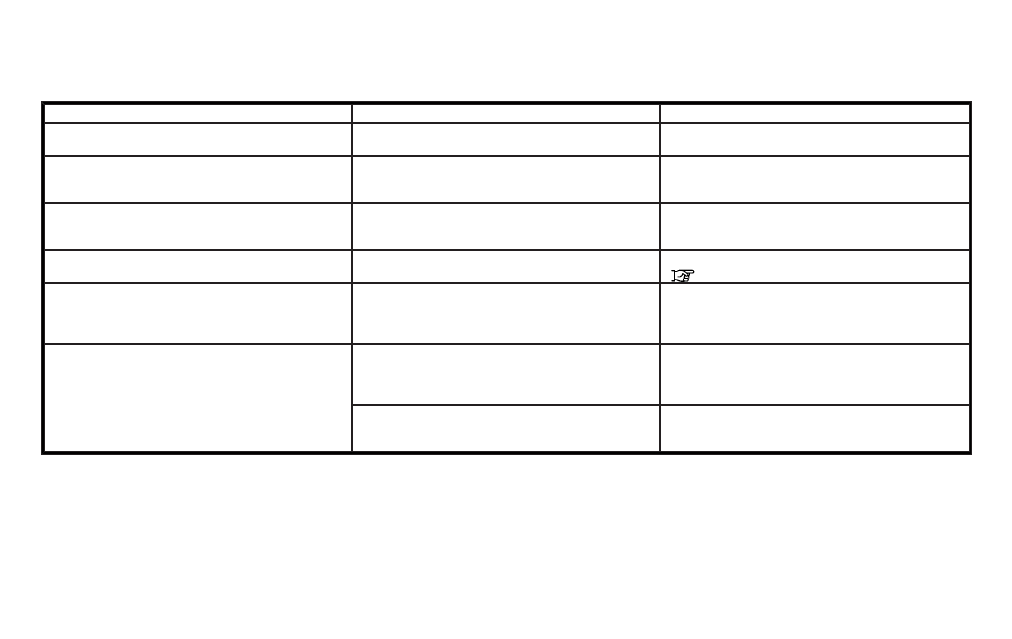
Charging stations
Symptom
Possible cause
Possible solution
The charging station icon display setting is off but icons
are still displayed on the map.
The charging station displayed has been set as a stored
location.
This is not a malfunction.
I searched for charging stations because charge
recommendation guidance and the low battery warning
were displayed, but I could not find any.
In an area where the number of charging stations is low,
it may not be possible to find a charging station located
near the vehicle.
This is not a malfunction.
Charging station information is not displayed.
Information is not provided for all charging stations, so
there may be cases when information is not displayed.
This is not a malfunction.
Contact charging stations beforehand by phone to
confirm whether they can be used.
Quick charging stations are not displayed.
[Quick Charge] may be set to OFF in the [Charging Port
Types to Include in Station Searches] setting.
Set [Quick Charge] to ON.
“Unique EV function settings” (page 2-13)
The charging station information displayed is incorrect. The map data is old.
Connect to the NISSAN CARWINGS Data Center and
update charging station information.
Alternatively, purchase new map data and update the
system.
I went to the charging station that I searched for but the
information was incorrect and I could not charge the
battery.
The map data is old.
Connect to the NISSAN CARWINGS Data Center and
update charging station information.
Alternatively, purchase new map data and update the
system.
Charging station facilities have changed, or the EVSE
(Electric Vehicle Supply Equipment) equipped cannot
be used.
Contact the charging station by phone beforehand to
check whether facilities can be used.
Troubleshooting guide/General system information
10-5
