Setting the map view -13, Basic operation -13 – NISSAN 2013 Quest - Navigation System Owner's Manual User Manual
Page 53
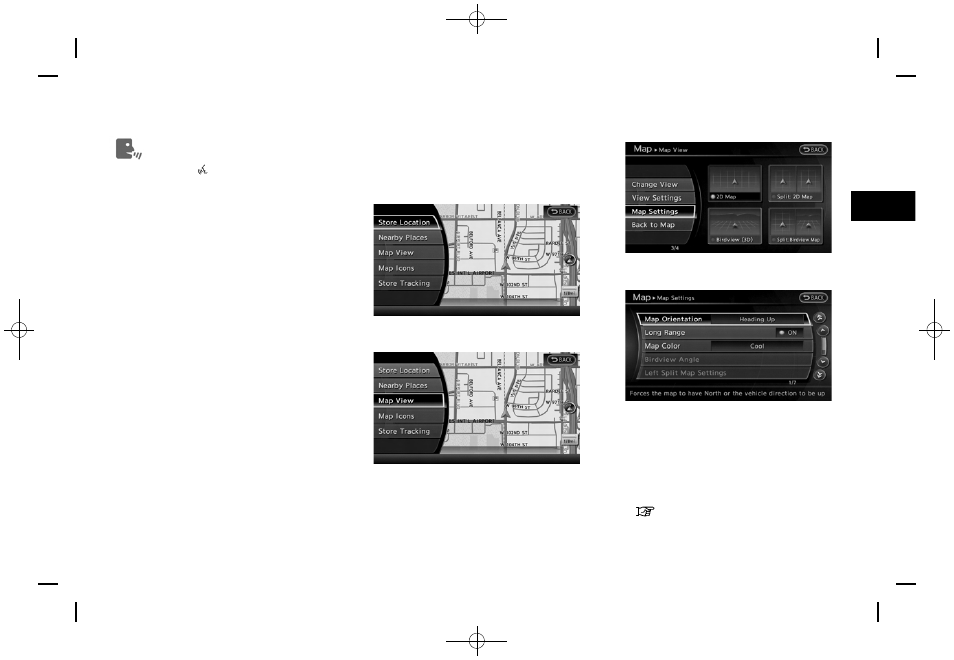
Black plate (53,1)
[ Edit: 2012/ 4/ 11 Model: 08NJ-N ]
Voice command
1. Push
> located on the steering
wheel switch.
2. After the tone sounds, speak a command.
.
To display the 2D map:
“Plan View map” (Alternate command
mode)
.
To display the Birdview
TM
map:
“Birdview map” (Alternate command
mode)
Other settings are also available for the map
screen, such as changing the map direction,
map color, Birdview
TM
angle, etc.
BASIC OPERATION
1. Push
map screen is displayed.
2. Highlight [Map View] and push
3. Highlight [Map Settings] and push
4. Highlight the preferred item and push
Available setting items
.
[Map Orientation]:
Set the map direction to North up or
Heading Up.
“Setting map orientation” (page 3-14)
.
[Long Range]:
Set the long range map view display ON/
Map settings
3-13
SETTING THE MAP VIEW
